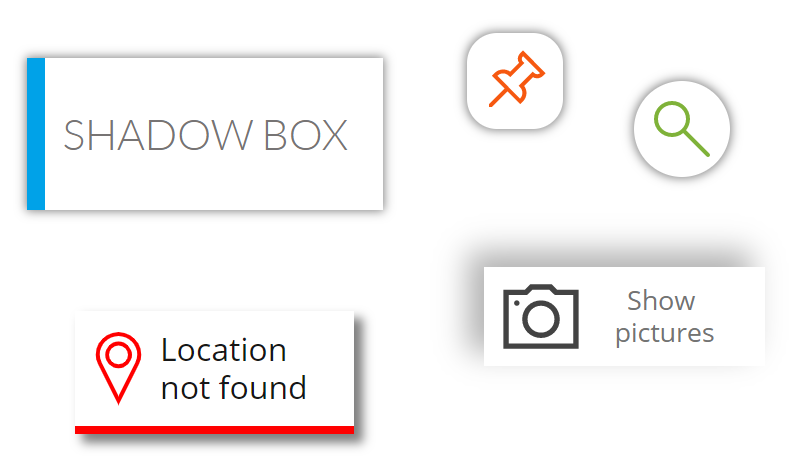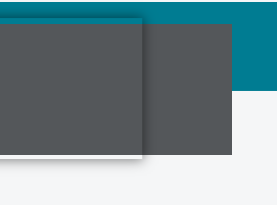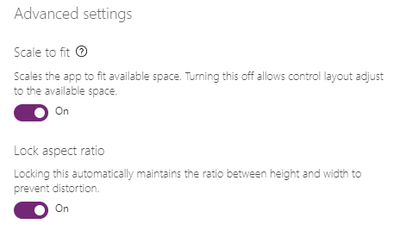- Power Apps Community
- Welcome to the Community!
- News & Announcements
- Get Help with Power Apps
- Building Power Apps
- Microsoft Dataverse
- AI Builder
- Power Apps Governance and Administering
- Power Apps Pro Dev & ISV
- Connector Development
- Power Query
- GCC, GCCH, DoD - Federal App Makers (FAM)
- Power Platform Integration - Better Together!
- Power Platform Integrations (Read Only)
- Power Platform and Dynamics 365 Integrations (Read Only)
- Community Blog
- Power Apps Community Blog
- Galleries
- Community Connections & How-To Videos
- Copilot Cookbook
- Community App Samples
- Webinars and Video Gallery
- Canvas Apps Components Samples
- Kid Zone
- Emergency Response Gallery
- Events
- 2021 MSBizAppsSummit Gallery
- 2020 MSBizAppsSummit Gallery
- 2019 MSBizAppsSummit Gallery
- Community Engagement
- Community Calls Conversations
- Hack Together: Power Platform AI Global Hack
- Experimental
- Error Handling
- Power Apps Experimental Features
- Community Support
- Community Accounts & Registration
- Using the Community
- Community Feedback
- Power Apps Community
- Galleries
- Canvas Apps Components Samples
- Re: Shadow Box
- Mark as New
- Bookmark
- Subscribe
- Mute
- Subscribe to RSS Feed
- Permalink
- Report Inappropriate Content
Shadow Box
16-may-2022 update: added an application made by @eddiel to generate the code for a shadow (check out explanations below)
Hello all,
Here is version 2.0 for one of my first Power Apps components which will allow you to add nice good-looking shadow effects in your applications:
This component, called the ShadowBox, allows you to render a rectangle shadow. The shadow is fully customizable and the corners of the inner box can be rounded (to the point that it renders a full-circle shadow).
For this new version of the component, properties have been regrouped:
- Shadow (record) can be used to set the shadow's options: OffsetX, OffsetY, Color, Blur, Opacity
- Box (record) can be used to set the inner box's options: Fill, Opacity, BorderThickness, BorderColor, Radius
- Edge (record) can be used to set the edge's option: Position, Width, Color, Padding
- ShowEdge (boolean) will show/hide the edge
All details about the component and its properties, along with important notes, can be found here: https://github.com/e-gallis/PowerApps/tree/master/Components/ShadowBox
To download the component: https://github.com/e-gallis/PowerApps/blob/master/Components/ShadowBox/ShadowBox.msapp
I hope you'll like this component and that it will help you create nice applications...
EDIT - 16-may-2022 - @eddiel has made a little application with a nice UI to allow you to generate the code for a shadow and just copy/paste it to your image control:
The application is attached to this post and can be downloaded below. Thanks for this @eddiel... 😉
See you all,
Emmanuel
- Mark as New
- Bookmark
- Subscribe
- Mute
- Subscribe to RSS Feed
- Permalink
- Report Inappropriate Content
Thanks @DavesTechTips. Gald you appreciate it... 😊
I'm working on a new component called the ShapeShadow which will allow to have rounded corners to rectangles as well as make shadows for circles or just vertical/horizontal lines...
It's almost ready and I should release it soon... Just a little more patience here... 😉
- Mark as New
- Bookmark
- Subscribe
- Mute
- Subscribe to RSS Feed
- Permalink
- Report Inappropriate Content
Love this component use it a lot thanks so much. But just noticed a little issue I'm having. On preview mode it looks fine but when I published (checked chrome and Edge) it's completely off position wise? see both screen shots below.. any ideas?
- Mark as New
- Bookmark
- Subscribe
- Mute
- Subscribe to RSS Feed
- Permalink
- Report Inappropriate Content
Hi @Anonymous,
Have you unabled one of these two options in your app's Screen size + orientation's settings?
Have you used formulas or fixed values to specify the position and size of the shadow box?
- Mark as New
- Bookmark
- Subscribe
- Mute
- Subscribe to RSS Feed
- Permalink
- Report Inappropriate Content
@R3dKap Aspect Ratio is off should I turn that on? No formula's for position just regular X and Y and placed visually the page..
- Mark as New
- Bookmark
- Subscribe
- Mute
- Subscribe to RSS Feed
- Permalink
- Report Inappropriate Content
- Mark as New
- Bookmark
- Subscribe
- Mute
- Subscribe to RSS Feed
- Permalink
- Report Inappropriate Content
Glad you fixed it! Wasn't sure the ratio would fix it. Nice job!
- Mark as New
- Bookmark
- Subscribe
- Mute
- Subscribe to RSS Feed
- Permalink
- Report Inappropriate Content
- Mark as New
- Bookmark
- Subscribe
- Mute
- Subscribe to RSS Feed
- Permalink
- Report Inappropriate Content
Hi @DavesTechTips, @Najib,
Thanks... 😊
Well, I just published a few minutes ago a version 2.0 of the component, thus allowing you to have rounded corners up to the point of having a full-circle shadow. Just have a look at the initial post up here on this page and you'll have all necessary information.
Hope you appreciate it...
- Mark as New
- Bookmark
- Subscribe
- Mute
- Subscribe to RSS Feed
- Permalink
- Report Inappropriate Content
@R3dKapThanks that works 100%! I am also looking for social media share buttons for Power Apps, do you know a solution? I found this but works only on Dynamics365--> https://github.com/vigneshr1236/PCF-365spartan-Custom-SocialMediaIconsControl
- Mark as New
- Bookmark
- Subscribe
- Mute
- Subscribe to RSS Feed
- Permalink
- Report Inappropriate Content
@Najib if you just want to add social media buttons in your app, just google for SVG icons for each social media (you can find them here: https://www.iconfinder.com/iconsets/social-media-2285) and add the files in the media section of your app. Then insert them in your app and place a shadow box behind it and give it a big radius to make it circle like this: