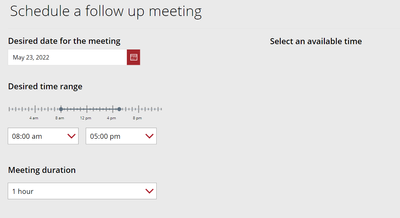- Power Apps Community
- Welcome to the Community!
- News & Announcements
- Get Help with Power Apps
- Building Power Apps
- Microsoft Dataverse
- AI Builder
- Power Apps Governance and Administering
- Power Apps Pro Dev & ISV
- Connector Development
- Power Query
- GCC, GCCH, DoD - Federal App Makers (FAM)
- Power Platform Integration - Better Together!
- Power Platform Integrations (Read Only)
- Power Platform and Dynamics 365 Integrations (Read Only)
- Community Blog
- Power Apps Community Blog
- Galleries
- Community Connections & How-To Videos
- Copilot Cookbook
- Community App Samples
- Webinars and Video Gallery
- Canvas Apps Components Samples
- Kid Zone
- Emergency Response Gallery
- Events
- 2021 MSBizAppsSummit Gallery
- 2020 MSBizAppsSummit Gallery
- 2019 MSBizAppsSummit Gallery
- Community Engagement
- Community Calls Conversations
- Hack Together: Power Platform AI Global Hack
- Experimental
- Error Handling
- Power Apps Experimental Features
- Community Support
- Community Accounts & Registration
- Using the Community
- Community Feedback
- Power Apps Community
- Galleries
- Community App Samples
- Meeting Capture V2

Meeting Capture V2
08-15-2019 15:23 PM - last edited 09-03-2019 16:04 PM
- Mark as New
- Bookmark
- Subscribe
- Mute
- Subscribe to RSS Feed
- Permalink
- Report Inappropriate Content
Meeting Capture V2
Hi All,
Here is an upgraded version of the Meeting Capture PowerApp
This is an all-in-one meeting notes tool
View meeting details, capture notes and pictures of whiteboards, upload files and pictures, record audio, assign Planner tasks and send to all meeting attendees in one click
Download msapp file from :
https://github.com/rdorrani/PowerApps/tree/master/MeetingCaptureV2
New Features
- Attach any file type (up to 10 attachments)
- Upload pictures
- Record audio files
- Rich text-based Notes taking
- Meeting Logistics highlighted - Organizer, Meeting Type (skype or teams), Attendee acceptance etc.
- Create a meeting from the App
- Capture meeting Notes for any calendar
- Dynamic navigation menu using Components
- Export notes to internal users, self or all attendees of the meeting
- Countdown timer color coded to highlight meeting time
- Assign Planner task to multiple users
- Increased Planner task title to 150 characters
- Create new OneNote section on the fly
Thanks & Regards,
Reza
watch?v=bYYLWl3qwE0
- Mark as New
- Bookmark
- Subscribe
- Mute
- Subscribe to RSS Feed
- Permalink
- Report Inappropriate Content
- Mark as New
- Bookmark
- Subscribe
- Mute
- Subscribe to RSS Feed
- Permalink
- Report Inappropriate Content
Hi Haris,
I had a similar issue where it would always show the next day (which is the default date for the date-picker in the app) as the due date in planner.
I think I found the bug.
On ConfirmScreen OnVisible, there is a section of code where calAssignTaskDueDate may actually need to be the DueDate variable. See attachments for pictures of the change. It's worth a check if you have the same problem.
- Mark as New
- Bookmark
- Subscribe
- Mute
- Subscribe to RSS Feed
- Permalink
- Report Inappropriate Content
Hi,
Thanks for this really amazing app. I have a requirement where we need to capture the meeting details in a SharePoint list. need to store the subject, start time and end time, list of all candidates who have attended the meeting to a SP list.
How can we add a button on the Export Screen which do this OR any other option through which I can achieve this?
Thanks,
B
- Mark as New
- Bookmark
- Subscribe
- Mute
- Subscribe to RSS Feed
- Permalink
- Report Inappropriate Content
Hi,
I get an error message in the "Office365.GetEventsCalendarView" function saying the formula doesn't get the appropriate format of the table information (MyCalendarID). Do you have any guidance for fixing this? Thank you again for the outstanding job!
- Mark as New
- Bookmark
- Subscribe
- Mute
- Subscribe to RSS Feed
- Permalink
- Report Inappropriate Content
To All,
I solved part of the issue of the app, below some things you would change to make it work, in app setting, change following controls :
Set(MyCalendarID; LookUp(Office365.CalendarGetTables().value; DisplayName="Calendar").Name)
Set(UTCNow;Text(DateAdd(Now();0;Minutes);UTC))
Set(UTCNext;Text(DateAdd(Now();44640;Minutes);UTC))
ClearCollect(AllFutureEvents;Office365.GetEventsCalendarView(MyCalendarID;UTCNow; UTCNext).Values)
Note you will have to change your split code value by comma regarding your local setting preferences.
- Mark as New
- Bookmark
- Subscribe
- Mute
- Subscribe to RSS Feed
- Permalink
- Report Inappropriate Content
How difficult would it be to save the meeting data to a Sharepoint or Dataverse table (list)? I would like to keep a list of meetings - Date, Notes, attendees. I don't need to track tasks, as that would be already done via the planner app. GREAT APP!
- Mark as New
- Bookmark
- Subscribe
- Mute
- Subscribe to RSS Feed
- Permalink
- Report Inappropriate Content
Hi
Really new to power apps and this one is massively useful. I am a huge fan of planner tool so love that integration too.
One thing I wonder if you could do. Currently I do notes within a teams meeting and it automatically stores the notes in that team meeting which makes it really easy to remember what was said at the meeting.
Can you update this app by linking the notes, which are great, to the chat within the actual meeting? That would be awesome and remove the need from checking emails and keeping everything in the teams environment.
Thanks
- Mark as New
- Bookmark
- Subscribe
- Mute
- Subscribe to RSS Feed
- Permalink
- Report Inappropriate Content
Oh. and can it....
- Send the nicer looking version of the notes in the original version to notes as it seems to just do text.
- When showing the planner task can it show the link to the actual task not just planner? Would really help to not have to search through your planner for a task.
- Mark as New
- Bookmark
- Subscribe
- Mute
- Subscribe to RSS Feed
- Permalink
- Report Inappropriate Content
Hello Reza,
Im fairly new to power apps (little over 1month) and this app looks great and would be very useful. One question would be, can this be done with an on-prem outlook server? My companies IT has all the email on-prem and thus the office 365 connector returns nothing thus making everything else unusable. It would be really nice tool to use but i fear the on-prem server will hinder the whole thing.
Thank You
- Mark as New
- Bookmark
- Subscribe
- Mute
- Subscribe to RSS Feed
- Permalink
- Report Inappropriate Content
Hello all,
Please help with the following issue.
Example 1:
If I check real calendar all attendees have free slots: 12.30-14, 15.30-16.30
But if I use app and choose meeting duration 1 hour, it couldn't be found as 12.30-13.30 or 15.30-16.30 and received me nothing.
I tried to switched desired time range from 8.00 to 8.30, no results.
Example 2:
If I check real calendar all attendees have free slots: 10.00-11.00, 12.00-14.00
But if I use app and choose meeting duration 1.5 hours, it couldn't be found as 12.30-14.00 and received me nothing.