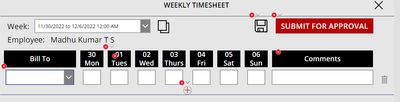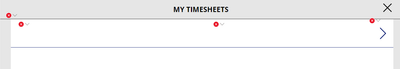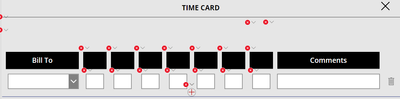- Power Apps Community
- Welcome to the Community!
- News & Announcements
- Get Help with Power Apps
- Building Power Apps
- Microsoft Dataverse
- AI Builder
- Power Apps Governance and Administering
- Power Apps Pro Dev & ISV
- Connector Development
- Power Query
- GCC, GCCH, DoD - Federal App Makers (FAM)
- Power Platform Integration - Better Together!
- Power Platform Integrations (Read Only)
- Power Platform and Dynamics 365 Integrations (Read Only)
- Community Blog
- Power Apps Community Blog
- Galleries
- Community Connections & How-To Videos
- Copilot Cookbook
- Community App Samples
- Webinars and Video Gallery
- Canvas Apps Components Samples
- Kid Zone
- Emergency Response Gallery
- Events
- 2021 MSBizAppsSummit Gallery
- 2020 MSBizAppsSummit Gallery
- 2019 MSBizAppsSummit Gallery
- Community Engagement
- Community Calls Conversations
- Hack Together: Power Platform AI Global Hack
- Experimental
- Error Handling
- Power Apps Experimental Features
- Community Support
- Community Accounts & Registration
- Using the Community
- Community Feedback
- Power Apps Community
- Galleries
- Community App Samples
- Power Apps Timesheet Template
- Mark as New
- Bookmark
- Subscribe
- Mute
- Subscribe to RSS Feed
- Permalink
- Report Inappropriate Content
Power Apps Timesheet Template
In this video I showcase my Power Apps Timesheet Template which lets you submit and keep track of weekly timesheets.
In this video you'll learn about:
✅ Repeating Tables in Power Apps
✅ ForAll()
✅ How to Patch new and existing records
✅ Working with Collections
The Power Apps Template and Flow to provision the list can be found here: https://github.com/aprildunnam/PowerApps/tree/master/Timesheet
watch?v=A8SiNTnQw0Q
- Mark as New
- Bookmark
- Subscribe
- Mute
- Subscribe to RSS Feed
- Permalink
- Report Inappropriate Content
Hi @Sanjaysy , @aprildunnam,
I'm facing the issue issue while importing the provisioner, did you find the root-cause? is it possible to have the table sctructure required to create it manually?
thanks
leo
- Mark as New
- Bookmark
- Subscribe
- Mute
- Subscribe to RSS Feed
- Permalink
- Report Inappropriate Content
Manager: {
'@odata.type': "#Microsoft.Azure.Connectors.SharePoint.SPListExpandedUser",
Claims: "i:0#.f|membership|" & Office365Users.ManagerV2(currentUser.Email).mail,
Department: "",
DisplayName: Office365Users.ManagerV2(currentUser.Email).displayName,
Email: Office365Users.ManagerV2(currentUser.Email).mail,
JobTitle: "",
Picture: ""
},
- Mark as New
- Bookmark
- Subscribe
- Mute
- Subscribe to RSS Feed
- Permalink
- Report Inappropriate Content
the ddweeks may be related to the default value:
- Mark as New
- Bookmark
- Subscribe
- Mute
- Subscribe to RSS Feed
- Permalink
- Report Inappropriate Content
have you resolved your errors? Are you able to delete/remove items from your gallery and does it update sharepoint?
- Mark as New
- Bookmark
- Subscribe
- Mute
- Subscribe to RSS Feed
- Permalink
- Report Inappropriate Content
Hi @aprildunnam ,
Thanks for the source, really helpful,
Im wondering the steps 5,
Go to the TimeEntries List and add a Lookup Column called "BillTo" that points to the BillTo Lists Title field.
May i know where should i find the "TimeEntries List"?
- Mark as New
- Bookmark
- Subscribe
- Mute
- Subscribe to RSS Feed
- Permalink
- Report Inappropriate Content
Hi @jaxkookie
I am trying to implement the same tool in my company, unfortunately I am facing many challenges post importing the file to PA & Apps. Do you have some time to help me on this?
I am learning PowerApps now and have limited knowledge on the tool.
- Mark as New
- Bookmark
- Subscribe
- Mute
- Subscribe to RSS Feed
- Permalink
- Report Inappropriate Content
Hi @jaxkookie , @aprildunnam
I am trying to implement the same tool in my company, unfortunately I am facing many challenges post importing the file to PA & Apps. Do you have some time to help me on this?
I am learning PowerApps now and have limited knowledge on the tool. your help would be really appreciated.
- Mark as New
- Bookmark
- Subscribe
- Mute
- Subscribe to RSS Feed
- Permalink
- Report Inappropriate Content
Have you imported the resource successfully? Before making any changes can you run it?
- Mark as New
- Bookmark
- Subscribe
- Mute
- Subscribe to RSS Feed
- Permalink
- Report Inappropriate Content
Yes, I was able to import it, i am not sure if i need to setup any columns in sharepoint.
Currently i see many errors in Apps & Flows both
- Mark as New
- Bookmark
- Subscribe
- Mute
- Subscribe to RSS Feed
- Permalink
- Report Inappropriate Content
Hi April,
Im looking to build a timesheets for employees to fill in that is based on a fortnight. This would need a start time, finish time, breaks taken with total hours for the fortnight that will go to the manager for approval.
do you have or do you know of any videos that can assist with this ?
thank you
Simone