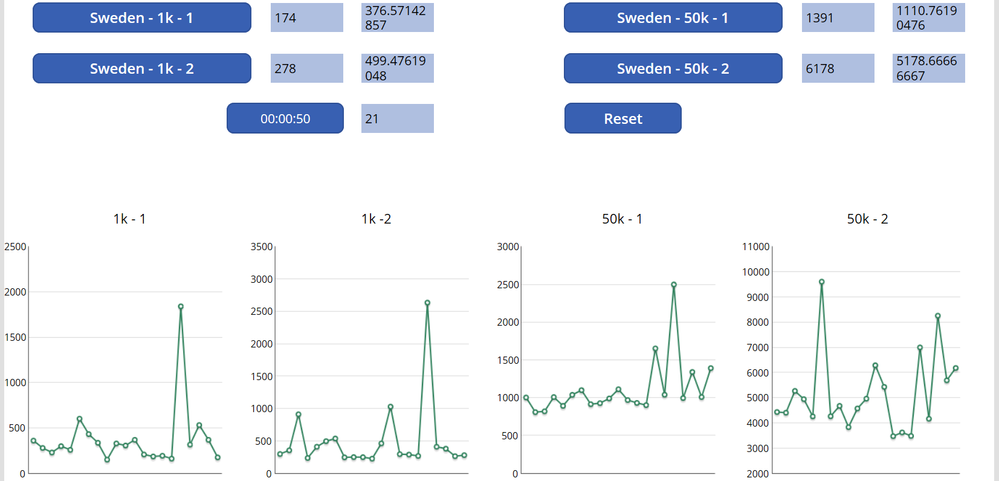- Power Apps Community
- Welcome to the Community!
- News & Announcements
- Get Help with Power Apps
- Building Power Apps
- Microsoft Dataverse
- AI Builder
- Power Apps Governance and Administering
- Power Apps Pro Dev & ISV
- Connector Development
- Power Query
- GCC, GCCH, DoD - Federal App Makers (FAM)
- Power Platform Integration - Better Together!
- Power Platform Integrations (Read Only)
- Power Platform and Dynamics 365 Integrations (Read Only)
- Community Blog
- Power Apps Community Blog
- Galleries
- Community Connections & How-To Videos
- Copilot Cookbook
- Community App Samples
- Webinars and Video Gallery
- Canvas Apps Components Samples
- Kid Zone
- Emergency Response Gallery
- Events
- 2021 MSBizAppsSummit Gallery
- 2020 MSBizAppsSummit Gallery
- 2019 MSBizAppsSummit Gallery
- Community Engagement
- Community Calls Conversations
- Hack Together: Power Platform AI Global Hack
- Experimental
- Error Handling
- Power Apps Experimental Features
- Community Support
- Community Accounts & Registration
- Using the Community
- Community Feedback
- Power Apps Community
- Community Blog
- Power Apps Community Blog
- AMFTF: Do not forget to index your large SharePoin...
- Subscribe to RSS Feed
- Mark as New
- Mark as Read
- Bookmark
- Subscribe
- Printer Friendly Page
- Report Inappropriate Content
- Subscribe to RSS Feed
- Mark as New
- Mark as Read
- Bookmark
- Subscribe
- Printer Friendly Page
- Report Inappropriate Content
SharePoint has the functionality to index columns on a SharePoint list. Indexing has a positive impact on performance especially when using large lists. I did some testing and in this blog post I share my findings.
To get a more quantified view how indexing a column impacts performance, I create an app for this. Ofcourse, there is an app for everything ![]() I have added an image to better understand the app.
I have added an image to better understand the app.
Four lists were used. Two (1k-1 & 1k - 2) had 1000 items and two (50k - 1 & 50k - 2) had 50000 items. The lists ending on '1' had an indexed column. This column contained all kind of countries. The lists contained sales info and I filtered on the country 'Sweden'.
I created a timer which triggered the 'OnSelect' of the four collect buttons (they have 'Sweden' in it) every 60 seconds and let it run 21 times. Every collect button did a serie of actions. Below is the 'OnSelect' property of button "Sweden - 1k - 1".
UpdateContext({start: Now()});
ClearCollect(onek1, Filter('1000records1', Country="Sweden"));
UpdateContext({stop: Now()});
UpdateContext({diffonek1: DateDiff(start, stop, Milliseconds)});
Collect(colDiffOneK1, diffonek1);
UpdateContext({A1: Average(colDiffOneK1, Value)})
The first number after a collection button is the last measured value. The second number is the average over the 21 runs.
I plotted the collections (colDiffOneK1, etc.) on the charts at the botton of the screen.
This information made me conclude:
Adding an index to a SharePoint list has a big positive impact on performance when using large lists. When using smaller lists, the impact is smaller but indexing still sounds valid because it looks that the extremes (spikes) are relative larger for non-indexed collections.
You must be a registered user to add a comment. If you've already registered, sign in. Otherwise, register and sign in.
- DEEPANRAJ2 on: Empower Your Portal with Dynamic Calendar Views: A...
- Covenant_Bolaji on: Strategizing Automation: Identifying the Right Tas...
- josh_1999 on: How to Create Login page in PowerApps using ShareP...
-
 ManishM
on:
How do you bulk download attachment files from a D...
ManishM
on:
How do you bulk download attachment files from a D...
-
dhock
 on:
What you should know when recruiting for a Power P...
on:
What you should know when recruiting for a Power P...
- CarlosHernandez on: How to increase Do Until Loop in Microsoft Flow?
-
sonuomroutlook
 on:
Introduction of AI Builder in Power Automate: How ...
on:
Introduction of AI Builder in Power Automate: How ...
- arggghhhhh on: Generate Customer Voice Survey Invitations using C...
-
RolandM
 on:
Top-down 2D game engine proof of concept
on:
Top-down 2D game engine proof of concept
-
 WarrenBelz
on:
Locking down SharePoint so only Integrated App can...
WarrenBelz
on:
Locking down SharePoint so only Integrated App can...
- 04-14-2024 - 04-16-2024
- 04-07-2024 - 04-13-2024
- 03-31-2024 - 04-06-2024
- 03-24-2024 - 03-30-2024
- 03-17-2024 - 03-23-2024
- 03-10-2024 - 03-16-2024
- 03-03-2024 - 03-09-2024
- 02-25-2024 - 03-02-2024
- 02-18-2024 - 02-24-2024
- 02-11-2024 - 02-17-2024
- 02-04-2024 - 02-10-2024
- 01-28-2024 - 02-03-2024
- View Complete Archives