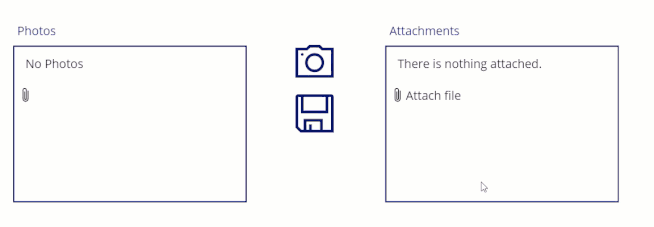- Power Apps Community
- Welcome to the Community!
- News & Announcements
- Get Help with Power Apps
- Building Power Apps
- Microsoft Dataverse
- AI Builder
- Power Apps Governance and Administering
- Power Apps Pro Dev & ISV
- Connector Development
- Power Query
- GCC, GCCH, DoD - Federal App Makers (FAM)
- Power Platform Integration - Better Together!
- Power Platform Integrations (Read Only)
- Power Platform and Dynamics 365 Integrations (Read Only)
- Community Blog
- Power Apps Community Blog
- Galleries
- Community Connections & How-To Videos
- Copilot Cookbook
- Community App Samples
- Webinars and Video Gallery
- Canvas Apps Components Samples
- Kid Zone
- Emergency Response Gallery
- Events
- 2021 MSBizAppsSummit Gallery
- 2020 MSBizAppsSummit Gallery
- 2019 MSBizAppsSummit Gallery
- Community Engagement
- Community Calls Conversations
- Hack Together: Power Platform AI Global Hack
- Experimental
- Error Handling
- Power Apps Experimental Features
- Community Support
- Community Accounts & Registration
- Using the Community
- Community Feedback
- Power Apps Community
- Community Blog
- Power Apps Community Blog
- Attaching Camera photos without either a Flow or J...
- Subscribe to RSS Feed
- Mark as New
- Mark as Read
- Bookmark
- Subscribe
- Printer Friendly Page
- Report Inappropriate Content
- Subscribe to RSS Feed
- Mark as New
- Mark as Read
- Bookmark
- Subscribe
- Printer Friendly Page
- Report Inappropriate Content
There have been a methods posted regarding attaching camera photos using JSON. This one I think is simpler and involves a "re-purposed" attachment control.
In the below example, the “Photos” control is a normal (but re-purposed) Attachment Control on a form. The Attachment Control on the right is in another form displaying the same record to demonstrate that this works. The photo names are simply the time they are taken - you could use whatever you want here.
So what is happening?
Firstly, when the “Camera” icon is pressed, it does this OnSelect
UpdateContext({varPID: GUID()});
Collect(
colImage,
{
Value: camAttach.Stream,
DisplayName: Text(
Now(),
"[$-en]hhmmss"
) & ".jpg",
Id: varPID,
AbsoluteUri: ""
}
)You also need to set your Camera StreamRate - 100 (one tenth of a second) seems to work well.
And then the “Save” icon OnSelect
SubmitForm(frmPhoto);
Clear(colImage);
Refresh(SPListName)You can probably delete the Refresh in most cases and would also clear the collection at Screen OnVisible.
The Update of the Data Card (generally standard for control I named acPhotos)
acPhotos.AttachmentsThe Items of the Attachment Control on the left is (instead of Parent.Default)
colImageThe most important bit is the changes to the acPhotos Attachment control
You are displaying the collection in the control instead of the attachments and have structured its fields to mirror a normal attachment. When the form is submitted, the control attaches all the photos (and then the code clears the collection). It also gives the user the ability to see what is being attached and delete if not required.
You could also display the photos in a Gallery underneath with the Items
acPhotos.Attachmentsand the Image of
ThisItem.Valuefor a better review before attaching.
My thanks also goes to @PhilM and his colleague @rilind for the inspiration to this process.
You must be a registered user to add a comment. If you've already registered, sign in. Otherwise, register and sign in.
- DEEPANRAJ2 on: Empower Your Portal with Dynamic Calendar Views: A...
- Covenant_Bolaji on: Strategizing Automation: Identifying the Right Tas...
- josh_1999 on: How to Create Login page in PowerApps using ShareP...
-
 ManishM
on:
How do you bulk download attachment files from a D...
ManishM
on:
How do you bulk download attachment files from a D...
-
dhock
 on:
What you should know when recruiting for a Power P...
on:
What you should know when recruiting for a Power P...
- CarlosHernandez on: How to increase Do Until Loop in Microsoft Flow?
-
sonuomroutlook
 on:
Introduction of AI Builder in Power Automate: How ...
on:
Introduction of AI Builder in Power Automate: How ...
- arggghhhhh on: Generate Customer Voice Survey Invitations using C...
-
RolandM
 on:
Top-down 2D game engine proof of concept
on:
Top-down 2D game engine proof of concept
-
 WarrenBelz
on:
Locking down SharePoint so only Integrated App can...
WarrenBelz
on:
Locking down SharePoint so only Integrated App can...
- 04-14-2024 - 04-19-2024
- 04-07-2024 - 04-13-2024
- 03-31-2024 - 04-06-2024
- 03-24-2024 - 03-30-2024
- 03-17-2024 - 03-23-2024
- 03-10-2024 - 03-16-2024
- 03-03-2024 - 03-09-2024
- 02-25-2024 - 03-02-2024
- 02-18-2024 - 02-24-2024
- 02-11-2024 - 02-17-2024
- 02-04-2024 - 02-10-2024
- 01-28-2024 - 02-03-2024
- View Complete Archives