- Power Apps Community
- Welcome to the Community!
- News & Announcements
- Get Help with Power Apps
- Building Power Apps
- Microsoft Dataverse
- AI Builder
- Power Apps Governance and Administering
- Power Apps Pro Dev & ISV
- Connector Development
- Power Query
- GCC, GCCH, DoD - Federal App Makers (FAM)
- Power Platform Integration - Better Together!
- Power Platform Integrations (Read Only)
- Power Platform and Dynamics 365 Integrations (Read Only)
- Community Blog
- Power Apps Community Blog
- Galleries
- Community Connections & How-To Videos
- Copilot Cookbook
- Community App Samples
- Webinars and Video Gallery
- Canvas Apps Components Samples
- Kid Zone
- Emergency Response Gallery
- Events
- 2021 MSBizAppsSummit Gallery
- 2020 MSBizAppsSummit Gallery
- 2019 MSBizAppsSummit Gallery
- Community Engagement
- Community Calls Conversations
- Hack Together: Power Platform AI Global Hack
- Experimental
- Error Handling
- Power Apps Experimental Features
- Community Support
- Community Accounts & Registration
- Using the Community
- Community Feedback
- Power Apps Community
- Community Blog
- Power Apps Community Blog
- Pagination Features (Esp. for PC or Tablet Mode)
- Subscribe to RSS Feed
- Mark as New
- Mark as Read
- Bookmark
- Subscribe
- Printer Friendly Page
- Report Inappropriate Content
- Subscribe to RSS Feed
- Mark as New
- Mark as Read
- Bookmark
- Subscribe
- Printer Friendly Page
- Report Inappropriate Content
Pagination
When learning jQuery, various plug-in program attracted me. One of the useful plug-in program for data viewing is “Pagination”.
Today, I spare some free time and wish to share how to utilize PowerApps simple formulas to create the same function.
Formulas used in creating pagination cover only:
- If
- UpdateContext
- RoundUp & RoundDown
- CountRows
- LastN & FirstN
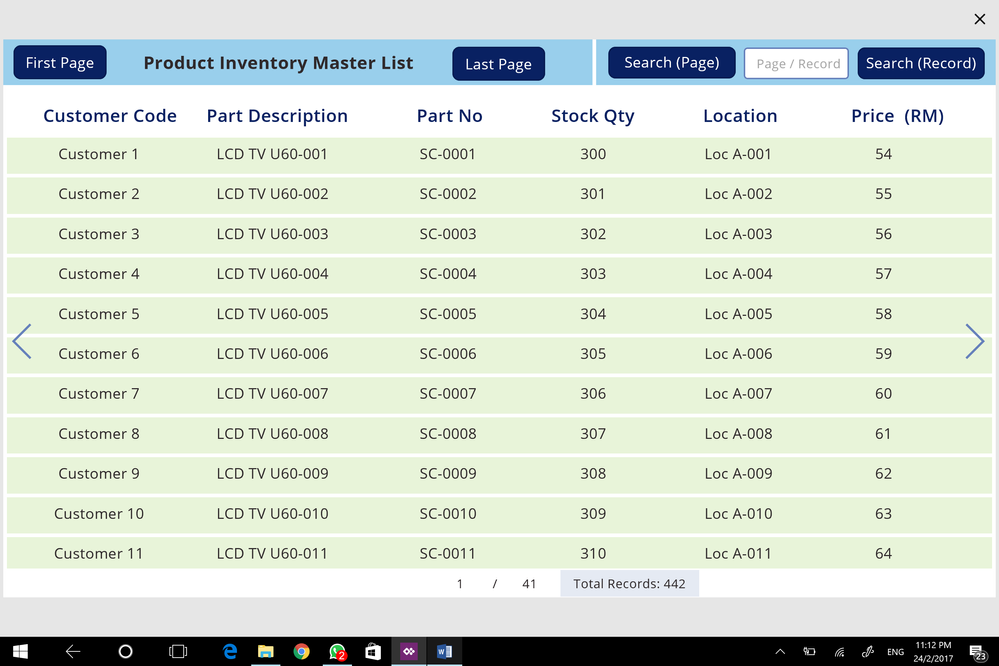
Step 1
Screen:
Screen1.OnVisible:
UpdateContext({iter: 0});
UpdateContext({iter: RoundDown(Gallery1.Height/Gallery1.TemplateHeight,0)}); FirstN(Table1, iter)
When screen is loaded, it will display Gallery with Number of Rows as determined by “RoundDown(Gallery1.Height/Gallery1.TemplateHeight,0)” using FirstN(Tale1, iter)
Data
- Add datasource to your PowerApps (I have attached complete sample PowerApps but using Static Data, so that no connection is necessary to faciliate apps learning)
- Add a Gallery, with items connected to datasource
Gallery1.Items = LastN(FirstN(Table1, iter), RoundDown(Gallery1.Height/Gallery1.TemplateHeight,0))
Note:
Gallery1.Height/Gallery1.TemplateHeight is used to calculate “Viewable Number of Rows”.
This is a dynamic formula because when you manually adjust the Gallery1 Height using mouse, the formula will calculate automatically.
The same is also used for “Calculating No. of Page”.
Step 2
Showing Page No. / Total No. Page
Page No.:
RoundUp(iter/RoundDown(Gallery1.Height/Gallery1.TemplateHeight,0),0)
Total No. of Page:
RoundUp(CountRows(Table1)/RoundDown(Gallery1.Height/Gallery1.TemplateHeight,0),0)
Step 3
Cick on First Page or Last Page are common functions.
First Page: (Use FirstN)
UpdateContext({iter: RoundDown(Gallery1.Height/Gallery1.TemplateHeight,0)}); FirstN(Table1, iter)
Last Page: (Use LastN)
UpdateContext({iter: CountRows(Table1)}); LastN(Table1, iter)
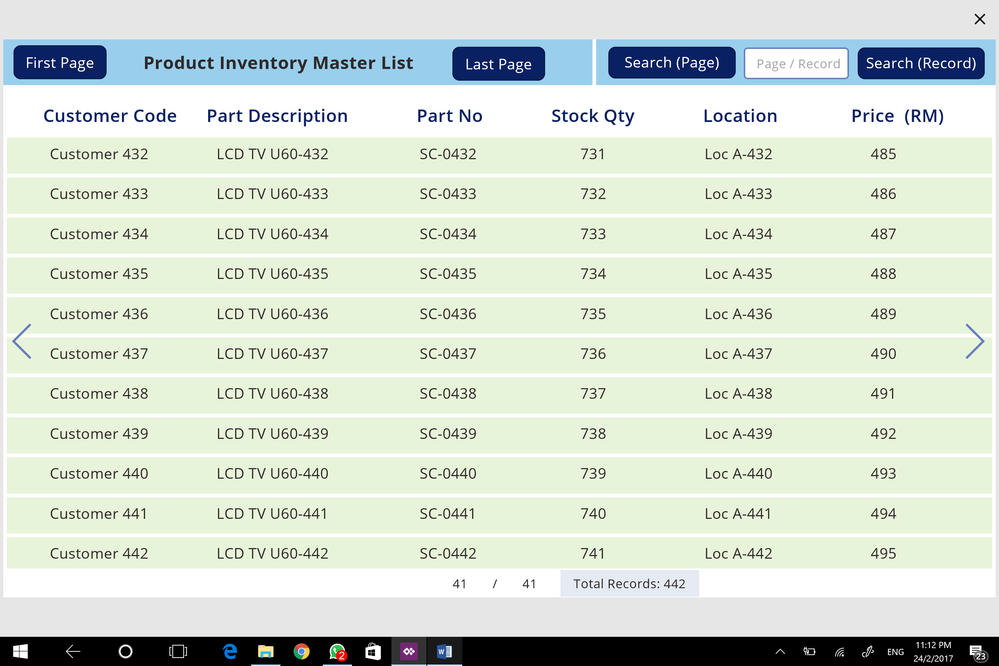
Step 4
Users may opt to search by "Record" or "Page". This is a quick search method.
Search (Page):
If(Value(SearchInput.Text) <= RoundUp(CountRows(Table1)/RoundDown(Gallery1.Height/Gallery1.TemplateHeight,0),0), UpdateContext({iter: Value(SearchInput.Text)*RoundDown(Gallery1.Height/Gallery1.TemplateHeight,0)}))
If formula allows only searching within “Total Pages”
Search (Records):
If(Value(SearchInput.Text) <= CountRows(Table1), UpdateContext({iter: Value(SearchInput.Text)-1+RoundDown(Gallery1.Height/Gallery1.TemplateHeight,0)}))
If formula allows only searching within “Total Records”
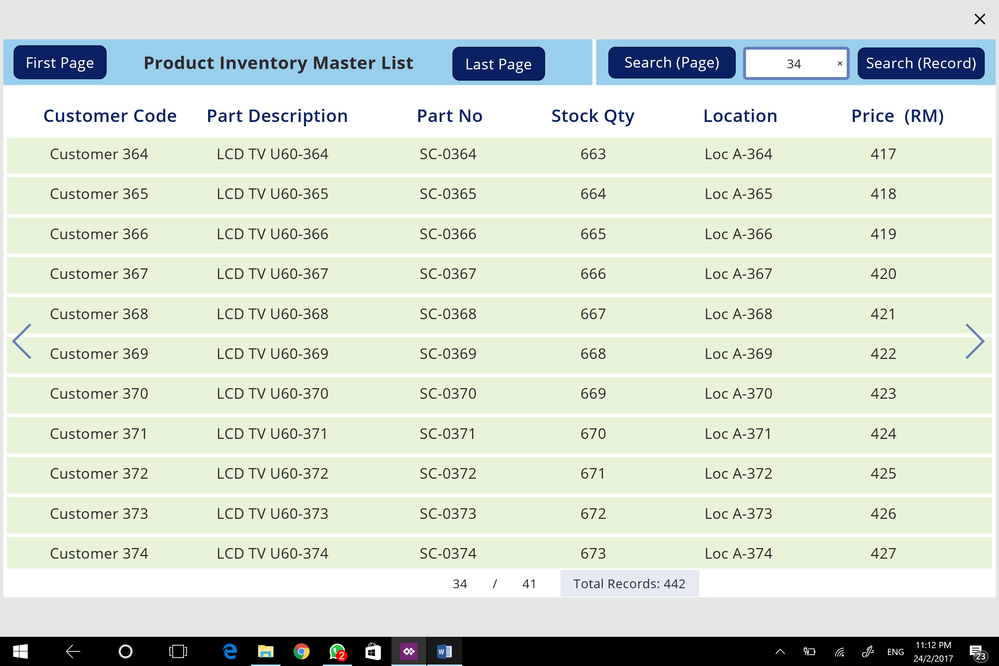

Step 5
Next Page:
If(iter < CountRows(Table1), UpdateContext({iter:If(iter < CountRows(Table1), iter+RoundDown(Gallery1.Height/Gallery1.TemplateHeight,0))}))
If formula will detect if the record has “Come to the End of Records” based on iter < CountRows(Table1)
Previous Page:
If(iter < 2*RoundDown(Gallery1.Height/Gallery1.TemplateHeight,0), UpdateContext({iter: RoundDown(Gallery1.Height/Gallery1.TemplateHeight,0)}); FirstN(Table1, iter), UpdateContext({iter:iter-RoundDown(Gallery1.Height/Gallery1.TemplateHeight,0)}))
If formula will detect if the record has “Come to the First Record” based on iter < 2*RoundDown(Gallery1.Height/Gallery1.TemplateHeight,0)
Last Wish...
Hopefully PowerApps Grougp can consider Plug-In for future version so that we Apps Creation (Making) [Not Programming] will be much more faster for Productivity Apps.
Welcome comments and improvement for betterment of all.
Enjoy reading and benchmarking my sample...a complete sample!
You must be a registered user to add a comment. If you've already registered, sign in. Otherwise, register and sign in.
- DEEPANRAJ2 on: Empower Your Portal with Dynamic Calendar Views: A...
- Covenant_Bolaji on: Strategizing Automation: Identifying the Right Tas...
- josh_1999 on: How to Create Login page in PowerApps using ShareP...
-
 ManishM
on:
How do you bulk download attachment files from a D...
ManishM
on:
How do you bulk download attachment files from a D...
-
dhock
 on:
What you should know when recruiting for a Power P...
on:
What you should know when recruiting for a Power P...
- CarlosHernandez on: How to increase Do Until Loop in Microsoft Flow?
-
sonuomroutlook
 on:
Introduction of AI Builder in Power Automate: How ...
on:
Introduction of AI Builder in Power Automate: How ...
- arggghhhhh on: Generate Customer Voice Survey Invitations using C...
-
RolandM
 on:
Top-down 2D game engine proof of concept
on:
Top-down 2D game engine proof of concept
-
 WarrenBelz
on:
Locking down SharePoint so only Integrated App can...
WarrenBelz
on:
Locking down SharePoint so only Integrated App can...
- 04-21-2024 - 04-23-2024
- 04-14-2024 - 04-20-2024
- 04-07-2024 - 04-13-2024
- 03-31-2024 - 04-06-2024
- 03-24-2024 - 03-30-2024
- 03-17-2024 - 03-23-2024
- 03-10-2024 - 03-16-2024
- 03-03-2024 - 03-09-2024
- 02-25-2024 - 03-02-2024
- 02-18-2024 - 02-24-2024
- 02-11-2024 - 02-17-2024
- 02-04-2024 - 02-10-2024
- 01-28-2024 - 02-03-2024
- View Complete Archives