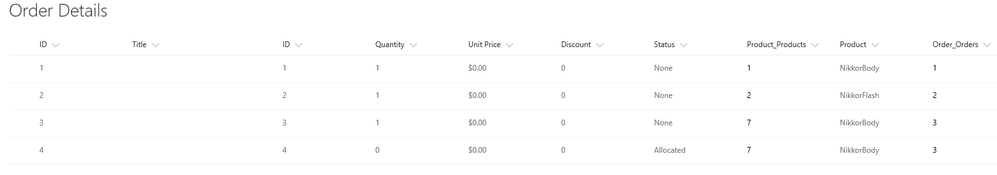- Power Apps Community
- Welcome to the Community!
- News & Announcements
- Get Help with Power Apps
- Building Power Apps
- Microsoft Dataverse
- AI Builder
- Power Apps Governance and Administering
- Power Apps Pro Dev & ISV
- Connector Development
- Power Query
- GCC, GCCH, DoD - Federal App Makers (FAM)
- Power Platform Integration - Better Together!
- Power Platform Integrations (Read Only)
- Power Platform and Dynamics 365 Integrations (Read Only)
- Community Blog
- Power Apps Community Blog
- Galleries
- Community Connections & How-To Videos
- Copilot Cookbook
- Community App Samples
- Webinars and Video Gallery
- Canvas Apps Components Samples
- Kid Zone
- Emergency Response Gallery
- Events
- 2021 MSBizAppsSummit Gallery
- 2020 MSBizAppsSummit Gallery
- 2019 MSBizAppsSummit Gallery
- Community Engagement
- Community Calls Conversations
- Hack Together: Power Platform AI Global Hack
- Experimental
- Error Handling
- Power Apps Experimental Features
- Community Support
- Community Accounts & Registration
- Using the Community
- Community Feedback
- Power Apps Community
- Community Blog
- Power Apps Community Blog
- How I migrated my Access Web App to PowerApps - Pa...
- Subscribe to RSS Feed
- Mark as New
- Mark as Read
- Bookmark
- Subscribe
- Printer Friendly Page
- Report Inappropriate Content
- Subscribe to RSS Feed
- Mark as New
- Mark as Read
- Bookmark
- Subscribe
- Printer Friendly Page
- Report Inappropriate Content
4 years ago I had written a TechNet Guru Award in the SharePoint category for writing an article on 'SharePoint Online: A no-code Solution to Create and Customize Access Service app using Access 2013'. Now I am going to migrate this Access App to PowerApps. There is some urgency when it comes to migrating Access Apps because Microsoft has already stopped creation of new Access-based apps in SharePoint Online one June 2017 and will shut down any remaining apps by April 2018. For more information you can refer to the 'Updating the Access Services in SharePoint Roadmap'. You can also refer to the 'Introduction to PowerApps for Access Web Apps' developers document.
This will be a multiple-part series on how the migration occurred. In this section I will demonstrate the Access App and then migrate it to SharePoint Online.
Access Web App
The Access Web App was built to be used for a Photography sales store. This app stored information of the employees, customers, inventory and Orders using tables. Let's take a closer look at it.
Migrating the content to SharePoint Online
Prior to rebuilding the Access Web App we need to migrate the content to a different location. In this scenario we are going to migrate it to SharePoint Online. One of the main reasons to choose SharePoint Online is because a content migration feature is already available i.e. it will export all the tables structure and it's content over to SharePoint. In addition, it will automatically create a subsite in the same site collection where the Access App existed.
Closer look at the SharePoint lists
In the Access Web App we had only four tables as shown below.
In Orders, we also had Order details had information such as Product name and Order number which were lookup values from the other tables.
This data was also successfully migrated to SharePoint as a separate list called Order Details. In addition, this list has several lookup columns similar to the table in the Access Web App. Take a look at the screenshots below.

Hence you can see the 'Export to SharePoint list' option does a remarkable job of maintaining the relationships that existed in the Access tables and migrating them as lookup columns in a SharePoint list. A job well done by the team who built this solution!
Video
Take a look a this video which walks you through all the steps described above
In the next blog we'll look at how we can take each section of the Access Web App i.e. the Employees, Products, Customers and Orders and rebuild them in PowerApps.
Helpful links
You must be a registered user to add a comment. If you've already registered, sign in. Otherwise, register and sign in.
- babloosingh5556 on: Multilingual support in Canvas Apps Using Microsof...
-
 Amik
on:
Dynamically translate dropdown options based on a ...
Amik
on:
Dynamically translate dropdown options based on a ...
- DEEPANRAJ2 on: Empower Your Portal with Dynamic Calendar Views: A...
- Covenant_Bolaji on: Strategizing Automation: Identifying the Right Tas...
- josh_1999 on: How to Create Login page in PowerApps using ShareP...
-
 ManishM
on:
How do you bulk download attachment files from a D...
ManishM
on:
How do you bulk download attachment files from a D...
-
dhock
 on:
What you should know when recruiting for a Power P...
on:
What you should know when recruiting for a Power P...
- CarlosHernandez on: How to increase Do Until Loop in Microsoft Flow?
-
sonuomroutlook
 on:
Introduction of AI Builder in Power Automate: How ...
on:
Introduction of AI Builder in Power Automate: How ...
- arggghhhhh on: Generate Customer Voice Survey Invitations using C...
- 04-21-2024 - 04-24-2024
- 04-14-2024 - 04-20-2024
- 04-07-2024 - 04-13-2024
- 03-31-2024 - 04-06-2024
- 03-24-2024 - 03-30-2024
- 03-17-2024 - 03-23-2024
- 03-10-2024 - 03-16-2024
- 03-03-2024 - 03-09-2024
- 02-25-2024 - 03-02-2024
- 02-18-2024 - 02-24-2024
- 02-11-2024 - 02-17-2024
- 02-04-2024 - 02-10-2024
- 01-28-2024 - 02-03-2024
- View Complete Archives