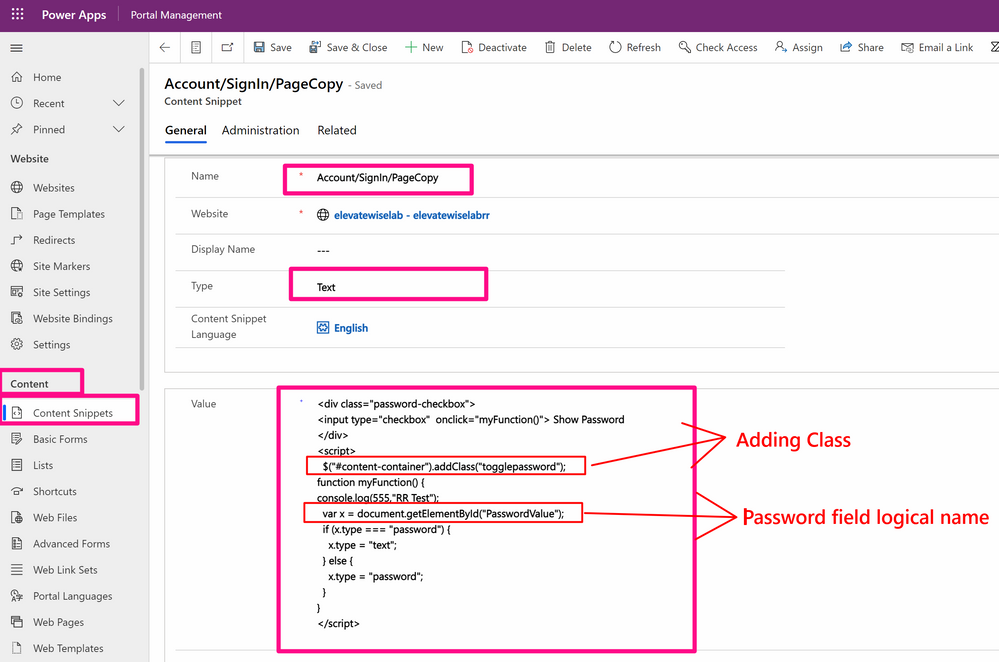- Power Apps Community
- Welcome to the Community!
- News & Announcements
- Get Help with Power Apps
- Building Power Apps
- Microsoft Dataverse
- AI Builder
- Power Apps Governance and Administering
- Power Apps Pro Dev & ISV
- Connector Development
- Power Query
- GCC, GCCH, DoD - Federal App Makers (FAM)
- Power Platform Integration - Better Together!
- Power Platform Integrations (Read Only)
- Power Platform and Dynamics 365 Integrations (Read Only)
- Community Blog
- Power Apps Community Blog
- Galleries
- Community Connections & How-To Videos
- Copilot Cookbook
- Community App Samples
- Webinars and Video Gallery
- Canvas Apps Components Samples
- Kid Zone
- Emergency Response Gallery
- Events
- 2021 MSBizAppsSummit Gallery
- 2020 MSBizAppsSummit Gallery
- 2019 MSBizAppsSummit Gallery
- Community Engagement
- Community Calls Conversations
- Hack Together: Power Platform AI Global Hack
- Experimental
- Error Handling
- Power Apps Experimental Features
- Community Support
- Community Accounts & Registration
- Using the Community
- Community Feedback
- Power Apps Community
- Community Blog
- Power Apps Community Blog
- Power Apps portals: Customise the sign-in form- To...
- Subscribe to RSS Feed
- Mark as New
- Mark as Read
- Bookmark
- Subscribe
- Printer Friendly Page
- Report Inappropriate Content
Power Apps portals: Customise the sign-in form- Toggle password visibility
- Subscribe to RSS Feed
- Mark as New
- Mark as Read
- Bookmark
- Subscribe
- Printer Friendly Page
- Report Inappropriate Content
This article is inspired by @UlrikkeAkerbæk
Section 1: Customising the sign-in page
In Portal Management:
1. Under Content > Content Snippets > Account/SignIn/PageCopy
2. Add the following code in the value section
<div class="password-checkbox">
<input type="checkbox" onclick="myFunction()"> Show Password
</div>
<script>
$("#content-container").addClass("togglepassword");
function myFunction() {
console.log(555,"RR Test");
var x = document.getElementById("PasswordValue");
if (x.type === "password") {
x.type = "text";
} else {
x.type = "password";
}
}
</script>
3. Hit Save and close
Code Explanation:
1. Adding a class name called "togglepassword" for positioning the show password
2. The logical field "Passwordvalue" was derived from inspecting the element.
3. Password toggle visibility JavaScript can be found at W3Schools
4. Reason why we added "togglepassword" class can be found at Ulrikke's blog
Section 2: Positioning element via CSS
In Portal Studio:
1. Click Themes > Upload custom CSS called "custom.css"
2. Add the following CSS
/********* SIGN IN Show Password *******/
#content-container.togglepassword .password-checkbox {
position: relative;
will-change: top, left;
left: 336px;
top: 201px;
z-index: 999999;
}
Pro Tip: You can use media queries to adjust the above CSS for different screen resolutions.
3. Hit Save > Sync Configuration and browse the website. Press "ctrl +F5" for the hard refresh to see the changes.
Output:
------------------------------------------------------------------------------------------------------------------------
Free pack of Power Apps portal and Power Platform cool stuff. Please consider subscribing by clicking here
Free pack of deep-dive sessions of Power Platform powered by key experts and MVPs. Please consider joining the "Auckland Power Platform User Group"
You must be a registered user to add a comment. If you've already registered, sign in. Otherwise, register and sign in.
- babloosingh5556 on: Multilingual support in Canvas Apps Using Microsof...
- DEEPANRAJ2 on: Empower Your Portal with Dynamic Calendar Views: A...
- Covenant_Bolaji on: Strategizing Automation: Identifying the Right Tas...
- josh_1999 on: How to Create Login page in PowerApps using ShareP...
-
 ManishM
on:
How do you bulk download attachment files from a D...
ManishM
on:
How do you bulk download attachment files from a D...
-
dhock
 on:
What you should know when recruiting for a Power P...
on:
What you should know when recruiting for a Power P...
- CarlosHernandez on: How to increase Do Until Loop in Microsoft Flow?
-
sonuomroutlook
 on:
Introduction of AI Builder in Power Automate: How ...
on:
Introduction of AI Builder in Power Automate: How ...
- arggghhhhh on: Generate Customer Voice Survey Invitations using C...
-
RolandM
 on:
Top-down 2D game engine proof of concept
on:
Top-down 2D game engine proof of concept
- 04-21-2024 - 04-24-2024
- 04-14-2024 - 04-20-2024
- 04-07-2024 - 04-13-2024
- 03-31-2024 - 04-06-2024
- 03-24-2024 - 03-30-2024
- 03-17-2024 - 03-23-2024
- 03-10-2024 - 03-16-2024
- 03-03-2024 - 03-09-2024
- 02-25-2024 - 03-02-2024
- 02-18-2024 - 02-24-2024
- 02-11-2024 - 02-17-2024
- 02-04-2024 - 02-10-2024
- 01-28-2024 - 02-03-2024
- View Complete Archives