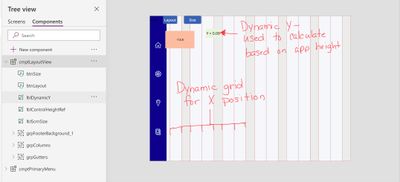- Power Apps Community
- Welcome to the Community!
- News & Announcements
- Get Help with Power Apps
- Building Power Apps
- Microsoft Dataverse
- AI Builder
- Power Apps Governance and Administering
- Power Apps Pro Dev & ISV
- Connector Development
- Power Query
- GCC, GCCH, DoD - Federal App Makers (FAM)
- Power Platform Integration - Better Together!
- Power Platform Integrations (Read Only)
- Power Platform and Dynamics 365 Integrations (Read Only)
- Community Blog
- Power Apps Community Blog
- Galleries
- Community Connections & How-To Videos
- Copilot Cookbook
- Community App Samples
- Webinars and Video Gallery
- Canvas Apps Components Samples
- Kid Zone
- Emergency Response Gallery
- Events
- 2021 MSBizAppsSummit Gallery
- 2020 MSBizAppsSummit Gallery
- 2019 MSBizAppsSummit Gallery
- Community Engagement
- Community Calls Conversations
- Hack Together: Power Platform AI Global Hack
- Experimental
- Error Handling
- Power Apps Experimental Features
- Community Support
- Community Accounts & Registration
- Using the Community
- Community Feedback
- Power Apps Community
- Community Blog
- Power Apps Community Blog
- Responsive Design
- Subscribe to RSS Feed
- Mark as New
- Mark as Read
- Bookmark
- Subscribe
- Printer Friendly Page
- Report Inappropriate Content
- Subscribe to RSS Feed
- Mark as New
- Mark as Read
- Bookmark
- Subscribe
- Printer Friendly Page
- Report Inappropriate Content
My goal with this template app is to make responsive design a little easier. I have spent an extensive amount of time designing responsive apps and have found the process to be time consuming and tedious. Specifically, there are 3 challenges I face repeatedly and wished to simplify when I built this template.
The primary challenges include:
- Need to navigate out of the app to view changes
- Dynamic X,Y property for break points - (based on percentage of screen size)
- Determining dynamic height of controls for each screen layout, e.g. large vertical, small vertical, large horizontal, small horizontal
I addressed the above by integrating the following in the attached template:
- Component to mimic the various screen sizes I am designing for - primarily used as a reference for design.
- I have found the most effective method for utilizing this template is to have the template open in one screen and the app I am designing open in another screen. I use the template to create my layout. Once I am satisfied with the layout of controls,, I 1)'code' the property values into my actual app (for the selected screen size), 2) change the size of my template, 3) re-order the controls so they fit the new screen size, 4) update the code in my app, and repeat....
(*Note - the template is simply used to create the layout for each respective screen size. I do not update the properties for each control within the template.)
2a. X property for each control
I created a Grid, comprised of gutters and columns. The width of the gutters and columns calculate as the screen size changes. The 'X' property of each control is based on the X property of the columns and gutters in this grid.
Referring to the example above, the X property for the image control is set to the below formula:
Switch(
lblLayout.Text,
"lgVer",
gtr3.X,
"smlVer",
col2.X
)
2b. Y property
To determine the Y property based on the layout, I have a label, (shown in screen shot below), in the template with the text set to Round(lblDynamicY.Y/cmptLayoutView.Height, 2)
The result of this calculation is I what I use to set the Y properties of the controls.
Again, referring to the example above, the Y property for the image control would be:
Switch(
lblLayout.Text,
"lgVer",
App.Height * .15, // This is the based on the result of the text label in the template
"smlVer",
App.Height * .10
)
3. Height Property
Similar to the Y Property reference, I have a height reference label to determine and calculate the dynamic height of each control. Set the value of the control in the app to the result of the height reference control in the template * App.Height. Referring again to the image control, set Height to:
App.Height * .19
Additional notes:
In this post, I do not go into detail about the following but wanted to mention:
cmptLayoutView - To hide the grid in the layout template (cmptLayoutView), change the 'hidegrid' property of the component to = true.
cmptPrimaryMenu - In addition to the cmptLayoutView I opted to leave in the cmptPrimaryMenu component as a reference. I have included the same grid in this component and added a few output reference properties that are utilized for responsive design.
scrnTemplate -
A grid is also included the scrnTemplate. Adding a grid to a screen template is helpful for the occasions where I was not able to access the X property values from the component.
And, finally, I left in a Gallery on the scrnTemplate as a reference. For reference, check out the lblTime X property. Its X property is relative to the App.Width.
Contact me:
If you have questions related to this template, please feel free to reach out via Twitter - @tianaranjo (a.k.a. kickingapps) or tianaranjo@kickingapps.onmicrosoft.com
You must be a registered user to add a comment. If you've already registered, sign in. Otherwise, register and sign in.
- DEEPANRAJ2 on: Empower Your Portal with Dynamic Calendar Views: A...
- Covenant_Bolaji on: Strategizing Automation: Identifying the Right Tas...
- josh_1999 on: How to Create Login page in PowerApps using ShareP...
-
 ManishM
on:
How do you bulk download attachment files from a D...
ManishM
on:
How do you bulk download attachment files from a D...
-
dhock
 on:
What you should know when recruiting for a Power P...
on:
What you should know when recruiting for a Power P...
- CarlosHernandez on: How to increase Do Until Loop in Microsoft Flow?
-
sonuomroutlook
 on:
Introduction of AI Builder in Power Automate: How ...
on:
Introduction of AI Builder in Power Automate: How ...
- arggghhhhh on: Generate Customer Voice Survey Invitations using C...
-
RolandM
 on:
Top-down 2D game engine proof of concept
on:
Top-down 2D game engine proof of concept
-
 WarrenBelz
on:
Locking down SharePoint so only Integrated App can...
WarrenBelz
on:
Locking down SharePoint so only Integrated App can...
- 04-14-2024 - 04-19-2024
- 04-07-2024 - 04-13-2024
- 03-31-2024 - 04-06-2024
- 03-24-2024 - 03-30-2024
- 03-17-2024 - 03-23-2024
- 03-10-2024 - 03-16-2024
- 03-03-2024 - 03-09-2024
- 02-25-2024 - 03-02-2024
- 02-18-2024 - 02-24-2024
- 02-11-2024 - 02-17-2024
- 02-04-2024 - 02-10-2024
- 01-28-2024 - 02-03-2024
- View Complete Archives