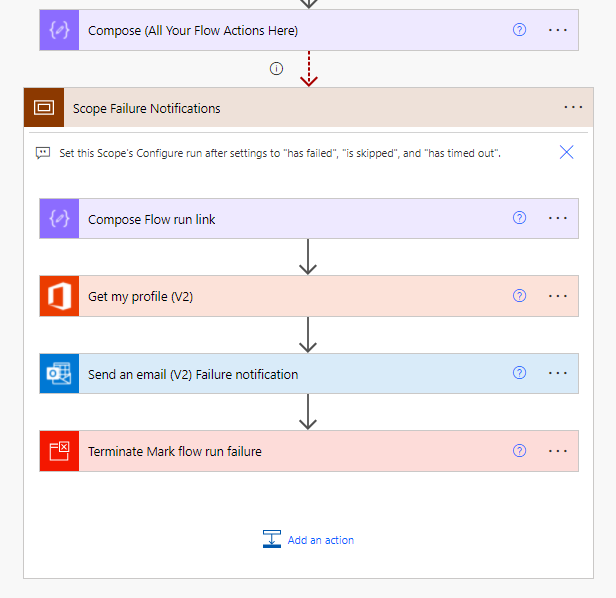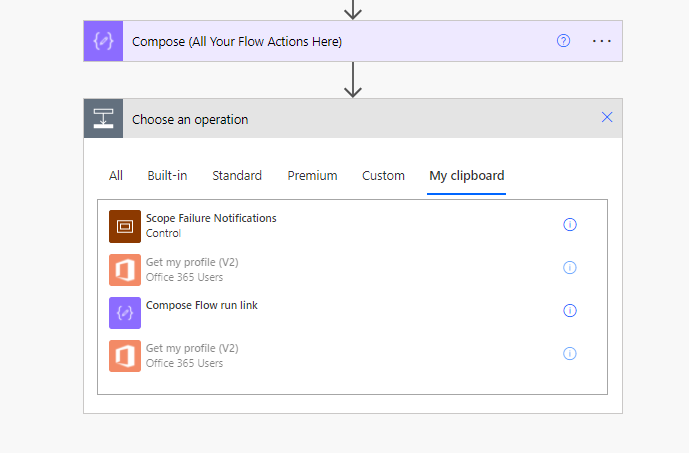- Microsoft Power Automate Community
- Welcome to the Community!
- News & Announcements
- Get Help with Power Automate
- General Power Automate Discussion
- Using Connectors
- Building Flows
- Using Flows
- Power Automate Desktop
- Process Mining
- AI Builder
- Power Automate Mobile App
- Translation Quality Feedback
- Connector Development
- Power Platform Integration - Better Together!
- Power Platform Integrations (Read Only)
- Power Platform and Dynamics 365 Integrations (Read Only)
- Galleries
- Community Connections & How-To Videos
- Webinars and Video Gallery
- Power Automate Cookbook
- Events
- 2021 MSBizAppsSummit Gallery
- 2020 MSBizAppsSummit Gallery
- 2019 MSBizAppsSummit Gallery
- Community Blog
- Power Automate Community Blog
- Community Support
- Community Accounts & Registration
- Using the Community
- Community Feedback
- Microsoft Power Automate Community
- Galleries
- Power Automate Cookbook
- Flow Failure Notifications
Flow Failure Notifications
03-09-2022 07:19 AM - last edited 05-06-2022 10:46 AM
- Mark as New
- Bookmark
- Subscribe
- Mute
- Subscribe to RSS Feed
- Permalink
- Report Inappropriate Content
Flow Failure Notifications
Get email alerts with direct links to the flow run any time your flow fails by adding this set of actions to the end of your flow.
Either download the template attached to this post & copy the Scope in the template, or copy the Scope action's code, navigate to the My clipboard tab on a new action and press Cntrl + V to get this Scope as a new action option.
Scope Code To Copy & Paste Into Your Flow
{"id":"fd3dfdb1-5fc7-4bb4-b830-978bffcb68b9","brandColor":"#8C3900","connectionReferences":{"shared_office365users":{"connection":{"id":"/providers/Microsoft.PowerApps/apis/shared_office365users/connections/4492902ae6154e088865fbb98252807a"}},"shared_office365":{"connection":{"id":"/providers/Microsoft.PowerApps/apis/shared_office365/connections/shared-office365-02d46624-0d5c-40fe-89f0-c5df-8c7ffde7"}}},"connectorDisplayName":"Control","icon":"data:image/svg+xml;base64,PHN2ZyB3aWR0aD0iMzIiIGhlaWdodD0iMzIiIHZlcnNpb249IjEuMSIgdmlld0JveD0iMCAwIDMyIDMyIiB4bWxucz0iaHR0cDovL3d3dy53My5vcmcvMjAwMC9zdmciPg0KIDxwYXRoIGQ9Im0wIDBoMzJ2MzJoLTMyeiIgZmlsbD0iIzhDMzkwMCIvPg0KIDxwYXRoIGQ9Im04IDEwaDE2djEyaC0xNnptMTUgMTF2LTEwaC0xNHYxMHptLTItOHY2aC0xMHYtNnptLTEgNXYtNGgtOHY0eiIgZmlsbD0iI2ZmZiIvPg0KPC9zdmc+DQo=","isTrigger":false,"operationName":"Scope_Failure_Notifications","operationDefinition":{"type":"Scope","actions":{"Compose_Flow_run_link":{"type":"Compose","inputs":"@concat('https://us.flow.microsoft.com/manage/environments/', workflow()?['tags']?['environmentName'], '/flows/', workflow()?['name'], '/runs/', workflow()?['run']['name'])","runAfter":{},"metadata":{"operationMetadataId":"304e2c8e-c6d8-4bd0-ac4d-57951dd57763"}},"Get_my_profile_(V2)":{"type":"OpenApiConnection","inputs":{"host":{"connectionName":"shared_office365users","operationId":"MyProfile_V2","apiId":"/providers/Microsoft.PowerApps/apis/shared_office365users"},"parameters":{},"authentication":{"type":"Raw","value":"@json(decodeBase64(triggerOutputs().headers['X-MS-APIM-Tokens']))['$ConnectionKey']"}},"runAfter":{"Compose_Flow_run_link":["Succeeded"]},"metadata":{"operationMetadataId":"16453b92-e67e-40aa-acf4-fbd90183a4f0"}},"Send_an_email_(V2)_Failure_notification":{"type":"OpenApiConnection","inputs":{"host":{"connectionName":"shared_office365","operationId":"SendEmailV2","apiId":"/providers/Microsoft.PowerApps/apis/shared_office365"},"parameters":{"emailMessage/To":"@outputs('Get_my_profile_(V2)')?['body/mail']","emailMessage/Subject":"Your @{workflow()?['tags']?['flowDisplayName']} flow failed","emailMessage/Body":"<p>Check your flow.<br>\n<br>\n<a href=\"@{outputs('Compose_Flow_run_link')}\">Flow Run Link</a> </p>"},"authentication":{"type":"Raw","value":"@json(decodeBase64(triggerOutputs().headers['X-MS-APIM-Tokens']))['$ConnectionKey']"}},"runAfter":{"Get_my_profile_(V2)":["Succeeded"]},"metadata":{"operationMetadataId":"bd4b39c2-3462-4a00-b21d-d8ac056f00d2"}},"Terminate_Mark_flow_run_failure":{"metadata":{"operationMetadataId":"c3050a38-c258-4145-b3fa-4d5e80d70b67"},"type":"Terminate","inputs":{"runStatus":"Failed"},"runAfter":{"Send_an_email_(V2)_Failure_notification":["Succeeded"]}}},"runAfter":{"Compose_(All_Your_Flow_Actions_Here)":["Failed","Skipped","TimedOut"]},"description":"Set this Scope's Configure run after settings to \"has failed\", \"is skipped\", and \"has timed out\".","metadata":{"operationMetadataId":"072e1b99-2b98-4cdc-bb50-f9ef10d9a137"}}}watch?v=u9GhlSofXAI
- Mark as New
- Bookmark
- Subscribe
- Mute
- Subscribe to RSS Feed
- Permalink
- Report Inappropriate Content
Reza Dorrani Video on Flow Run Links: https://youtu.be/O97IdCbfMQI?t=1607
Power Automate Expressions Guide: https://docs.microsoft.com/en-us/azure/logic-apps/workflow-definition-language-functions-reference#w...
Note that on flows run from end-user accounts, this will send the end-user an email. So make sure to add your own email address to the email action if it is a button-triggered flow.
If you have any trouble importing the flow by the above methods, you can also try an alternate Power Apps Solution import method here: Re: Flow Failure Notifications - Page 5 - Power Platform Community (microsoft.com)
Thanks for any feedback,
Please subscribe to my YouTube channel (https://youtube.com/@tylerkolota?si=uEGKko1U8D29CJ86).
And reach out on LinkedIn (https://www.linkedin.com/in/kolota/) if you want to hire me to consult or build more custom Microsoft solutions for you.
- Mark as New
- Bookmark
- Subscribe
- Mute
- Subscribe to RSS Feed
- Permalink
- Report Inappropriate Content
This seems very useful. Can you show what is in the Compose steps?
- Mark as New
- Bookmark
- Subscribe
- Mute
- Subscribe to RSS Feed
- Permalink
- Report Inappropriate Content
Hello @jgathers,
Thanks, I was thinking of doing a brief explainer video incase that may help some people.
But in the meantime, you can always import the flow, or copy the Scope code in the box above, Cntrl + V to paste it into the “My clipboard” options, select the Scope to paste it into the flow, then look over the formula in the Compose in your own environment.
Thanks,
- Mark as New
- Bookmark
- Subscribe
- Mute
- Subscribe to RSS Feed
- Permalink
- Report Inappropriate Content
- Mark as New
- Bookmark
- Subscribe
- Mute
- Subscribe to RSS Feed
- Permalink
- Report Inappropriate Content
This is useful but what do you do if the Flow is failing because of this error: "Error from token exchange: Runtime call was blocked because connection has error status: Enabled| Error, and office365 is in the block list. Connection errors: [ParameterName: token, Error: Code: Unauthorized, Message: 'Failed to refresh access token for service: aadcertificate."
In this case the flow can't send an email due to the token refresh error. The flow also cannot create a new list item in a SharePoint list so that is also not an option.
Since the Flow runs under the context of the user and the reason is flow is failing is because of a user authentication issue, you cannot perform any actions in the flow.
This is the most common reason why my flows are failing... Any ideas how to get around this and create or send an alert of some sort?
- Mark as New
- Bookmark
- Subscribe
- Mute
- Subscribe to RSS Feed
- Permalink
- Report Inappropriate Content
I’ve encountered errors where say an Outlook connection will break & that messes up any in-flow method of sending error notifications. But they are generally easier to spot as multiple flows will start failing at once if that happens.
But I’m not sure I’ve ever seen your specific error. “office365 is on the block list” sounds like your IT department may have some weird setting potentially blocking some basic functionality.
- Mark as New
- Bookmark
- Subscribe
- Mute
- Subscribe to RSS Feed
- Permalink
- Report Inappropriate Content
Hi Takolota,
Thank you for this (It's hard to believe there isn't a simple alert on failure option for a flow to notify an owner/administrator). Anyway,
My question is does your solution work if there is an error anywhere in the flow. When I add the node at the bottom, and set to "Run After", it suggests it is only monitoring the previous step, or is this not the case?
Many thanks
Neil
- Mark as New
- Bookmark
- Subscribe
- Mute
- Subscribe to RSS Feed
- Permalink
- Report Inappropriate Content
@neilcotton Thanks
If any previous action fails, then the action before the Failure Notification segment should skip, thus it will run because of the “Is Skipped” run after setting.
- Mark as New
- Bookmark
- Subscribe
- Mute
- Subscribe to RSS Feed
- Permalink
- Report Inappropriate Content
That's a great point 🙂 I hadn't thought about it that way.
Thank you again.