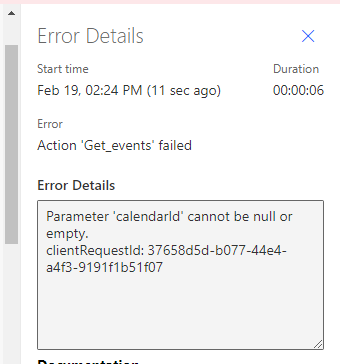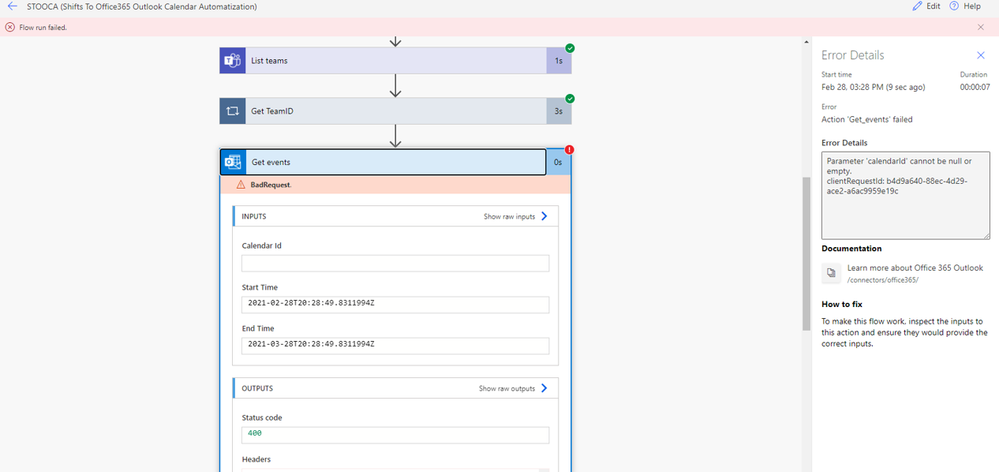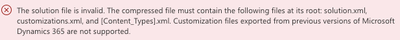- Microsoft Power Automate Community
- Welcome to the Community!
- News & Announcements
- Get Help with Power Automate
- General Power Automate Discussion
- Using Connectors
- Building Flows
- Using Flows
- Power Automate Desktop
- Process Mining
- AI Builder
- Power Automate Mobile App
- Translation Quality Feedback
- Connector Development
- Power Platform Integration - Better Together!
- Power Platform Integrations (Read Only)
- Power Platform and Dynamics 365 Integrations (Read Only)
- Galleries
- Community Connections & How-To Videos
- Webinars and Video Gallery
- Power Automate Cookbook
- Events
- 2021 MSBizAppsSummit Gallery
- 2020 MSBizAppsSummit Gallery
- 2019 MSBizAppsSummit Gallery
- Community Blog
- Power Automate Community Blog
- Community Support
- Community Accounts & Registration
- Using the Community
- Community Feedback
- Microsoft Power Automate Community
- Galleries
- Power Automate Cookbook
- Re: Shifts To Office365 Outlook Calendar Automatiz...
Re: Shifts To Office365 Outlook Calendar Automatization
02-22-2021 03:13 AM
- Mark as New
- Bookmark
- Subscribe
- Mute
- Subscribe to RSS Feed
- Permalink
- Report Inappropriate Content
Shifts To Office365 Outlook Calendar Automatization
Automatically copies your shifts and Time Off instances from Microsoft Teams Shifts into your Office365 Outlook calendar. Default options are set to check the shifts and Time Off instances once a day.
Needs a "Microsoft Teams", "Office 365 Outlook", "Office 365 User" and "Shifts (Microsoft Teams)" connection. Import the flow and set the value of the CalendarName variable to the name of your calendar into which the shifts/Time Off instances are to be copied. Also, set the value of the TeamName variable to the name of your team from which the shifts/Time Off instances are copied.
- Mark as New
- Bookmark
- Subscribe
- Mute
- Subscribe to RSS Feed
- Permalink
- Report Inappropriate Content
Enter your Calendar Name and Team Name in the "Value" field, not in the "Name" field.
- Mark as New
- Bookmark
- Subscribe
- Mute
- Subscribe to RSS Feed
- Permalink
- Report Inappropriate Content
I am also experiencing the issue reported with calendarId. The calendar used lives in the MSFT Teams account, not in an outlook / calendar account. That is where the issue is. Does anyone know of how to sync up a Shift Calendar that resides in MSFT Teams to outlook? Thanks.... Please see error as reported by others:
- Mark as New
- Bookmark
- Subscribe
- Mute
- Subscribe to RSS Feed
- Permalink
- Report Inappropriate Content
Mine has started creating 50 entries on each day for my "shifts" it doesnt seem to recognise there is already a shift there and just creates a new entry until every day is full of 10-20 entries, any ideas why?
- Mark as New
- Bookmark
- Subscribe
- Mute
- Subscribe to RSS Feed
- Permalink
- Report Inappropriate Content
Further digging around shows this only seems to happen if you change the time frame to anything beyond 28, if you stick with the script default it works just fine, anymore you end up with a new instance everytime the script runs on events greater than 28 days.
- Mark as New
- Bookmark
- Subscribe
- Mute
- Subscribe to RSS Feed
- Permalink
- Report Inappropriate Content
I am very new to Power Automate. I was able to input your flow but I got errors from the very beginning.
I ran the flow and first error:
I tried going to the [USER INPUT] and enter a CalendarName and TeamName in the value fields; I ran the flow again, but still got an error:
What am I doing wrong??
- Mark as New
- Bookmark
- Subscribe
- Mute
- Subscribe to RSS Feed
- Permalink
- Report Inappropriate Content
Works very well, thank you.
Too bad it doesn't update a modified Shift
- Mark as New
- Bookmark
- Subscribe
- Mute
- Subscribe to RSS Feed
- Permalink
- Report Inappropriate Content
, can anyone help with this error?
Is it my calendar or Teams ID which is wrong?
- Mark as New
- Bookmark
- Subscribe
- Mute
- Subscribe to RSS Feed
- Permalink
- Report Inappropriate Content
- Mark as New
- Bookmark
- Subscribe
- Mute
- Subscribe to RSS Feed
- Permalink
- Report Inappropriate Content
Ya. It seems so. Any workaround? Facing the same issues.
- Mark as New
- Bookmark
- Subscribe
- Mute
- Subscribe to RSS Feed
- Permalink
- Report Inappropriate Content
Hi Malte M,
Thank you for providing this template. But upon trying to import it i am getting following error.
Can you please check and help.
Thanks,
Tripti