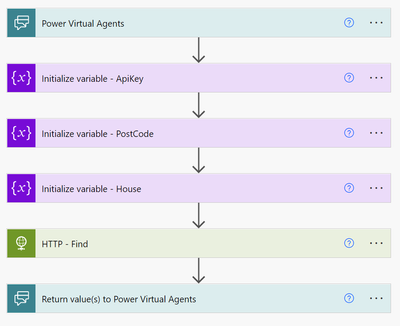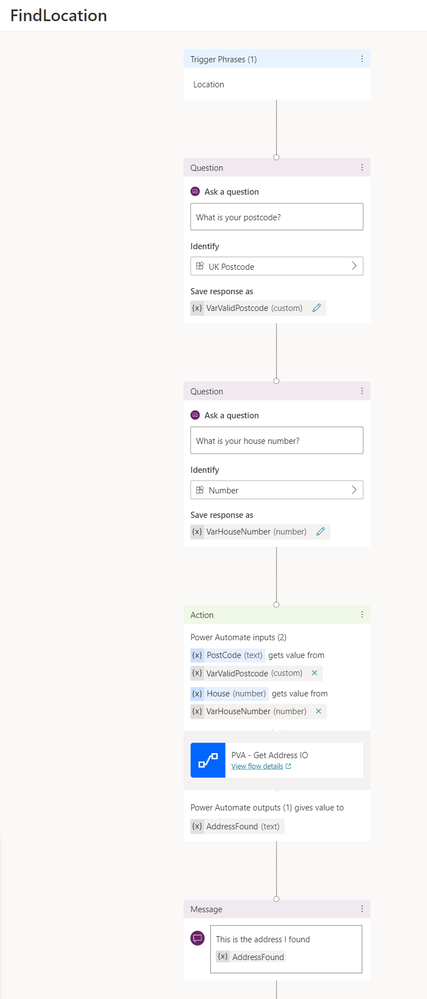- Copilot Studio Community
- Welcome to the Community!
- News & Announcements
- Get Help with Copilot Studio
- General
- Topic Creation & Management
- Calling Actions from Copilot Studio
- Publish & Channel Management
- Bot Administration
- Bot Analytics
- Bot Extensibility
- Building Copilot Studio Chatbots in Microsoft Teams
- Power Platform Integration - Better Together!
- Power Platform Integrations (Read Only)
- Power Platform and Dynamics 365 Integrations (Read Only)
- Galleries
- Community Connections & How-To Videos
- Webinars and Video Gallery
- Bot Sharing Gallery
- Events
- 2021 MSBizAppsSummit Gallery
- 2020 MSBizAppsSummit Gallery
- Community Blog
- Copilot Studio Community Blog
- Community Support
- Community Accounts & Registration
- Using the Community
- Community Feedback
- Copilot Studio Community
- Community Blog
- Copilot Studio Community Blog
- RegEx entity in Power Virtual Agents
- Subscribe to RSS Feed
- Mark as New
- Mark as Read
- Bookmark
- Subscribe
- Printer Friendly Page
- Report Inappropriate Content
- Subscribe to RSS Feed
- Mark as New
- Mark as Read
- Bookmark
- Subscribe
- Printer Friendly Page
- Report Inappropriate Content
Regular Expressions
Regular Expressions have always been a great way of validating field values. It is a sequence of characters which defines a search pattern. And now it is possible to use your own regular expressions in Power Virtual Agents: Regex (regular expression) entity support in Power Virtual Agents.
UK Postcode example
To explore this feature I am going to use a challenging example, UK Postcodes. There has been a lot of debate about this one, but for demo purposes I am using the expression below:
^(([A-Z]{1,2}[0-9][A-Z0-9]?|ASCN|STHL|TDCU|BBND|[BFS]IQQ|PCRN|TKCA) ?[0-9][A-Z]{2}|BFPO ?[0-9]{1,4}|(KY[0-9]|MSR|VG|AI)[ -]?[0-9]{4}|[A-Z]{2} ?[0-9]{2}|GE ?CX|GIR ?0A{2}|SAN ?TA1)$
Kudos to @RyanMaclean365 for the UK Postcode regex on his site and some nice other examples in his blog, Ten RegEx Expression to use in Forms Pro.
GetAddressIO
Before you start with the Power Automate flow and the Power Virtual Agent setup you need to make sure you request a 30-day trial API key at GetAddressIO. Obviously there are also other services out there. For me this was just the easiest one to setup for a demo.
Also be aware that this is using a premium connector in the Power Automate flow, which might require an additional license.
The flow steps
1. Create a flow with a When Power Virtual Agents calls a flow trigger action. Add a text Postcode input field and a House number input field to that action.
2. Add three Initialize variable actions. Below is a table with the name, type and value for each of the variables.
| Name | Type | Value |
| ApiKey | String | Your key from the trial |
| House | String | @{triggerBody()['number']} |
| Postcode | String | @{triggerBody()['text']} |
3. Add a HTTP action. Use the GET method to interact with the Find Method of the Get Address IO API. Use the URI from below.
https://api.getAddress.io/find/@{variables('PostCode')}/@{variables('House')}?api-key=@{variables('ApiKey')}&expand=true
4. Add a Return value(s) to Power Virtual Agents action. Use the following expression.
In this expression I am retrieving the 10th item of the result set. It probably makes more sense to retrieve the first item. In that case replace [9] by the index reference [0].
concat(outputs('HTTP_-_Find')['body']['addresses'][9]['line_1'], ', ',\r\noutputs('HTTP_-_Find')['body']['addresses'][9]['line_2'], ', ',\r\noutputs('HTTP_-_Find')['body']['addresses'][9]['town_or_city'])
The bot steps
1. Create a new blank topic.
2. Give it a name, in this case FindLocation. Add some trigger phrases. Via these you can interact with your topic. Save the topic.
3. Click Entities on the left menu. Click New Entity. Select Regular expression (Regex) option in the dialog.
4. Add a name, description and a pattern for your new RegEx entity. I used UK Postcode and the pattern below. Save the entity.
^(([A-Z]{1,2}[0-9][A-Z0-9]?|ASCN|STHL|TDCU|BBND|[BFS]IQQ|PCRN|TKCA) ?[0-9][A-Z]{2}|BFPO ?[0-9]{1,4}|(KY[0-9]|MSR|VG|AI)[ -]?[0-9]{4}|[A-Z]{2} ?[0-9]{2}|GE ?CX|GIR ?0A{2}|SAN ?TA1)$
5. Go to the Authoring canvas of your topic. Add the first question, What is your postcode?. You now should be able to select your new RegEx UK Postcode entity from the list for this question.
6. Add another question, What is your house number? This time use the Number type for the question.
7. Add a Call an action. Connect it to your earlier created flow. Make sure you map the variables of the questions to the input fields of the flow.
8. Add a message action. Use the AddressFound variable in the body of the message to show the address which the bot has found to the user.
Testing the final result
Test the bot with some data. As you can see it will respond with Sorry, I didn’t understand if it isn’t a postcode which matches our Regular Expression.
Happy testing!
Cross Posted from:
https://www.expiscornovus.com/2021/09/26/regex-entity-in-power-virtual-agents/
You must be a registered user to add a comment. If you've already registered, sign in. Otherwise, register and sign in.
- Marius1982 on: PVA ChatGPT Release
-
 Lance9999
on:
New and Enhanced Authoring Canvas for Power Virtua...
Lance9999
on:
New and Enhanced Authoring Canvas for Power Virtua...
-
JAWL
 on:
Give your Power Virtual Agents a voice with Speech...
on:
Give your Power Virtual Agents a voice with Speech...
-
 AnnaChu
on:
Power Virtual Agents get the biggest update ever!
AnnaChu
on:
Power Virtual Agents get the biggest update ever!
-
 D365Goddess
on:
Power Virtual Agents Leveled Up!!
D365Goddess
on:
Power Virtual Agents Leveled Up!!
- Lowey22 on: Use Power Virtual Agents to automate calculations
-
 peterswimm
on:
How to create a PVA bot using Custom Question Answ...
peterswimm
on:
How to create a PVA bot using Custom Question Answ...
-
zafarshamsi
 on:
How to use mark down to format a table for the bot...
on:
How to use mark down to format a table for the bot...
-
 CBERNIER
on:
Enhancing Microsoft Endpoint Manager end user expe...
CBERNIER
on:
Enhancing Microsoft Endpoint Manager end user expe...
-
VTEC
 on:
How to use Chatbots inside SharePoint pages (no-co...
on:
How to use Chatbots inside SharePoint pages (no-co...