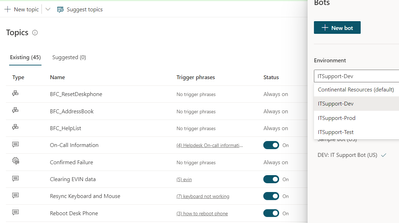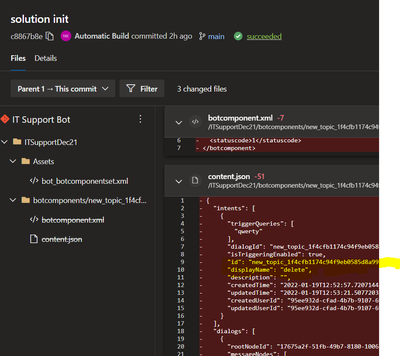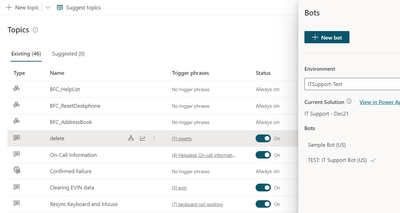- Copilot Studio Community
- Welcome to the Community!
- News & Announcements
- Get Help with Copilot Studio
- General
- Topic Creation & Management
- Calling Actions from Copilot Studio
- Publish & Channel Management
- Bot Administration
- Bot Analytics
- Bot Extensibility
- Building Copilot Studio Chatbots in Microsoft Teams
- Power Platform Integration - Better Together!
- Power Platform Integrations (Read Only)
- Power Platform and Dynamics 365 Integrations (Read Only)
- Galleries
- Community Connections & How-To Videos
- Webinars and Video Gallery
- Bot Sharing Gallery
- Events
- 2021 MSBizAppsSummit Gallery
- 2020 MSBizAppsSummit Gallery
- Community Blog
- Copilot Studio Community Blog
- Community Support
- Community Accounts & Registration
- Using the Community
- Community Feedback
- Copilot Studio Community
- Galleries
- Webinars and Video Gallery
- Adding a New Topic to Power Virtual Agents Solutio...
Adding a New Topic to Power Virtual Agents Solution - Part 3
07-06-2020 07:30 AM - last edited 01-30-2023 09:32 AM
- Mark as New
- Bookmark
- Subscribe
- Mute
- Subscribe to RSS Feed
- Permalink
- Report Inappropriate Content
Adding a New Topic to Power Virtual Agents Solution - Part 3
In this video we are going to discuss how we can add a new Power Virtual Agents Topic into an existing solution so we can update our chatbot in another environment. Be sure to check out these other videos in the series.
Part 1: 029 - Power Virtual Agents Solution Packaging https://youtu.be/SuvBBIfVUf8
Part 2: Power Virtual Agents Solutions ALM with Azure DevOps https://youtu.be/SUeX-CGSBAY
watch?v=ayFPyM8-Mz0
- Mark as New
- Bookmark
- Subscribe
- Mute
- Subscribe to RSS Feed
- Permalink
- Report Inappropriate Content
Hey @KentWeare-MSFT!
I am trying to follow your youtube (Part 2) but I am having issues deleting topics from dev to test to prod from devops. It works to add a topic from devops but doesn't to delete?
To test it, I just made a new topic called "delete" in dev and ran the first pipeline in devops and then deleted it and ran the pipeline again:
Even through I see it the deleting it on devops doesn't do it on the powerva?
See the devops, everything seems to work without any errors?
I am kinda lost trying to figure out why it's not importing, any thoughts?
Let me know and thank you for uploading this video!
-n
- Mark as New
- Bookmark
- Subscribe
- Mute
- Subscribe to RSS Feed
- Permalink
- Report Inappropriate Content
So this has to do with Solution update vs upgrade Create and update custom Power Apps solutions for ALM - Power Platform | Microsoft Docs. When you use ALM, by default it will upgrade your solution which means that orphaned components will remain. Update will blow away the entire solution and then add the components.
- Mark as New
- Bookmark
- Subscribe
- Mute
- Subscribe to RSS Feed
- Permalink
- Report Inappropriate Content
So before you run the pipeline from dev to test you should delete the solution from test on powerapps? Ahh I see the "update" now on the docs.. Give me a second to test it out. Thank you Kent!
-n
- Mark as New
- Bookmark
- Subscribe
- Mute
- Subscribe to RSS Feed
- Permalink
- Report Inappropriate Content
- Mark as New
- Bookmark
- Subscribe
- Mute
- Subscribe to RSS Feed
- Permalink
- Report Inappropriate Content
However I have like 5 flows on mine so I can't be managed right or something changed?
- Mark as New
- Bookmark
- Subscribe
- Mute
- Subscribe to RSS Feed
- Permalink
- Report Inappropriate Content
When you use connection references you can used managed solutions. More info here: Set Connection References and Environment Variables in Pipelines » Benedikt's Power Platform Blog (b...
- Mark as New
- Bookmark
- Subscribe
- Mute
- Subscribe to RSS Feed
- Permalink
- Report Inappropriate Content
Alright, I will play with this later on today and see if I can figure it out. Thank you so much Kent!
- Mark as New
- Bookmark
- Subscribe
- Mute
- Subscribe to RSS Feed
- Permalink
- Report Inappropriate Content
Hey @KentWeare-MSFT,
So If try to use "managed" solutions for my bot, I should use for every env.? dev, test & prod? Or I should leave dev unmanaged? Also if try to do this, I need to build a new solution say "IT Support - Jan21" or that doesn't need to be done and I can just clear everything out on current ("IT Support - Dec21") and import a new managed zip (on all three environments?)?
Sorry I am really new on ALM/DevOps, trying to understand and thank you again for your help :).
- Mark as New
- Bookmark
- Subscribe
- Mute
- Subscribe to RSS Feed
- Permalink
- Report Inappropriate Content
Anyone?