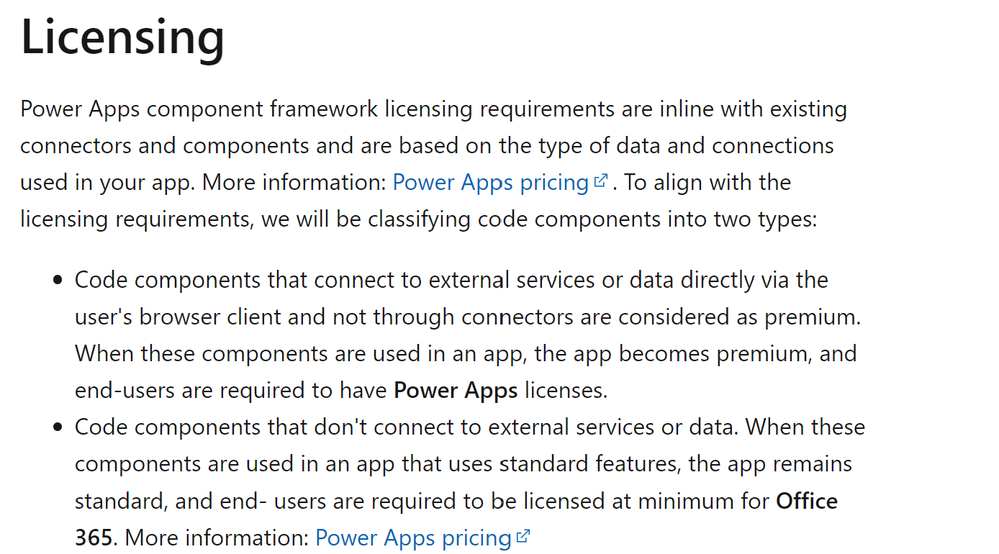- Power Apps Community
- Welcome to the Community!
- News & Announcements
- Get Help with Power Apps
- Building Power Apps
- Microsoft Dataverse
- AI Builder
- Power Apps Governance and Administering
- Power Apps Pro Dev & ISV
- Connector Development
- Power Query
- GCC, GCCH, DoD - Federal App Makers (FAM)
- Power Platform Integration - Better Together!
- Power Platform Integrations (Read Only)
- Power Platform and Dynamics 365 Integrations (Read Only)
- Community Blog
- Power Apps Community Blog
- Galleries
- Community Connections & How-To Videos
- Copilot Cookbook
- Community App Samples
- Webinars and Video Gallery
- Canvas Apps Components Samples
- Kid Zone
- Emergency Response Gallery
- Events
- 2021 MSBizAppsSummit Gallery
- 2020 MSBizAppsSummit Gallery
- 2019 MSBizAppsSummit Gallery
- Community Engagement
- Community Calls Conversations
- Hack Together: Power Platform AI Global Hack
- Experimental
- Error Handling
- Power Apps Experimental Features
- Community Support
- Community Accounts & Registration
- Using the Community
- Community Feedback
- Power Apps Community
- Galleries
- Webinars and Video Gallery
- Re: Power Apps Creator Kit Overview
- Mark as New
- Bookmark
- Subscribe
- Mute
- Subscribe to RSS Feed
- Permalink
- Report Inappropriate Content
Power Apps Creator Kit Overview
If you want to speed up your Power Apps development and create a consistent look and feel then you need to check out the Power Apps Creator Kit. The Power Apps Creator Kit is an open source solution that contains several canvas and code components to use in your Power Apps. It also includes a Fluent UI theme editor for styling your apps and all the components use the Fluent UI. I'll cover what this Power Apps Creator Kit contains, how to download and install and how to use the canvas and code components in your apps.
Download the Power Apps Creator Kit: https://aka.ms/creatorkit
watch?v=L599ttvkXwI
- Mark as New
- Bookmark
- Subscribe
- Mute
- Subscribe to RSS Feed
- Permalink
- Report Inappropriate Content
I was super excited to see the Creator Kit. Unfortunately, attempting to look at it seems to require a premium license. The premium license requirements immediately limits the value of this kit. There is a great opportunity lost to gain citizen developers who need to create solutions to show the value of PowerApps to management in order to grow into the premium license. There seems to be a lot of focus in this kit for canvas apps. However, I had to connect to DataVerse in order to even install it. I am very disappointed in the decision to tie this to premium licensing as it made the entire kit useless.
- Mark as New
- Bookmark
- Subscribe
- Mute
- Subscribe to RSS Feed
- Permalink
- Report Inappropriate Content
Hello @ckelsoe.
I think I might have some good news for you. I don't think the Creator Kit Requires a premium license, but the Creator Kit Reference app in the solutions is connecting to Dataverse for the Accounts, contact and Organisations tables for demonstration purposes. This is why you are prompted for a premium license or trail when you launch the app.
If you install the solution into an environment and use the code components in your Canvas apps that don't talk to any external data sources or Dataverse, you should be good to go without premium licensing.
FYI: Please see below article for component framework=
https://docs.microsoft.com/en-us/power-apps/developer/component-framework/overview#licensing
I hope this helps
Dawid van Heerden
Follow on Twitter: @davestechtips
Subscribe to YouTube: https://www.youtube.com/davestechtips?sub_confirmation=1
**If you found this reply helpful, please give it a thumbs up and Accept as Solution to close the topic and make it easier to find for other people with similar questions.
- Mark as New
- Bookmark
- Subscribe
- Mute
- Subscribe to RSS Feed
- Permalink
- Report Inappropriate Content
To follow up on Daves post, I did create an app using Reference App, and it did say it was premium. I removed the 3 dataverse connections within the app and it changed to standard.
Hope this helps.
- Mark as New
- Bookmark
- Subscribe
- Mute
- Subscribe to RSS Feed
- Permalink
- Report Inappropriate Content
Love the Creator Kit & Component Library in General -
@aprildunnam Can you pass this suggestion below up the stack to adjust the Code Component "Fluent Theme Designer (1.0.8)"?
ColorValue(AppTheme.palette.themePrimary)
AppTheme.palette.themePrimary
This is how pasting the code in App.OnStart looks now
Set(
AppTheme,
{
palette: {
themePrimary: "#0f3a57",
themeLighterAlt: "#d3e1eb",
themeLighter: "#afc8d8",
themeLight: "#8eafc6",
themeTertiary: "#7098b3",
themeSecondary: "#5683a1",
themeDarkAlt: "#3f6f8e",
themeDark: "#2c5c7c",
themeDarker: "#1b4a69",
neutralLighterAlt: "#faf9f8",
neutralLighter: "#f3f2f1",
neutralLight: "#edebe9",
neutralQuaternaryAlt: "#e1dfdd",
neutralQuaternary: "#d0d0d0",
neutralTertiaryAlt: "#c8c6c4",
neutralTertiary: "#a19f9d",
neutralSecondary: "#605e5c",
neutralPrimaryAlt: "#3b3a39",
neutralPrimary: "#323130",
neutralDark: "#201f1e",
black: "#000000",
white: "#ffffff"
}
}
)
With the suggested changes the code generated would look like this
Set(
AppTheme,
{
palette: {
themePrimary: ColorValue("#0f3a57"),
themeLighterAlt: ColorValue("#d3e1eb"),
themeLighter: ColorValue("#afc8d8"),
themeLight: ColorValue("#8eafc6"),
themeTertiary: ColorValue("#7098b3"),
themeSecondary: ColorValue("#5683a1"),
themeDarkAlt: ColorValue("#3f6f8e"),
themeDark: ColorValue("#2c5c7c"),
themeDarker: ColorValue("#1b4a69"),
neutralLighterAlt: ColorValue("#faf9f8"),
neutralLighter: ColorValue("#f3f2f1"),
neutralLight: ColorValue("#edebe9"),
neutralQuaternaryAlt: ColorValue("#e1dfdd"),
neutralQuaternary: ColorValue("#d0d0d0"),
neutralTertiaryAlt: ColorValue("#c8c6c4"),
neutralTertiary: ColorValue("#a19f9d"),
neutralSecondary: ColorValue("#605e5c"),
neutralPrimaryAlt: ColorValue("#3b3a39"),
neutralPrimary: ColorValue("#323130"),
neutralDark: ColorValue("#201f1e"),
black: ColorValue("#000000"),
white: ColorValue("#ffffff")
}
}
)