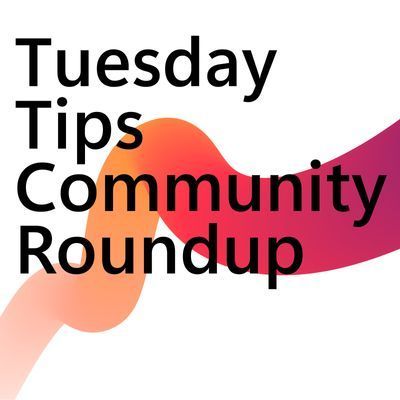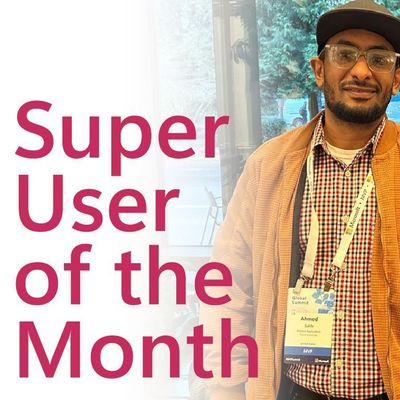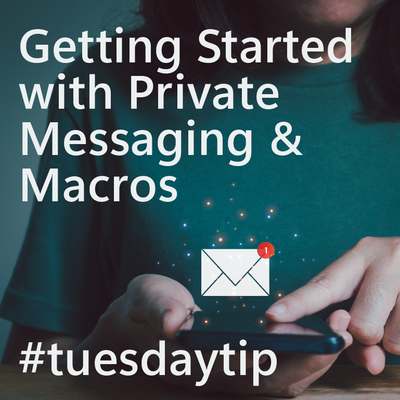- Power Apps Community
- Welcome to the Community!
- News & Announcements
- Get Help with Power Apps
- Building Power Apps
- Microsoft Dataverse
- AI Builder
- Power Apps Governance and Administering
- Power Apps Pro Dev & ISV
- Connector Development
- Power Query
- GCC, GCCH, DoD - Federal App Makers (FAM)
- Power Platform Integration - Better Together!
- Power Platform Integrations (Read Only)
- Power Platform and Dynamics 365 Integrations (Read Only)
- Community Blog
- Power Apps Community Blog
- Galleries
- Community Connections & How-To Videos
- Copilot Cookbook
- Community App Samples
- Webinars and Video Gallery
- Canvas Apps Components Samples
- Kid Zone
- Emergency Response Gallery
- Events
- 2021 MSBizAppsSummit Gallery
- 2020 MSBizAppsSummit Gallery
- 2019 MSBizAppsSummit Gallery
- Community Engagement
- Community Calls Conversations
- Hack Together: Power Platform AI Global Hack
- Experimental
- Error Handling
- Power Apps Experimental Features
- Community Support
- Community Accounts & Registration
- Using the Community
- Community Feedback
- Power Apps Community
- Forums
- Get Help with Power Apps
- Power Apps Pro Dev & ISV
- Re: Uncaught PCFNonImplementedError: retrieveMulti...
- Subscribe to RSS Feed
- Mark Topic as New
- Mark Topic as Read
- Float this Topic for Current User
- Bookmark
- Subscribe
- Printer Friendly Page
- Mark as New
- Bookmark
- Subscribe
- Mute
- Subscribe to RSS Feed
- Permalink
- Report Inappropriate Content
Uncaught PCFNonImplementedError: retrieveMultipleRecords: Method not implemented
Hi,
I have completed this tutorial: Use the Microsoft Dataverse web API in a Power Apps component.
I am testing the web API functionality
I published and hosted the component in my Microsoft Power Platform environment.
I hosted the component as follows:
- https://make.powerapps.com/
- Create
- Start from a Dataverse table
- Connect to my custom table (I plan on using later)
- Import the custom component
- Add it to a new screen
The component displays, but If I click any of the buttons that call WebAPI methods, I get an error like this:
Uncaught PCFNonImplementedError: retrieveMultipleRecords: Method not implemented
I added the WebAPI feature to my `ControlManifest.xml` file:
<feature-usage>
<uses-feature name="WebAPI" required="true" />
</feature-usage>
</control>
Why is the method not recognized? Is it because the screen is a canvas?
How do I add a custom component to a Power Apps app that can use the WebAPI?
Solved! Go to Solution.
Accepted Solutions
- Mark as New
- Bookmark
- Subscribe
- Mute
- Subscribe to RSS Feed
- Permalink
- Report Inappropriate Content
It took some time to understand what issues you experienced.
PCF control won't have Webapi capabilities when it will be used from Canvas Apps itself. So your number 1 is valid.
Now to custom pages - 2 and 3. It won't work when it is used from make.powerapps.com but once the page is published and opened from a context of Dynamics application - it should start working.
- Mark as New
- Bookmark
- Subscribe
- Mute
- Subscribe to RSS Feed
- Permalink
- Report Inappropriate Content
Hello,
Where are you trying to use this PCF control? I will work in the Model Driven App or Custom Page but not in pure Canvas App.
- Mark as New
- Bookmark
- Subscribe
- Mute
- Subscribe to RSS Feed
- Permalink
- Report Inappropriate Content
I've tried in three places. I'm not sure where to add my custom component that can use the WebAPI feature to access Dataverse.
One:
- https://make.powerapps.com/
- Start from Dataverse. Start from a Dataverse table to create a three screen app
- Connect to my Microsoft Dataverse table - tests (custom table)
- Tree View > Components > Import Components > Code > Import my custom component
- Insert > Code Components > my custom component
- Click "Create record with revenue of 100" button
I then get an error:
createRecord: Method not implemented
Two:
- https://make.powerapps.com
- Create
- Start from Blank App
- Blank App based on Dataverse > Create
- Pages > New button > Custom Page > Create a new custom page
- Insert > Get More components button > Import Components - Code > Import custom component
- Insert > Code components > Custom component
- Click "Create record with revenue of 100" button
I then get an error:
createRecord: Method not implemented
Three:
- https://make.powerapps.com
- Create
- Start from Blank App
- Blank App based on Dataverse > Create
- Pages > New button > Custom Page > Use an existing custom page > Dataverse Actions Page > Add
- Edit Custom Page > Unsaved Changes > Save and continue
- Pop-up message: This page may contain unsafe code > Open app
- Insert > Get More components button > Import Components - Code > Import custom component
- Insert > Classic tab > Code components > Custom component
- Click "Create record with revenue of 100" button
I then get an error:
createRecord: Method not implemented
Do I need to upload my component as a Solution file?
I use the following commands to upload my component to the PowerApps platform:
npm run build
pac pcf push --publisher-prefix msl
I logged in to PowerApps using my Microsoft 365 trial developer subscription, I'm not sure if that is an issue.
- Mark as New
- Bookmark
- Subscribe
- Mute
- Subscribe to RSS Feed
- Permalink
- Report Inappropriate Content
Here's some of my code:
ControlManifest.Input.xml:
<?xml version="1.0" encoding="utf-8"?>
<manifest>
<control namespace="webapi" constructor="TSWebAPI" version="1.0.1" display-name-key="TS_WebAPI_Display_Key" description-key="TS_WebAPI_Desc_Display_Key" control-type="standard">
<property name="stringProperty" display-name-key="stringProperty_Display_Key" description-key="stringProperty_Desc_Key" of-type="SingleLine.Text" usage="bound" required="true" />
<resources>
<code path="index.ts" order="1" />
<css path="css/TS_WebAPI.css" order="2" />
</resources>
<feature-usage>
<uses-feature name="WebAPI" required="true" />
</feature-usage>
</control>
</manifest>
index.ts:
import { IInputs, IOutputs } from "./generated/ManifestTypes";
export class TSWebAPI implements ComponentFramework.StandardControl<IInputs, IOutputs> {
// Reference to the control container HTMLDivElement
// This element contains all elements of our custom control example
private _container: HTMLDivElement;
// Reference to ComponentFramework Context object
private _context: ComponentFramework.Context<IInputs>;
// Flag if control view has been rendered
private _controlViewRendered: Boolean;
// References to button elements that are rendered by example custom control
private _createEntity1Button: HTMLButtonElement;
private _createEntity2Button: HTMLButtonElement;
private _createEntity3Button: HTMLButtonElement;
private _deleteRecordButton: HTMLButtonElement;
private _fetchXmlRefreshButton: HTMLButtonElement;
private _oDataRefreshButton: HTMLButtonElement;
// References to div elements that are rendered by the example custom control
private _odataStatusContainerDiv: HTMLDivElement;
private _resultContainerDiv: HTMLDivElement;
// Name of entity to use for example Web API calls that are performed by this control
private static _entityName: string = "account";
// Required field on _entityName of type 'single line of text'
// Example Web API calls that are performed by the example custom control will set this field for new record creation examples
private static _requiredAttributeName: string = "name";
// Value that the _requiredAttributeName field will be set to for new created records
private static _requiredAttributeValue: string = "Web API Custom Control (Sample)";
// Name of currency field on _entityName to populate during record create
// Example Web API calls that are performed by the example custom control will set and read this field
private static _currencyAttributeName: string = "revenue";
// Friendly name of currency field (only used for control UI - no functional impact)
private static _currencyAttributeNameFriendlyName: string = "annual revenue";
/**
* Empty constructor.
*/
constructor() {
}
/**
* Used to initialize the control instance. Controls can kick off remote server calls and other initialization actions here.
* Data-set values are not initialized here, use updateView.
* context The entire property bag available to control via Context Object; It contains values as set up by the customizer mapped to property names defined in the manifest, as well as utility functions.
* notifyOutputChanged A callback method to alert the framework that the control has new outputs ready to be retrieved asynchronously.
* state A piece of data that persists in one session for a single user. Can be set at any point in a controls life cycle by calling 'setControlState' in the Mode interface.
* container If a control is marked control-type='standard', it will receive an empty div element within which it can render its content.
*/
public init(context: ComponentFramework.Context<IInputs>, notifyOutputChanged: () => void, state: ComponentFramework.Dictionary, container: HTMLDivElement): void {
this._context = context;
this._controlViewRendered = false;
this._container = document.createElement("div");
this._container.classList.add("TSWebAPI_Container");
container.appendChild(this._container);
}
/**
* Called when any value in the property bag has changed. This includes field values, data-sets, global values such as container height and width, offline status, control metadata values such as label, visible, etc.
* context The entire property bag available to control via Context Object; It contains values as set up by the customizer mapped to names defined in the manifest, as well as utility functions
*/
public updateView(context: ComponentFramework.Context<IInputs>): void {
if (!this._controlViewRendered) {
this._controlViewRendered = true;
// Render Web API Examples
this.renderCreateExample();
this.renderDeleteExample();
this.renderFetchXmlRetrieveMultipleExample();
this.renderODataRetrieveMultipleExample();
// Render result div to display output of Web API calls
this.renderResultsDiv();}
}
/**
* It is called by the framework prior to a control receiving new data.
* @returns an object based on nomenclature defined in manifest, expecting object[s] for property marked as “bound” or “output”
*/
public getOutputs(): IOutputs {
return {};
}
/**
* Called when the control is to be removed from the DOM tree. Controls should use this call for cleanup.
* i.e. cancelling any pending remote calls, removing listeners, etc.
*/
public destroy(): void {
// Add code to cleanup control if necessary
}
/**
* Helper method to create HTML button that is used for CreateRecord Web API Example
* buttonLabel : Label for button
* buttonId : ID for button
* buttonValue : Value of button (attribute of button)
* onClickHandler : onClick event handler to invoke for the button
*/
private createHTMLButtonElement(buttonLabel: string, buttonId: string, buttonValue: string | null, onClickHandler: (event?: any) => void): HTMLButtonElement {
let button: HTMLButtonElement = document.createElement("button");
button.innerHTML = buttonLabel;
if (buttonValue) {
button.setAttribute("buttonvalue", buttonValue);
}
button.id = buttonId;
button.classList.add("SampleControl_WebAPI_ButtonClass");
button.addEventListener("click", onClickHandler);
return button;
}
/**
* Helper method to create HTML Div Element
* elementClassName : Class name of div element
* isHeader : True if 'header' div - adds extra class and post-fix to ID for header elements
* innerText : innerText of Div Element
*/
private createHTMLDivElement(elementClassName: string, isHeader: Boolean, innerText?: string): HTMLDivElement {
let div: HTMLDivElement = document.createElement("div");
if (isHeader) {
div.classList.add("SampleControl_WebAPI_Header");
elementClassName += "_header";
}
if (innerText) {
div.innerText = innerText.toUpperCase();
}
div.classList.add(elementClassName);
return div;
}
/**
* Renders a 'result container' div element to inject the status of the example Web API calls
*/
private renderResultsDiv() {
// Render header label for result container
let resultDivHeader: HTMLDivElement = this.createHTMLDivElement("result_container", true,
"Result of last action");
this._container.appendChild(resultDivHeader);
// Div elements to populate with the result text
this._resultContainerDiv = this.createHTMLDivElement("result_container", false, undefined);
this._container.appendChild(this._resultContainerDiv);
// Init the result container with a notification that the control was loaded
this.updateResultContainerText("Web API sample custom control loaded");
}
/**
* Helper method to inject HTML into result container div
* statusHTML : HTML to inject into result container
*/
private updateResultContainerText(statusHTML: string): void {
if (this._resultContainerDiv) {
this._resultContainerDiv.innerHTML = statusHTML;
}
}
/**
* Helper method to inject error string into result container div after failed Web API call
* errorResponse : error object from rejected promise
*/
private updateResultContainerTextWithErrorResponse(errorResponse: any): void {
if (this._resultContainerDiv) {
// Retrieve the error message from the errorResponse and inject into the result div
let errorHTML: string = "Error with Web API call:";
errorHTML += "<br />"
errorHTML += errorResponse.message;
this._resultContainerDiv.innerHTML = errorHTML;
}
}
/**
* Helper method to generate Label for Create Buttons
* entityNumber : value to set _currencyAttributeNameFriendlyName field to for this button
*/
private getCreateRecordButtonLabel(entityNumber: string): string {
return "Create record with " + TSWebAPI._currencyAttributeNameFriendlyName + " of " + entityNumber;
}
/**
* Helper method to generate ID for Create button
* entityNumber : value to set _currencyAttributeNameFriendlyName field to for this button
*/
private getCreateButtonId(entityNumber: string): string {
return "create_button_" + entityNumber;
}
/**
* Event Handler for onClick of create record button
* event : click event
*/
private createButtonOnClickHandler(event: Event): void {
// Retrieve the value to set the currency field to from the button's attribute
let currencyAttributeValue: Number = parseInt(
(event.srcElement! as Element)!.attributes.getNamedItem("buttonvalue")!.value
);
// Generate unique record name by appending timestamp to _requiredAttributeValue
let recordName: string = TSWebAPI._requiredAttributeValue + "_" + Date.now();
// Set the values for the attributes we want to set on the new record
// If you want to set additional attributes on the new record, add to data dictionary as key/value pair
var data: any = {};
data[TSWebAPI._requiredAttributeName] = recordName;
data[TSWebAPI._currencyAttributeName] = currencyAttributeValue;
// store reference to 'this' so it can be used in the callback method
var thisRef = this;
// Invoke the Web API to create the new record
this._context.webAPI.createRecord(TSWebAPI._entityName, data).then(
function (response: ComponentFramework.LookupValue) {
// Callback method for successful creation of new record
// Get the ID of the new record created
let id: string = response.id;
// Generate HTML to inject into the result div to showcase the fields and values of the new record that is created
let resultHtml: string = "Created new " + TSWebAPI._entityName + " record with below values:"
resultHtml += "<br />";
resultHtml += "<br />";
resultHtml += "id: " + id;
resultHtml += "<br />";
resultHtml += "<br />";
resultHtml += TSWebAPI._requiredAttributeName + ": " + recordName;
resultHtml += "<br />";
resultHtml += "<br />";
resultHtml += TSWebAPI._currencyAttributeName + ": " + currencyAttributeValue;
thisRef.updateResultContainerText(resultHtml);
},
function (errorResponse: any) {
// Error handling code here - record failed to be created
thisRef.updateResultContainerTextWithErrorResponse(errorResponse);
}
);
}
/**
* Event Handler for onClick of delete record button
* event : click event
*/
private deleteButtonOnClickHandler(): void {
// Invoke a lookup dialog to allow the user to select an existing record of type _entityName to delete
var lookUpOptions: any =
{
entityTypes: [TSWebAPI._entityName]
};
// store reference to 'this' so it can be used in the callback method
var thisRef = this;
var lookUpPromise: any = this._context.utils.lookupObjects(lookUpOptions);
lookUpPromise.then(
// Callback method - invoked after user has selected an item from the lookup dialog
// Data parameter is the item selected in the lookup dialog
(data: ComponentFramework.EntityReference[]) => {
if (data && data[0]) {
// Get the ID and entityType of the record that was selected by the lookup
let id: string = data[0].id.guid;
let entityType: string = data[0].etn!;
// Invoke the deleteRecord method of the WebAPI to delete the selected record
this._context.webAPI.deleteRecord(entityType, id).then(
function (response: ComponentFramework.LookupValue) {
// Record was deleted successfully
let responseId: string = response.id;
let responseEntityType: string = response.name!;
// Generate HTML to inject into the result div to showcase the deleted record
thisRef.updateResultContainerText("Deleted " + responseEntityType + " record with ID: " + responseId);
},
function (errorResponse: any) {
// Error handling code here
thisRef.updateResultContainerTextWithErrorResponse(errorResponse);
}
);
}
},
(error: any) => {
// Error handling code here
thisRef.updateResultContainerTextWithErrorResponse(error);
}
);
}
/**
* Event Handler for onClick of calculate average value button
* event : click event
*/
private calculateAverageButtonOnClickHandler(): void {
// Build FetchXML to retrieve the average value of _currencyAttributeName field for all _entityName records
// Add a filter to only aggregate on records that have _currencyAttributeName not set to null
let fetchXML: string = "<fetch distinct='false' mapping='logical' aggregate='true'>";
fetchXML += "<entity name='" + TSWebAPI._entityName + "'>";
fetchXML += "<attribute name='" + TSWebAPI._currencyAttributeName + "' aggregate='avg' alias='average_val' />";
fetchXML += "<filter>";
fetchXML += "<condition attribute='" + TSWebAPI._currencyAttributeName + "' operator='not-null' />";
fetchXML += "</filter>";
fetchXML += "</entity>";
fetchXML += "</fetch>";
// store reference to 'this' so it can be used in the callback method
var thisRef = this;
// Invoke the Web API RetrieveMultipleRecords method to calculate the aggregate value
this._context.webAPI.retrieveMultipleRecords(TSWebAPI._entityName, "?fetchXml=" + fetchXML).then(
function (response: ComponentFramework.WebApi.RetrieveMultipleResponse) {
// Retrieve multiple completed successfully -- retrieve the averageValue
let averageVal: Number = response.entities[0].average_val;
// Generate HTML to inject into the result div to showcase the result of the RetrieveMultiple Web API call
let resultHTML: string = "Average value of " + TSWebAPI._currencyAttributeNameFriendlyName + " attribute for all " + TSWebAPI._entityName + " records: " + averageVal;
thisRef.updateResultContainerText(resultHTML);
},
function (errorResponse: any) {
// Error handling code here
thisRef.updateResultContainerTextWithErrorResponse(errorResponse);
}
);
}
/**
* Event Handler for onClick of calculate record count button
* event : click event
*/
private refreshRecordCountButtonOnClickHandler(): void {
// Generate OData query string to retrieve the _currencyAttributeName field for all _entityName records
// Add a filter to only retrieve records with _requiredAttributeName field which contains _requiredAttributeValue
let queryString: string = "?$select=" + TSWebAPI._currencyAttributeName + "&$filter=contains(" + TSWebAPI._requiredAttributeName +
",'" + TSWebAPI._requiredAttributeValue + "')";
// store reference to 'this' so it can be used in the callback method
var thisRef = this;
// Invoke the Web API Retrieve Multiple call
this._context.webAPI.retrieveMultipleRecords(TSWebAPI._entityName, queryString).then(
function (response: any) {
// Retrieve Multiple Web API call completed successfully
let count1: number = 0;
let count2: number = 0;
let count3: number = 0;
// Loop through each returned record
for (let entity of response.entities) {
// Retrieve the value of _currencyAttributeName field
let value: Number = entity[TSWebAPI._currencyAttributeName];
// Check the value of _currencyAttributeName field and increment the correct counter
if (value == 100) {
count1++;
}
else if (value == 200) {
count2++;
}
else if (value == 300) {
count3++;
}
}
// Generate HTML to inject into the fetch xml status div to showcase the results of the OData retrieve example
let innerHtml: string = "Use above buttons to create or delete a record to see count update";
innerHtml += "<br />";
innerHtml += "<br />";
innerHtml += "Count of " + TSWebAPI._entityName + " records with " + TSWebAPI._currencyAttributeName + " of 100: " + count1;
innerHtml += "<br />";
innerHtml += "Count of " + TSWebAPI._entityName + " records with " + TSWebAPI._currencyAttributeName + " of 200: " + count2;
innerHtml += "<br />";
innerHtml += "Count of " + TSWebAPI._entityName + " records with " + TSWebAPI._currencyAttributeName + " of 300: " + count3;
// Inject the HTML into the fetch xml status div
if (thisRef._odataStatusContainerDiv) {
thisRef._odataStatusContainerDiv.innerHTML = innerHtml;
}
// Inject a success message into the result div
thisRef.updateResultContainerText("Record count refreshed");
},
function (errorResponse: any) {
// Error handling code here
thisRef.updateResultContainerTextWithErrorResponse(errorResponse);
}
);
}
/**
* Renders example use of CreateRecord Web API
*/
private renderCreateExample() {
// Create header label for Web API sample
let headerDiv: HTMLDivElement = this.createHTMLDivElement("create_container", true, "Click to create "
+ TSWebAPI._entityName + " record");
this._container.appendChild(headerDiv);
// Create button 1 to create a record with the revenue field set to 100
let value1: string = "100";
this._createEntity1Button = this.createHTMLButtonElement(
this.getCreateRecordButtonLabel(value1),
this.getCreateButtonId(value1),
value1,
this.createButtonOnClickHandler.bind(this));
// Create button 2 to create a record with the revenue field set to 200
let value2: string = "200";
this._createEntity2Button = this.createHTMLButtonElement(
this.getCreateRecordButtonLabel(value2),
this.getCreateButtonId(value2),
value2,
this.createButtonOnClickHandler.bind(this));
// Create button 3 to create a record with the revenue field set to 300
let value3: string = "300";
this._createEntity3Button = this.createHTMLButtonElement(
this.getCreateRecordButtonLabel(value3),
this.getCreateButtonId(value3),
value3,
this.createButtonOnClickHandler.bind(this));
// Append all button HTML elements to custom control container div
this._container.appendChild(this._createEntity1Button);
this._container.appendChild(this._createEntity2Button);
this._container.appendChild(this._createEntity3Button);
}
/**
* Renders example use of DeleteRecord Web API
*/
private renderDeleteExample(): void {
// Create header label for Web API sample
let headerDiv: HTMLDivElement = this.createHTMLDivElement("delete_container", true, "Click to delete " + TSWebAPI._entityName + " record");
// Render button to invoke DeleteRecord Web API call
this._deleteRecordButton = this.createHTMLButtonElement(
"Select record to delete",
"delete_button",
null,
this.deleteButtonOnClickHandler.bind(this));
// Append elements to custom control container div
this._container.appendChild(headerDiv);
this._container.appendChild(this._deleteRecordButton);
}
/**
* Renders example use of RetrieveMultiple Web API with OData
*/
private renderODataRetrieveMultipleExample(): void {
let containerClassName: string = "odata_status_container";
// Create header label for Web API sample
let statusDivHeader: HTMLDivElement = this.createHTMLDivElement(containerClassName, true, "Click to refresh record count");
this._odataStatusContainerDiv = this.createHTMLDivElement(containerClassName, false, undefined);
// Create button to invoke OData RetrieveMultiple Example
this._fetchXmlRefreshButton = this.createHTMLButtonElement(
"Refresh record count",
"odata_refresh",
null,
this.refreshRecordCountButtonOnClickHandler.bind(this));
// Append HTML elements to custom control container div
this._container.appendChild(statusDivHeader);
this._container.appendChild(this._odataStatusContainerDiv);
this._container.appendChild(this._fetchXmlRefreshButton);
}
/**
* Renders example use of RetrieveMultiple Web API with Fetch XML
*/
private renderFetchXmlRetrieveMultipleExample(): void {
let containerName: string = "fetchxml_status_container";
// Create header label for Web API sample
let statusDivHeader: HTMLDivElement = this.createHTMLDivElement(containerName, true,
"Click to calculate average value of " + TSWebAPI._currencyAttributeNameFriendlyName);
let statusDiv: HTMLDivElement = this.createHTMLDivElement(containerName, false, undefined);
// Create button to invoke Fetch XML RetrieveMultiple Web API example
this._oDataRefreshButton = this.createHTMLButtonElement(
"Calculate average value of " + TSWebAPI._currencyAttributeNameFriendlyName,
"odata_refresh",
null,
this.calculateAverageButtonOnClickHandler.bind(this));
// Append HTML Elements to custom control container div
this._container.appendChild(statusDivHeader);
this._container.appendChild(statusDiv);
this._container.appendChild(this._oDataRefreshButton);
}}
- Mark as New
- Bookmark
- Subscribe
- Mute
- Subscribe to RSS Feed
- Permalink
- Report Inappropriate Content
It took some time to understand what issues you experienced.
PCF control won't have Webapi capabilities when it will be used from Canvas Apps itself. So your number 1 is valid.
Now to custom pages - 2 and 3. It won't work when it is used from make.powerapps.com but once the page is published and opened from a context of Dynamics application - it should start working.
- Mark as New
- Bookmark
- Subscribe
- Mute
- Subscribe to RSS Feed
- Permalink
- Report Inappropriate Content
Hi @MattDC ,
@ totally agree with @a33ik . I would add to his solution , that if you need to work in Custom Pages, in order to be able to use the PCF in the designer, you can catch the error and provide some dummy fallback data. Then you could make the rest of the work in the designer. Something like this:
export const fetchRecords = async (....){
try{
await webAPI.retrieveMultipleRecords(...)
}
catch(e){
if(e instanceof Error){
if(e.name === "PCFNonImplementedError"){
return [] //your fallback data for the designer
}
}
throw e;
}
Diana
----------
Please click "Accept as Solution" if my post answered your question so that others may find it more quickly. If you found this post helpful consider giving it a "Thumbs Up."
- Mark as New
- Bookmark
- Subscribe
- Mute
- Subscribe to RSS Feed
- Permalink
- Report Inappropriate Content
Thanks! IT worked when I created a custom page in a Blank App based on Dataverse and published the app. I did not realize that you can't use the WebAPI when editing a custom page.
Helpful resources
Tuesday Tip | How to Get Community Support
It's time for another Tuesday Tip, your weekly connection with the most insightful tips and tricks that empower both newcomers and veterans in the Power Platform Community! Every Tuesday, we bring you a curated selection of the finest advice, distilled from the resources and tools in the Community. Whether you’re a seasoned member or just getting started, Tuesday Tips are the perfect compass guiding you across the dynamic landscape of the Power Platform Community. This Week: All About Community Support Whether you're a seasoned community veteran or just getting started, you may need a bit of help from time to time! If you need to share feedback with the Community Engagement team about the community or are looking for ways we can assist you with user groups, events, or something else, Community Support is the place to start. Community Support is part of every one of our communities, accessible to all our community members. Within each community's Community Support page, you'll find three distinct areas, each with a different focus to help you when you need support from us most. Power Apps: https://powerusers.microsoft.com/t5/Community-Support/ct-p/pa_community_support Power Automate: https://powerusers.microsoft.com/t5/Community-Support/ct-p/mpa_community_support Power Pages: https://powerusers.microsoft.com/t5/Community-Support/ct-p/mpp_community_support Copilot Studio: https://powerusers.microsoft.com/t5/Community-Support/ct-p/pva_community-support Community Support Form If you need more assistance, you can reach out to the Community Team via the Community support form. Choose the type of support you require and fill in the form accordingly. We will respond to you promptly. Thank you for being an active part of our community. Your contributions make a difference! Best Regards, The Community Management Team
Community Roundup: A Look Back at Our Last 10 Tuesday Tips
As we continue to grow and learn together, it's important to reflect on the valuable insights we've shared. For today's #TuesdayTip, we're excited to take a moment to look back at the last 10 tips we've shared in case you missed any or want to revisit them. Thanks for your incredible support for this series--we're so glad it was able to help so many of you navigate your community experience! Getting Started in the Community An overview of everything you need to know about navigating the community on one page! Community Links: ○ Power Apps ○ Power Automate ○ Power Pages ○ Copilot Studio Community Ranks and YOU Have you ever wondered how your fellow community members ascend the ranks within our community? We explain everything about ranks and how to achieve points so you can climb up in the rankings! Community Links: ○ Power Apps ○ Power Automate ○ Power Pages ○ Copilot Studio Powering Up Your Community Profile Your Community User Profile is how the Community knows you--so it's essential that it works the way you need it to! From changing your username to updating contact information, this Knowledge Base Article is your best resource for powering up your profile. Community Links: ○ Power Apps ○ Power Automate ○ Power Pages ○ Copilot Studio Community Blogs--A Great Place to Start There's so much you'll discover in the Community Blogs, and we hope you'll check them out today! Community Links: ○ Power Apps ○ Power Automate ○ Power Pages ○ Copilot Studio Unlocking Community Achievements and Earning Badges Across the Communities, you'll see badges on users profile that recognize and reward their engagement and contributions. Check out some details on Community badges--and find out more in the detailed link at the end of the article! Community Links: ○ Power Apps ○ Power Automate ○ Power Pages ○ Copilot Studio Blogging in the Community Interested in blogging? Everything you need to know on writing blogs in our four communities! Get started blogging across the Power Platform communities today! Community Links: ○ Power Apps ○ Power Automate ○ Power Pages ○ Copilot Studio Subscriptions & Notifications We don't want you to miss a thing in the community! Read all about how to subscribe to sections of our forums and how to setup your notifications! Community Links: ○ Power Apps ○ Power Automate ○ Power Pages ○ Copilot Studio Getting Started with Private Messages & Macros Do you want to enhance your communication in the Community and streamline your interactions? One of the best ways to do this is to ensure you are using Private Messaging--and the ever-handy macros that are available to you as a Community member! Community Links: ○ Power Apps ○ Power Automate ○ Power Pages ○ Copilot Studio Community User Groups Learn everything about being part of, starting, or leading a User Group in the Power Platform Community. Community Links: ○ Power Apps ○ Power Automate ○ Power Pages ○ Copilot Studio Update Your Community Profile Today! Keep your community profile up to date which is essential for staying connected and engaged with the community. Community Links: ○ Power Apps ○ Power Automate ○ Power Pages ○ Copilot Studio Thank you for being an integral part of our journey. Here's to many more Tuesday Tips as we pave the way for a brighter, more connected future! As always, watch the News & Announcements for the next set of tips, coming soon!
Hear what's next for the Power Up Program
Hear from Principal Program Manager, Dimpi Gandhi, to discover the latest enhancements to the Microsoft #PowerUpProgram, including a new accelerated video-based curriculum crafted with the expertise of Microsoft MVPs, Rory Neary and Charlie Phipps-Bennett. If you’d like to hear what’s coming next, click the link below to sign up today! https://aka.ms/PowerUp
Tuesday Tip: Community User Groups
It's time for another TUESDAY TIPS, your weekly connection with the most insightful tips and tricks that empower both newcomers and veterans in the Power Platform Community! Every Tuesday, we bring you a curated selection of the finest advice, distilled from the resources and tools in the Community. Whether you’re a seasoned member or just getting started, Tuesday Tips are the perfect compass guiding you across the dynamic landscape of the Power Platform Community. As our community family expands each week, we revisit our essential tools, tips, and tricks to ensure you’re well-versed in the community’s pulse. Keep an eye on the News & Announcements for your weekly Tuesday Tips—you never know what you may learn! Today's Tip: Community User Groups and YOU Being part of, starting, or leading a User Group can have many great benefits for our community members who want to learn, share, and connect with others who are interested in the Microsoft Power Platform and the low-code revolution. When you are part of a User Group, you discover amazing connections, learn incredible things, and build your skills. Some User Groups work in the virtual space, but many meet in physical locations, meaning you have several options when it comes to building community with people who are learning and growing together! Some of the benefits of our Community User Groups are: Network with like-minded peers and product experts, and get in front of potential employers and clients.Learn from industry experts and influencers and make your own solutions more successful.Access exclusive community space, resources, tools, and support from Microsoft.Collaborate on projects, share best practices, and empower each other. These are just a few of the reasons why our community members love their User Groups. Don't wait. Get involved with (or maybe even start) a User Group today--just follow the tips below to get started.For current or new User Group leaders, all the information you need is here: User Group Leader Get Started GuideOnce you've kicked off your User Group, find the resources you need: Community User Group ExperienceHave questions about our Community User Groups? Let us know! We are here to help you!
Super User of the Month | Ahmed Salih
We're thrilled to announce that Ahmed Salih is our Super User of the Month for April 2024. Ahmed has been one of our most active Super Users this year--in fact, he kicked off the year in our Community with this great video reminder of why being a Super User has been so important to him! Ahmed is the Senior Power Platform Architect at Saint Jude's Children's Research Hospital in Memphis. He's been a Super User for two seasons and is also a Microsoft MVP! He's celebrating his 3rd year being active in the Community--and he's received more than 500 kudos while authoring nearly 300 solutions. Ahmed's contributions to the Super User in Training program has been invaluable, with his most recent session with SUIT highlighting an incredible amount of best practices and tips that have helped him achieve his success. Ahmed's infectious enthusiasm and boundless energy are a key reason why so many Community members appreciate how he brings his personality--and expertise--to every interaction. With all the solutions he provides, his willingness to help the Community learn more about Power Platform, and his sheer joy in life, we are pleased to celebrate Ahmed and all his contributions! You can find him in the Community and on LinkedIn. Congratulations, Ahmed--thank you for being a SUPER user!
Tuesday Tip: Getting Started with Private Messages & Macros
Welcome to TUESDAY TIPS, your weekly connection with the most insightful tips and tricks that empower both newcomers and veterans in the Power Platform Community! Every Tuesday, we bring you a curated selection of the finest advice, distilled from the resources and tools in the Community. Whether you’re a seasoned member or just getting started, Tuesday Tips are the perfect compass guiding you across the dynamic landscape of the Power Platform Community. As our community family expands each week, we revisit our essential tools, tips, and tricks to ensure you’re well-versed in the community’s pulse. Keep an eye on the News & Announcements for your weekly Tuesday Tips—you never know what you may learn! This Week's Tip: Private Messaging & Macros in Power Apps Community Do you want to enhance your communication in the Community and streamline your interactions? One of the best ways to do this is to ensure you are using Private Messaging--and the ever-handy macros that are available to you as a Community member! Our Knowledge Base article about private messaging and macros is the best place to find out more. Check it out today and discover some key tips and tricks when it comes to messages and macros: Private Messaging: Learn how to enable private messages in your community profile and ensure you’re connected with other community membersMacros Explained: Discover the convenience of macros—prewritten text snippets that save time when posting in forums or sending private messagesCreating Macros: Follow simple steps to create your own macros for efficient communication within the Power Apps CommunityUsage Guide: Understand how to apply macros in posts and private messages, enhancing your interaction with the Community For detailed instructions and more information, visit the full page in your community today:Power Apps: Enabling Private Messaging & How to Use Macros (Power Apps)Power Automate: Enabling Private Messaging & How to Use Macros (Power Automate) Copilot Studio: Enabling Private Messaging &How to Use Macros (Copilot Studio) Power Pages: Enabling Private Messaging & How to Use Macros (Power Pages)
| User | Count |
|---|---|
| 4 | |
| 2 | |
| 1 | |
| 1 | |
| 1 |
| User | Count |
|---|---|
| 6 | |
| 5 | |
| 4 | |
| 2 | |
| 2 |