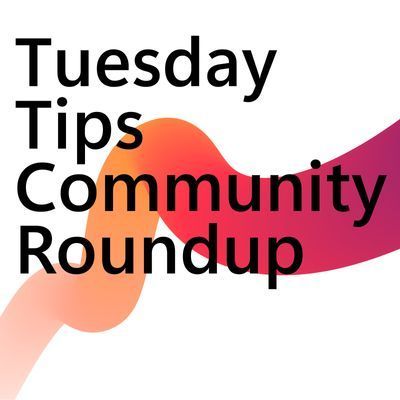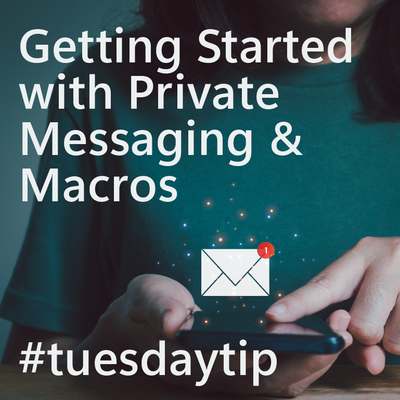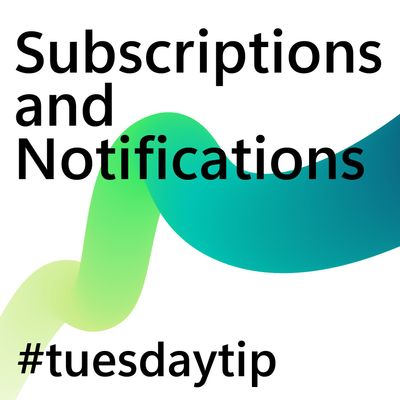- Copilot Studio Community
- Welcome to the Community!
- News & Announcements
- Get Help with Copilot Studio
- General
- Topic Creation & Management
- Calling Actions from Copilot Studio
- Publish & Channel Management
- Bot Administration
- Bot Analytics
- Bot Extensibility
- Building Copilot Studio Chatbots in Microsoft Teams
- Power Platform Integration - Better Together!
- Power Platform Integrations (Read Only)
- Power Platform and Dynamics 365 Integrations (Read Only)
- Galleries
- Community Connections & How-To Videos
- Webinars and Video Gallery
- Bot Sharing Gallery
- Events
- 2021 MSBizAppsSummit Gallery
- 2020 MSBizAppsSummit Gallery
- Community Blog
- Copilot Studio Community Blog
- Community Support
- Community Accounts & Registration
- Using the Community
- Community Feedback
- Copilot Studio Community
- Forums
- Get Help with Copilot Studio
- Publish & Channel Management
- Can't add BF skil bot due to manifest pasring erro...
- Subscribe to RSS Feed
- Mark Topic as New
- Mark Topic as Read
- Float this Topic for Current User
- Bookmark
- Subscribe
- Printer Friendly Page
- Mark as New
- Bookmark
- Subscribe
- Mute
- Subscribe to RSS Feed
- Permalink
- Report Inappropriate Content
Can't add BF skil bot due to manifest pasring error
Hi,
I followed these steps to connect to BF skill from my PVA bot and, I'm stuck on parsing manifest step. I am not sure what is wrong in my manifest file. Based on the error in screen shot 'We ran into problems getting the Skill manifest' it looks like validation step 'Validate if Skill manifest can be retrieved' is failed. Does this mean this pva tool is not able to download the manifest from the URL location?
I actually uploaded sample manifest to azure blob, created shared signature, and able to see manifest file is available anonymously as well. Not sure still why PVA is not able to get it from provided URL.
Thoughts?
Is this related to The Azure AD Challenge mentioned here ?
It is super important to note that to add a skill to PVA, the user signed in PVA can only add a skill that is in her/his tenant. Also, there's an issue which is being tracked by the Product team i.e. if you're developing a bot using Skill's template so it won't populate the home page of App Registration with the bot's URL
The skill bot I;m trying to connect to PVA is hosted on local using ngrok so I dont understand how 'user signed in' is even valid here.
@pawan-msftany help is much appreciated. I saw you on other thread I mentioned.
Solved! Go to Solution.
Accepted Solutions
- Mark as New
- Bookmark
- Subscribe
- Mute
- Subscribe to RSS Feed
- Permalink
- Report Inappropriate Content
@pawan-msft, Thank you for the details. W.r.t error I was getting I got it resolved today with following updates in V4 skill. ( I was not using v3 sdk bot )
I am using node v4 sdk, typescript skill bot.
Class: /node_modules/botbuilder-core/lib/telemetryLoggerMiddleware.js
Solution: latest v4 js sdk code break on line #157 and #158 so I had to comment those and, assign empty string to recipient.name and recipient.id. Basically activity object doesn't have recipient object popuated so it simply throws an error.
Here is the stack trace:
TranscriptLoggerMiddleware logActivity failed: "Cannot read property 'id' of undefined"
transcriptLogger.ts:165
TypeError: Cannot read property 'id' of undefined
at AzureBlobTranscriptStore.<anonymous> (/node_modules/botbuilder-azure/lib/azureBlobTranscriptStore.js:70:49)
at Generator.next (<anonymous>)
at fulfilled (/node_modules/botbuilder-azure/lib/azureBlobTranscriptStore.js:11:58)
at processTicksAndRejections (internal/process/task_queues.js:97:5)
- Mark as New
- Bookmark
- Subscribe
- Mute
- Subscribe to RSS Feed
- Permalink
- Report Inappropriate Content
I came across thishttps://powerusers.microsoft.com/t5/Power-Virtual-Agents-Forum/Can-t-connect-my-PVA-to-the-Skill/m-p...
But still can't understand if I can connect my local running skill.
- Mark as New
- Bookmark
- Subscribe
- Mute
- Subscribe to RSS Feed
- Permalink
- Report Inappropriate Content
For testing purposes I just added my manifest to one of my github repo's but, still gives same error.
Here is my manifest json
{
"$schema": "https://schemas.botframework.com/schemas/skills/skill-manifest-2.0.0.json",
"$id": "yammerBot",
"name": "yammerBot",
"version": "1.0",
"description": "This is a sample echo skill",
"publisherName": "Microsoft",
"privacyUrl": "https://echoskillbot.contoso.com/privacy.html",
"copyright": "Copyright (c) Microsoft Corporation. All rights reserved.",
"license": "",
"iconUrl": "https://echoskillbot.contoso.com/icon.png",
"tags": [
"sample",
"echo"
],
"endpoints": [
{
"name": "default",
"protocol": "BotFrameworkV3",
"description": "Default endpoint for the skill",
"endpointUrl": "https://2cadf019.ngrok.io/api/messages",
"msAppId": "bef3ca2f-4ab9"
}
],
"activities": {
"message": {
"type": "message",
"description": "Receives the user's' utterance and attempts to resolve it using the skill's LU models",
"value": {
"$ref": "#/definitions/accountNumber"
}
}
},
"definitions": {
"accountNumber": {
"type": "object",
"required": [
],
"properties": {
"locale": {
"type": "string",
"description": "The current user's locale ISO code"
}
}
}}
}
- Mark as New
- Bookmark
- Subscribe
- Mute
- Subscribe to RSS Feed
- Permalink
- Report Inappropriate Content
Okay here is my latest updated after trying few things, I understood from above error that manifest URL I am putting there is somehow not in reach by PVA. Not sure what's the deal there so I uploaded json here http://myjson.com/
and now looks like after re-running validation process, I am getting different error.
This skill couldn't be validated. Review details and try again
In the documentation it says 'Contact your Skills developer. Please add in the Manifest URL to the Home Page in the Azure Portal and re-validate the Skill.' so I did this part.
After re-running validation step on PVA I'm getting same error.
- Mark as New
- Bookmark
- Subscribe
- Mute
- Subscribe to RSS Feed
- Permalink
- Report Inappropriate Content
I was able to resolve above errors and now stuck at following. 'The manifest is incompatible.'
I have used same json format and structure mentioned herehttps://docs.microsoft.com/en-us/azure/bot-service/skill-implement-skill?view=azure-bot-service-4.0&... and just updated endpointUrl andmsAppId
- Mark as New
- Bookmark
- Subscribe
- Mute
- Subscribe to RSS Feed
- Permalink
- Report Inappropriate Content
@ArafatTehsin I read your post and solution as well but, it didn't work out. Any help you can offer is appreciated.
- Mark as New
- Bookmark
- Subscribe
- Mute
- Subscribe to RSS Feed
- Permalink
- Report Inappropriate Content
I resolved very last error I mentioned by adding home URL to AD app tied to the azure app. This is the latest error I have and cant get around it. Omg its so frustrating as there is not to know what s going wrong.
error simple says 'Something went wrong while checking your skill.'
- Mark as New
- Bookmark
- Subscribe
- Mute
- Subscribe to RSS Feed
- Permalink
- Report Inappropriate Content
@Anonymous -
Sorry to see you go through this experience. We need to improve our documentation and provided better guidance to folks trying to build skills and integrate with PVA. As a first step, we're making the errors we emit a bit more self explanatory in our documentation. While our official documentation page will update in a few days, here's a sneak peak at the changes you'll see.
With respect to the error you're seeing ("Something went wrong while checking your Skill.") -- it seems that your bot is a V3 SDK bot. We only officially support bots built using v4 SDK at this time. There are some known issues with wrapping a v3 SDK bot as a Skill and integrating it with PVA. Please open a github issue here for further help,
>> https://github.com/microsoft/botframework-sdk/issues
-Pawan
| Error message | Troubleshoot / Mitigation |
| We ran into problems getting the skill manifest. (MANIFEST_FETCH_FAILED) | Try opening your manifest URL in a web browser. If the URL renders the page within 10 seconds, please re-register your Skill. |
| The manifest is incompatible. (MANIFEST_MALFORMED) | (a) Check if the manifest is a valid JSON file. (b) Check if the manifest contains required properties E.g.(name, msaAppId, single endpoint, activities/id, activities/description, activities/type (only event or message supported) ) |
| There is a mismatch in your endpoints (MANIFEST_ENDPOINT_ORIGIN_MISMATCH) | Check if your Skill endpoint matches your Azure AD application registration's Publisher domain (preferred) or Home page URL field. Learn more |
| To add a skill, it must first be registered (APPID_NOT_IN_TENANT) | Check if your skill's application ID is registered in your organization's Azure AD tenant. |
| The link isn't valid; The link must begin with https:// (URL_MALFORMED, URL_NOT_HTTPS) | Re-enter the link as a secure URL. |
| The manifest is too large; (MANIFEST_TOO_LARGE) | Check size of the manifest. It must be less than or equal to 500KB. |
| This Skill has already been added to your bot. (MANIFEST_ALREADY_IMPORTED) | Delete the Skill and try registering again. |
| The Skill is limited to 25 actions. (LIMITS_TOO_MANY_ACTIONS) | There are too many Skill actions defined in Skill manifest. Remove actions and try again. |
| Actions are limited to 25 inputs. (LIMITS_TOO_MANY_INPUTS) | There are too many Skill action input parameters. Remove parameters and try again. |
| Actions are limited to 25 outputs. (LIMITS_TOO_MANY_OUTPUTS) | There are too many Skill action output parameters. Remove parameter and try again. |
| Your bot can have a maximum of 25 Skills. (LIMITS_TOO_MANY_SKILLS) | There are too many Skills added into a bot. Remove an existing Skill and try again. |
| It looks like something went wrong. (AADERROR_OTHER) | There was a transient error while validating your Skill. Please retry. |
| Something went wrong while checking your Skill. (ENDPOINT_HEALTHCHECK_FAILED, HEALTH_PING_FAILED) | Check if your Skill endpoint is online and responding to messages. |
| This skill has not allow listed your bot (ENDPOINT_HEALTHCHECK_UNAUTHORIZED) | Check if your bot has been added to the Skills allowlist. Learn more |
- Mark as New
- Bookmark
- Subscribe
- Mute
- Subscribe to RSS Feed
- Permalink
- Report Inappropriate Content
@pawan-msft, Thank you for the details. W.r.t error I was getting I got it resolved today with following updates in V4 skill. ( I was not using v3 sdk bot )
I am using node v4 sdk, typescript skill bot.
Class: /node_modules/botbuilder-core/lib/telemetryLoggerMiddleware.js
Solution: latest v4 js sdk code break on line #157 and #158 so I had to comment those and, assign empty string to recipient.name and recipient.id. Basically activity object doesn't have recipient object popuated so it simply throws an error.
Here is the stack trace:
TranscriptLoggerMiddleware logActivity failed: "Cannot read property 'id' of undefined"
transcriptLogger.ts:165
TypeError: Cannot read property 'id' of undefined
at AzureBlobTranscriptStore.<anonymous> (/node_modules/botbuilder-azure/lib/azureBlobTranscriptStore.js:70:49)
at Generator.next (<anonymous>)
at fulfilled (/node_modules/botbuilder-azure/lib/azureBlobTranscriptStore.js:11:58)
at processTicksAndRejections (internal/process/task_queues.js:97:5)
Helpful resources
The Copilot Studio community is thrilled to share some exciting news!
We are embarking on a journey to enhance your experience by transitioning to a new community platform. Our team has been diligently working to create a fresh community site, leveraging the very Dynamics 365 and Power Platform tools that our community advocates for. We're proud to announce that the Copilot Studio community will pioneer this migration starting in June 2024. The move will mark the beginning of a new chapter, and we're eager for you to be a part of it. Following our lead, the rest of the Power Platform product sites will join us over the summer. Stay tuned for more updates as we get closer to the launch. We can't wait to welcome you to our new community space, designed with you in mind, to connect, learn, and grow together. Here's to new beginnings and endless possibilities! If you have any questions, observations or concerns throughout this process please go to https://aka.ms/PPCommSupport. To stay up to date on the latest details of this migration and other important Community updates subscribe to our News and Announcements forums: Copilot Studio, Power Apps, Power Automate, Power Pages
Tuesday Tip | How to Get Community Support
It's time for another Tuesday Tip, your weekly connection with the most insightful tips and tricks that empower both newcomers and veterans in the Power Platform Community! Every Tuesday, we bring you a curated selection of the finest advice, distilled from the resources and tools in the Community. Whether you’re a seasoned member or just getting started, Tuesday Tips are the perfect compass guiding you across the dynamic landscape of the Power Platform Community. This Week: All About Community Support Whether you're a seasoned community veteran or just getting started, you may need a bit of help from time to time! If you need to share feedback with the Community Engagement team about the community or are looking for ways we can assist you with user groups, events, or something else, Community Support is the place to start. Community Support is part of every one of our communities, accessible to all our community members. Within each community's Community Support page, you'll find three distinct areas, each with a different focus to help you when you need support from us most. Power Apps: https://powerusers.microsoft.com/t5/Community-Support/ct-p/pa_community_support Power Automate: https://powerusers.microsoft.com/t5/Community-Support/ct-p/mpa_community_support Power Pages: https://powerusers.microsoft.com/t5/Community-Support/ct-p/mpp_community_support Copilot Studio: https://powerusers.microsoft.com/t5/Community-Support/ct-p/pva_community-support Community Support Form If you need more assistance, you can reach out to the Community Team via the Community support form. Choose the type of support you require and fill in the form accordingly. We will respond to you promptly. Thank you for being an active part of our community. Your contributions make a difference! Best Regards, The Community Management Team
Community Roundup: A Look Back at Our Last 10 Tuesday Tips
As we continue to grow and learn together, it's important to reflect on the valuable insights we've shared. For today's #TuesdayTip, we're excited to take a moment to look back at the last 10 tips we've shared in case you missed any or want to revisit them. Thanks for your incredible support for this series--we're so glad it was able to help so many of you navigate your community experience! Getting Started in the Community An overview of everything you need to know about navigating the community on one page! Community Links: ○ Power Apps ○ Power Automate ○ Power Pages ○ Copilot Studio Community Ranks and YOU Have you ever wondered how your fellow community members ascend the ranks within our community? We explain everything about ranks and how to achieve points so you can climb up in the rankings! Community Links: ○ Power Apps ○ Power Automate ○ Power Pages ○ Copilot Studio Powering Up Your Community Profile Your Community User Profile is how the Community knows you--so it's essential that it works the way you need it to! From changing your username to updating contact information, this Knowledge Base Article is your best resource for powering up your profile. Community Links: ○ Power Apps ○ Power Automate ○ Power Pages ○ Copilot Studio Community Blogs--A Great Place to Start There's so much you'll discover in the Community Blogs, and we hope you'll check them out today! Community Links: ○ Power Apps ○ Power Automate ○ Power Pages ○ Copilot Studio Unlocking Community Achievements and Earning Badges Across the Communities, you'll see badges on users profile that recognize and reward their engagement and contributions. Check out some details on Community badges--and find out more in the detailed link at the end of the article! Community Links: ○ Power Apps ○ Power Automate ○ Power Pages ○ Copilot Studio Blogging in the Community Interested in blogging? Everything you need to know on writing blogs in our four communities! Get started blogging across the Power Platform communities today! Community Links: ○ Power Apps ○ Power Automate ○ Power Pages ○ Copilot Studio Subscriptions & Notifications We don't want you to miss a thing in the community! Read all about how to subscribe to sections of our forums and how to setup your notifications! Community Links: ○ Power Apps ○ Power Automate ○ Power Pages ○ Copilot Studio Getting Started with Private Messages & Macros Do you want to enhance your communication in the Community and streamline your interactions? One of the best ways to do this is to ensure you are using Private Messaging--and the ever-handy macros that are available to you as a Community member! Community Links: ○ Power Apps ○ Power Automate ○ Power Pages ○ Copilot Studio Community User Groups Learn everything about being part of, starting, or leading a User Group in the Power Platform Community. Community Links: ○ Power Apps ○ Power Automate ○ Power Pages ○ Copilot Studio Update Your Community Profile Today! Keep your community profile up to date which is essential for staying connected and engaged with the community. Community Links: ○ Power Apps ○ Power Automate ○ Power Pages ○ Copilot Studio Thank you for being an integral part of our journey. Here's to many more Tuesday Tips as we pave the way for a brighter, more connected future! As always, watch the News & Announcements for the next set of tips, coming soon!
Hear what's next for the Power Up Program
Hear from Principal Program Manager, Dimpi Gandhi, to discover the latest enhancements to the Microsoft #PowerUpProgram, including a new accelerated video-based curriculum crafted with the expertise of Microsoft MVPs, Rory Neary and Charlie Phipps-Bennett. If you’d like to hear what’s coming next, click the link below to sign up today! https://aka.ms/PowerUp
Tuesday Tip: Getting Started with Private Messages & Macros
Welcome to TUESDAY TIPS, your weekly connection with the most insightful tips and tricks that empower both newcomers and veterans in the Power Platform Community! Every Tuesday, we bring you a curated selection of the finest advice, distilled from the resources and tools in the Community. Whether you’re a seasoned member or just getting started, Tuesday Tips are the perfect compass guiding you across the dynamic landscape of the Power Platform Community. As our community family expands each week, we revisit our essential tools, tips, and tricks to ensure you’re well-versed in the community’s pulse. Keep an eye on the News & Announcements for your weekly Tuesday Tips—you never know what you may learn! This Week's Tip: Private Messaging & Macros in Power Apps Community Do you want to enhance your communication in the Community and streamline your interactions? One of the best ways to do this is to ensure you are using Private Messaging--and the ever-handy macros that are available to you as a Community member! Our Knowledge Base article about private messaging and macros is the best place to find out more. Check it out today and discover some key tips and tricks when it comes to messages and macros: Private Messaging: Learn how to enable private messages in your community profile and ensure you’re connected with other community membersMacros Explained: Discover the convenience of macros—prewritten text snippets that save time when posting in forums or sending private messagesCreating Macros: Follow simple steps to create your own macros for efficient communication within the Power Apps CommunityUsage Guide: Understand how to apply macros in posts and private messages, enhancing your interaction with the Community For detailed instructions and more information, visit the full page in your community today:Power Apps: Enabling Private Messaging & How to Use Macros (Power Apps)Power Automate: Enabling Private Messaging & How to Use Macros (Power Automate) Copilot Studio: Enabling Private Messaging &How to Use Macros (Copilot Studio) Power Pages: Enabling Private Messaging & How to Use Macros (Power Pages)
Tuesday Tip: Subscriptions & Notifications
TUESDAY TIPS are our way of communicating helpful things we've learned or shared that have helped members of the Community. Whether you're just getting started or you're a seasoned pro, Tuesday Tips will help you know where to go, what to look for, and navigate your way through the ever-growing--and ever-changing--world of the Power Platform Community! We cover basics about the Community, provide a few "insider tips" to make your experience even better, and share best practices gleaned from our most active community members and Super Users. With so many new Community members joining us each week, we'll also review a few of our "best practices" so you know just "how" the Community works, so make sure to watch the News & Announcements each week for the latest and greatest Tuesday Tips! This Week: All About Subscriptions & Notifications We don't want you to a miss a thing in the Community! The best way to make sure you know what's going on in the News & Announcements, to blogs you follow, or forums and galleries you're interested in is to subscribe! These subscriptions ensure you receive automated messages about the most recent posts and replies. Even better, there are multiple ways you can subscribe to content and boards in the community! (Please note: if you have created an AAD (Azure Active Directory) account you won't be able to receive e-mail notifications.) Subscribing to a Category When you're looking at the entire category, select from the Options drop down and choose Subscribe. You can then choose to Subscribe to all of the boards or select only the boards you want to receive notifications. When you're satisfied with your choices, click Save. Subscribing to a Topic You can also subscribe to a single topic by clicking Subscribe from the Options drop down menu, while you are viewing the topic or in the General board overview, respectively. Subscribing to a Label Find the labels at the bottom left of a post.From a particular post with a label, click on the label to filter by that label. This opens a window containing a list of posts with the label you have selected. Click Subscribe. Note: You can only subscribe to a label at the board level. If you subscribe to a label named 'Copilot' at board #1, it will not automatically subscribe you to an identically named label at board #2. You will have to subscribe twice, once at each board. Bookmarks Just like you can subscribe to topics and categories, you can also bookmark topics and boards from the same menus! Simply go to the Topic Options drop down menu to bookmark a topic or the Options drop down to bookmark a board. The difference between subscribing and bookmarking is that subscriptions provide you with notifications, whereas bookmarks provide you a static way of easily accessing your favorite boards from the My subscriptions area. Managing & Viewing Your Subscriptions & Bookmarks To manage your subscriptions, click on your avatar and select My subscriptions from the drop-down menu. From the Subscriptions & Notifications tab, you can manage your subscriptions, including your e-mail subscription options, your bookmarks, your notification settings, and your email notification format. You can see a list of all your subscriptions and bookmarks and choose which ones to delete, either individually or in bulk, by checking multiple boxes. A Note on Following Friends on Mobile Adding someone as a friend or selecting Follow in the mobile view does not allow you to subscribe to their activity feed. You will merely be able to see your friends’ biography, other personal information, or online status, and send messages more quickly by choosing who to send the message to from a list, as opposed to having to search by username.
| User | Count |
|---|---|
| 3 | |
| 3 | |
| 2 | |
| 2 | |
| 2 |