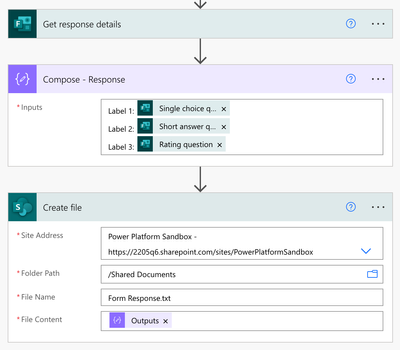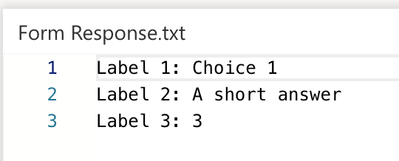- Microsoft Power Automate Community
- Welcome to the Community!
- News & Announcements
- Get Help with Power Automate
- General Power Automate Discussion
- Using Connectors
- Building Flows
- Using Flows
- Power Automate Desktop
- Process Mining
- AI Builder
- Power Automate Mobile App
- Translation Quality Feedback
- Connector Development
- Power Platform Integration - Better Together!
- Power Platform Integrations (Read Only)
- Power Platform and Dynamics 365 Integrations (Read Only)
- Galleries
- Community Connections & How-To Videos
- Webinars and Video Gallery
- Power Automate Cookbook
- Events
- 2021 MSBizAppsSummit Gallery
- 2020 MSBizAppsSummit Gallery
- 2019 MSBizAppsSummit Gallery
- Community Blog
- Power Automate Community Blog
- Community Support
- Community Accounts & Registration
- Using the Community
- Community Feedback
- Microsoft Power Automate Community
- Forums
- Get Help with Power Automate
- Building Flows
- Format Form Responses to Sharepoint File or List?
- Subscribe to RSS Feed
- Mark Topic as New
- Mark Topic as Read
- Float this Topic for Current User
- Bookmark
- Subscribe
- Printer Friendly Page
- Mark as New
- Bookmark
- Subscribe
- Mute
- Subscribe to RSS Feed
- Permalink
- Report Inappropriate Content
Format Form Responses to Sharepoint File or List?
Hello everyone.
I have created a MS Form to collect choices for a company project (some of the answers are Multiple Choice eg. more than 1 selection).
What is the easiest way to get my response data into Sharepoint? I have been searching everywhere to no avail.
Optimally, I would like the chosen responses made into a .txt with the format
section 1
choice 1
choice 2
choice 3
section 2
choice 4
choice 5
etc.
Otherwise, on form submit, create a new Sharepoint list in a specified folder and add the responses accordingly.
Any help is deeply appreciated.
Solved! Go to Solution.
Accepted Solutions
- Mark as New
- Bookmark
- Subscribe
- Mute
- Subscribe to RSS Feed
- Permalink
- Report Inappropriate Content
@MrVaultDweller I wouldn't recommend using the JSON. It would be a lot easier to use the dynamic content from the Get Response Details action as you can clearly see which dynamic content is for which question response.
Simply use a Compose action to format your response:
This is what the txt file will look like (when viewed in a browser)
Hope this helps!
| If I helped you solve your problem—please mark my post as a solution ✅. Consider giving me a 👍 if you liked my response! If you're feeling generous— ☕️ Buy me a coffee: https://www.buymeacoffee.com/acreativeopinion |
- Mark as New
- Bookmark
- Subscribe
- Mute
- Subscribe to RSS Feed
- Permalink
- Report Inappropriate Content
Just have a single list, and replicate the questions as columns (keep those column names short!), and in the multiple choice questions make multiple choice columns ... then push each response there as it comes through, @MrVaultDweller 👍
- Mark as New
- Bookmark
- Subscribe
- Mute
- Subscribe to RSS Feed
- Permalink
- Report Inappropriate Content
@MrVaultDweller You might be interested in this YT Tutorial I recently uploaded: How to Get a Microsoft Form RSVP Response into a SharePoint List
I cover the following in this video tutorial:
✅ How to get a Microsoft Form Response into SharePoint
✅ How to get a Microsoft Form ID
✅ How to get a Microsoft Form response
✅ How to Build a Microsoft Form with Conditional Fields
✅ How to used Branching in Microsoft Forms
✅ How to format Microsoft Form multiple choice responses for a SharePoint multi-choice column
✅ How to parse a Microsoft Form multiple choice response as string of text
✅ How to convert a text response to a number
✅ How to use the Switch action
✅ How to create a custom email confirmation for a Microsoft Form submission
✅ How to Create a Custom View in a SharePoint list
✅ How to use the Compose Action
✅ How to write Power Automate Expressions
Hope this helps!
| If I helped you solve your problem—please mark my post as a solution ✅. Consider giving me a 👍 if you liked my response! If you're feeling generous— ☕️ Buy me a coffee: https://www.buymeacoffee.com/acreativeopinion |
- Mark as New
- Bookmark
- Subscribe
- Mute
- Subscribe to RSS Feed
- Permalink
- Report Inappropriate Content
I would really like only the selected choices to appear in the list, if possible?
- Mark as New
- Bookmark
- Subscribe
- Mute
- Subscribe to RSS Feed
- Permalink
- Report Inappropriate Content
Thank you so much for this. But I really need a simple way to collect the users choices and output it into a .txt file or even create a sharepoint list for each response within a specific sharepoint folder with the selected choices.
- Mark as New
- Bookmark
- Subscribe
- Mute
- Subscribe to RSS Feed
- Permalink
- Report Inappropriate Content
Sorry, @MrVaultDweller ... I'm not sure that I am grepping why you need a list for each response.
- First you make a list
- Then each column is directly corresponding to a question in the form
- Now, if the form has a choices question, you make sure that the choices are the same in the list
Once you have all that set up, filtering ALL the responses into the one list is simple.
From that list you can produce whatever you like, whenever you like.
- Mark as New
- Bookmark
- Subscribe
- Mute
- Subscribe to RSS Feed
- Permalink
- Report Inappropriate Content
Thanks for the reply.
each form submission will be part of a single project. This is why each form submission needs to be tied up to a specific folder structure which corresponds to that project number.
- Mark as New
- Bookmark
- Subscribe
- Mute
- Subscribe to RSS Feed
- Permalink
- Report Inappropriate Content
Getting a little closer to a solution.
I would very much like to have the body JSON info formattet and copied to a text file in Sharepoint:
{
"responder": "test@test.com",
"submitDate": "1/22/2024 7:27:06 PM",
"r57e3ddf73c534db190cf6e778ed2b7dd": "test",
"r3e7b9c6a8b95485e9f5b6133fc19f248": "2024-01-23",
"r32af71436fef44ffa2afa4c76235a27c": "[\"Steel\",\"Copper\"]",
"r37f600835b41473da061eb6141f6ef7d": "[\"Contin\",\"Series 1\"]",
"rb53540549c2a4632988e8e9fc80453e8": "Passive",
"r2a6cd8dd96154198aa5a15b71976a71c": "[\"Mould\"]",
"r6ab87fef803c4aa181328d2c44283050": "",
"re257ae766b144617917f5c394f3f2aea": "",
"r9e88a73351bd43d3b69dc77a5d930951": "[\"Flex\",\"Straight Flex\"]",
"r90c56919624c476db214277400d32883": "[\"Half-Shell\"]",
"r10cfe1fd74914bc7b2e8c3987c6255f4": "[\"Parts\"]",
"rcf359b76ca0e4668be0c59b9a137695f": "",
"ra4790f17db7c42c0b7da494708e34e6a": "To be submitted later",
"re75234a424f8479aa47f21322aab1a4a": "",
"r63f1017ef64d4953a921d8a0a7775dee": "2024-01-24",
"r12affb9f87ca4115ba7b84ba6ff6f9ef": "[\"Copper\"]",
"r27838b5c2f1347e0ae12ab8ca5e647e9": "Series 1",
"rea31108f683c4f6b8003516ee3cdf946": "No",
"r98af8b855486451384b34706cf2a4f26": "[\"Heat\"]",
"rd6ac5f4bfebd4ee09f92b2df562f3aa7": "[\"Straight\"]",
"r787556e3fd064e8984addf8eae4e9eab": "Half-Shell",
"rc61b7c3f64a74badbf8bef0985d76416": "Bracket",
"r87ff30067a2848a6820da38b786b7314": "Crane",
"r74f92935605e4722965b3bb914b81ae7": "5788",
"rb8d34942166e45c2a91c0785e76f0f5a": "System",
"r820fd90ed6284a61a50931860b87464f": "",
"r8ad5de3431be436da8df879e2782bac3": "",
"r881e8ab45c66465496134a5ae7de5ea0": "test",
"r2f97b0658d9e4a0c909aab03f271ec04": "test",
"rd11155adec0548989fa28c5aca303148": "test",
"r8ec897f6628e4fda961882256f873cbe": "test",
"r3db74208772e42e6958f5f1238109ba6": "No",
"rac232f4126d34b2f89ba5a57e0e61393": "250",
"r186cce1941144fce875bfea5a4d1ac33": "33",
"r9427ab7cd91a494cb92dc34c997c12e2": "Sand",
"r1bf88df3a1124c34a6caa103c5934a14": "",
"r648a5a68285d4d8eade02cfafa21ad69": "weeee",
"r2a2f6084135149358aa06a6c92934e75": "",
"r98b4071cf60d4a009adea246f9a3e5b9": "No",
"r6f9ee3c7da8340f097f8b70338ef54b7": "No"
}
How would I go about only getting the selections into a file?
- Mark as New
- Bookmark
- Subscribe
- Mute
- Subscribe to RSS Feed
- Permalink
- Report Inappropriate Content
@MrVaultDweller I wouldn't recommend using the JSON. It would be a lot easier to use the dynamic content from the Get Response Details action as you can clearly see which dynamic content is for which question response.
Simply use a Compose action to format your response:
This is what the txt file will look like (when viewed in a browser)
Hope this helps!
| If I helped you solve your problem—please mark my post as a solution ✅. Consider giving me a 👍 if you liked my response! If you're feeling generous— ☕️ Buy me a coffee: https://www.buymeacoffee.com/acreativeopinion |
- Mark as New
- Bookmark
- Subscribe
- Mute
- Subscribe to RSS Feed
- Permalink
- Report Inappropriate Content
OK, I know how to get what you're after, @MrVaultDweller ... but I don't quite have the time right now to affect it for you.
However, if you build the perfect list in a temporary space somewhere, then you can use this endpoint to make a script out of it:
Once you have that script, you can keep it in the beginning of a flow, or as a JSON document somewhere.
Then, whenever you receive a response from that form, you can use that script to make a list anywhere with the required headings, etc, using this endpoint:
Thanks, @JohnLiu !!
Once you have that, it should provide the list ID, and with that you you can subsequently *fill* that list with the information for the user's submission.
You could use some of the other stuff there to help provision a new site for each entry if you wanted, providing a project site for each one! ... Heck, why not put them all in a single hub to keep them together! ... That's what I'm currently doing!
- Mark as New
- Bookmark
- Subscribe
- Mute
- Subscribe to RSS Feed
- Permalink
- Report Inappropriate Content
Thank you so much for the help, ended up using the compose action which did exactly what I was looking for. Going to look through the video you sent 🙂
Helpful resources
Hear what's next for the Power Up Program
Hear from Principal Program Manager, Dimpi Gandhi, to discover the latest enhancements to the Microsoft #PowerUpProgram, including a new accelerated video-based curriculum crafted with the expertise of Microsoft MVPs, Rory Neary and Charlie Phipps-Bennett. If you’d like to hear what’s coming next, click the link below to sign up today! https://aka.ms/PowerUp
Check out the Copilot Studio Cookbook today!
We are excited to announce our new Copilot Cookbook Gallery in the Copilot Studio Community. We can't wait for you to share your expertise and your experience! Join us for an amazing opportunity where you'll be one of the first to contribute to the Copilot Cookbook—your ultimate guide to mastering Microsoft Copilot. Whether you're seeking inspiration or grappling with a challenge while crafting apps, you probably already know that Copilot Cookbook is your reliable assistant, offering a wealth of tips and tricks at your fingertips--and we want you to add your expertise. What can you "cook" up? Click this link to get started: https://aka.ms/CS_Copilot_Cookbook_Gallery Don't miss out on this exclusive opportunity to be one of the first in the Community to share your app creation journey with Copilot. We'll be announcing a Cookbook Challenge very soon and want to make sure you one of the first "cooks" in the kitchen. Don't miss your moment--start submitting in the Copilot Cookbook Gallery today! Thank you, Engagement Team
Tuesday Tip | How to Report Spam in Our Community
It's time for another TUESDAY TIPS, your weekly connection with the most insightful tips and tricks that empower both newcomers and veterans in the Power Platform Community! Every Tuesday, we bring you a curated selection of the finest advice, distilled from the resources and tools in the Community. Whether you’re a seasoned member or just getting started, Tuesday Tips are the perfect compass guiding you across the dynamic landscape of the Power Platform Community. As our community family expands each week, we revisit our essential tools, tips, and tricks to ensure you’re well-versed in the community’s pulse. Keep an eye on the News & Announcements for your weekly Tuesday Tips—you never know what you may learn! Today's Tip: How to Report Spam in Our Community We strive to maintain a professional and helpful community, and part of that effort involves keeping our platform free of spam. If you encounter a post that you believe is spam, please follow these steps to report it: Locate the Post: Find the post in question within the community.Kebab Menu: Click on the "Kebab" menu | 3 Dots, on the top right of the post.Report Inappropriate Content: Select "Report Inappropriate Content" from the menu.Submit Report: Fill out any necessary details on the form and submit your report. Our community team will review the report and take appropriate action to ensure our community remains a valuable resource for everyone. Thank you for helping us keep the community clean and useful!
| User | Count |
|---|---|
| 67 | |
| 38 | |
| 35 | |
| 21 | |
| 11 |
| User | Count |
|---|---|
| 104 | |
| 52 | |
| 42 | |
| 28 | |
| 26 |