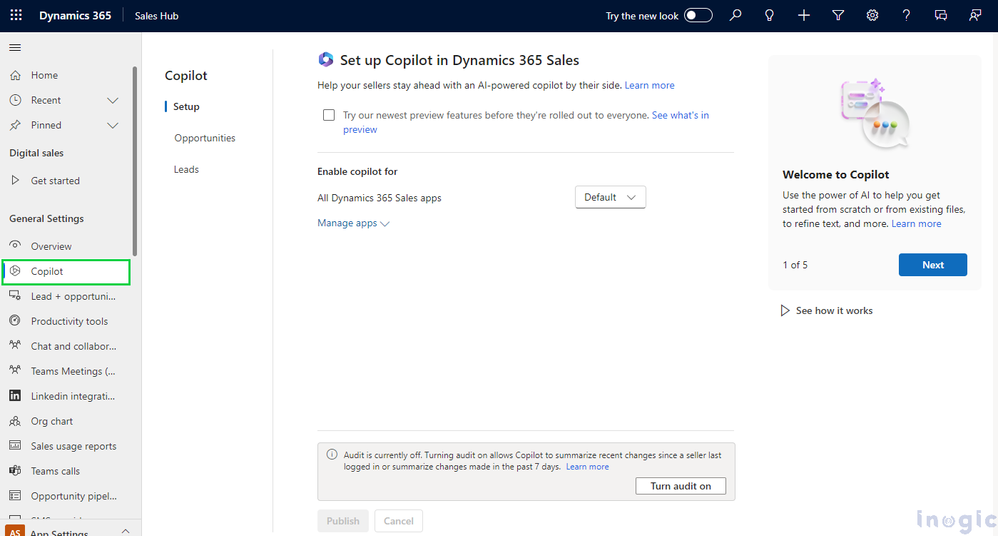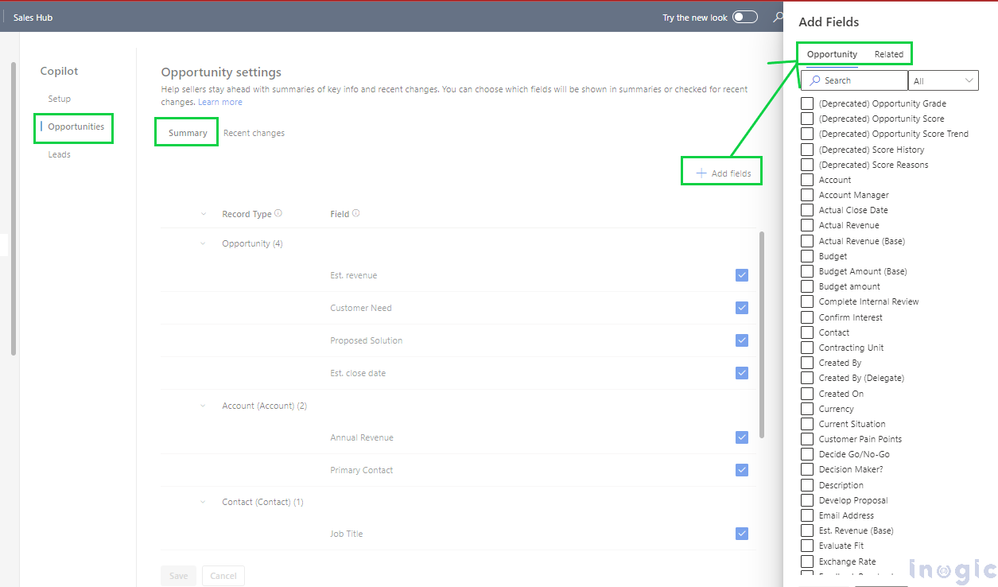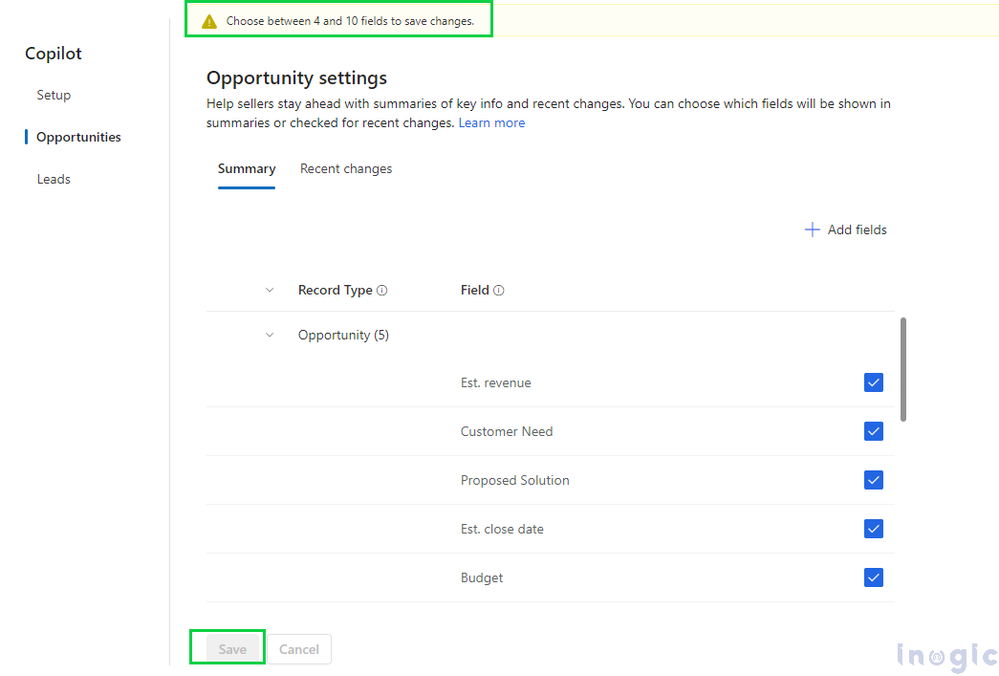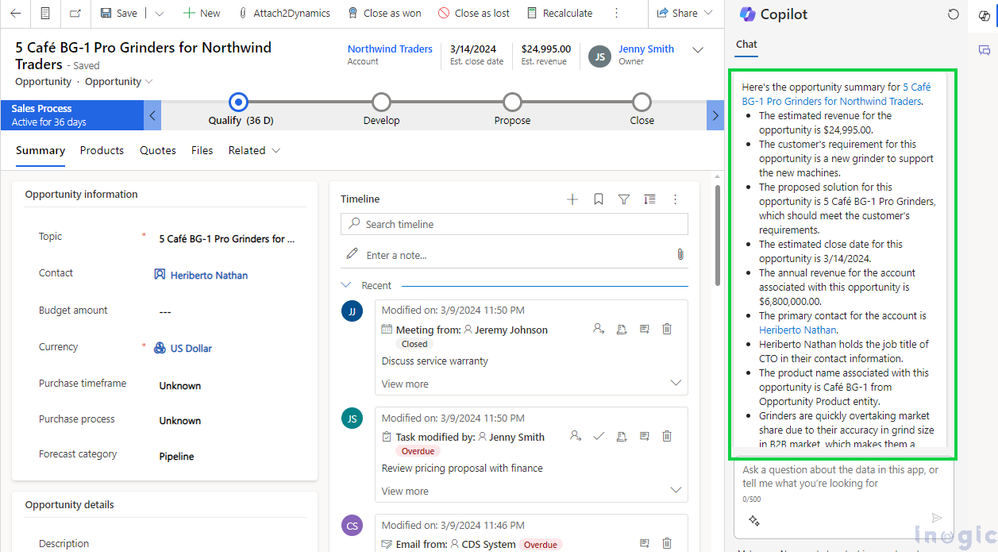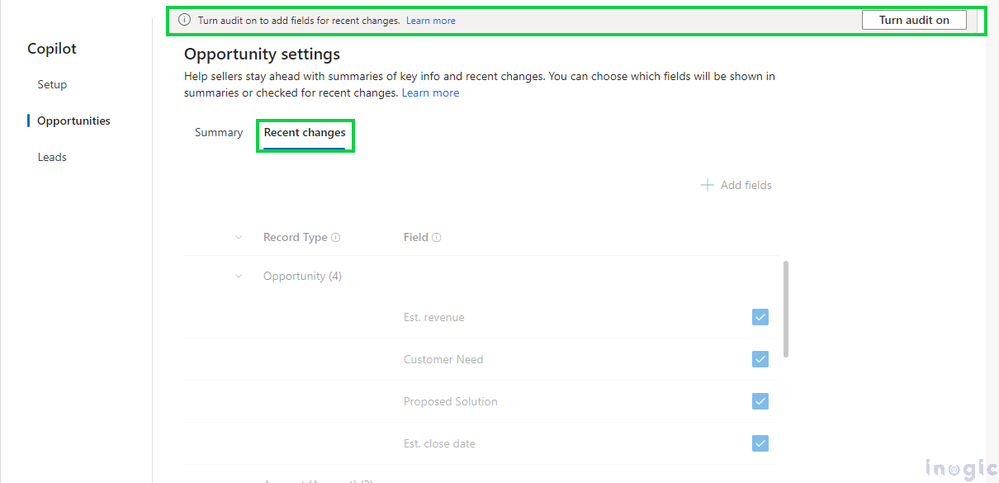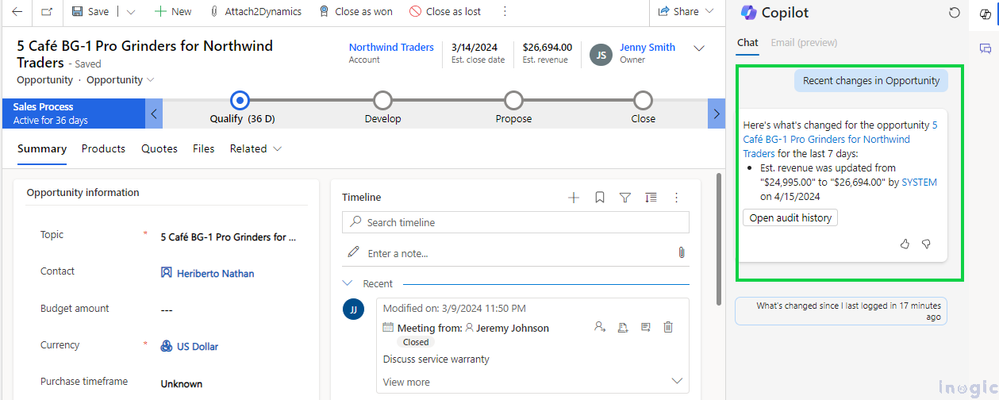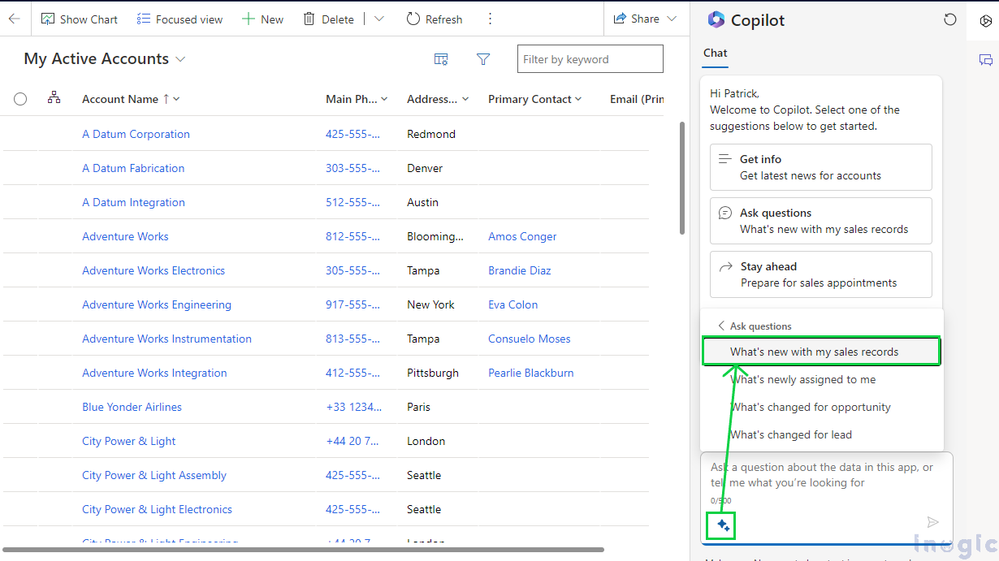Go To
- Copilot Studio Community
- Welcome to the Community!
- News & Announcements
- Get Help with Copilot Studio
- General
- Topic Creation & Management
- Calling Actions from Copilot Studio
- Publish & Channel Management
- Bot Administration
- Bot Analytics
- Bot Extensibility
- Building Copilot Studio Chatbots in Microsoft Teams
- Power Platform Integration - Better Together!
- Power Platform Integrations (Read Only)
- Power Platform and Dynamics 365 Integrations (Read Only)
- Galleries
- Community Connections & How-To Videos
- Webinars and Video Gallery
- Bot Sharing Gallery
- Events
- 2021 MSBizAppsSummit Gallery
- 2020 MSBizAppsSummit Gallery
- Community Blog
- Copilot Studio Community Blog
- Community Support
- Community Accounts & Registration
- Using the Community
- Community Feedback
Turn on suggestions
Auto-suggest helps you quickly narrow down your search results by suggesting possible matches as you type.
Showing results for
- Copilot Studio Community
- Community Blog
- Copilot Studio Community Blog
Join the discussion
Options
- Mark all as New
- Mark all as Read
- Float this item to the top
- Subscribe
- Bookmark
- Subscribe to RSS Feed
Showing articles with label Power Virtual Agents Tips & Tricks.
Show all articles
Most Recent
Labels:
-
Power Virtual Agents Tips & Tricks
Labels:
-
Power Virtual Agents Tips & Tricks
Labels:
-
Power Virtual Agents Tips & Tricks
Labels:
-
Power Virtual Agents Tips & Tricks
Labels:
-
Power Virtual Agents Tips & Tricks
Labels:
-
Power Virtual Agents Tips & Tricks
Labels:
-
Power Virtual Agents Tips & Tricks
Labels:
-
Power Virtual Agents Tips & Tricks
Labels:
-
Power Virtual Agents Tips & Tricks
Labels:
-
Power Virtual Agents Tips & Tricks
Helpful resources
Latest Comments
- Marius1982 on: PVA ChatGPT Release
-
 Lance9999
on:
New and Enhanced Authoring Canvas for Power Virtua...
Lance9999
on:
New and Enhanced Authoring Canvas for Power Virtua...
-
JAWL
 on:
Give your Power Virtual Agents a voice with Speech...
on:
Give your Power Virtual Agents a voice with Speech...
-
 AnnaChu
on:
Power Virtual Agents get the biggest update ever!
AnnaChu
on:
Power Virtual Agents get the biggest update ever!
-
 D365Goddess
on:
Power Virtual Agents Leveled Up!!
D365Goddess
on:
Power Virtual Agents Leveled Up!!
- Lowey22 on: Use Power Virtual Agents to automate calculations
-
 peterswimm
on:
How to create a PVA bot using Custom Question Answ...
peterswimm
on:
How to create a PVA bot using Custom Question Answ...
-
zafarshamsi
 on:
How to use mark down to format a table for the bot...
on:
How to use mark down to format a table for the bot...
-
 CBERNIER
on:
Enhancing Microsoft Endpoint Manager end user expe...
CBERNIER
on:
Enhancing Microsoft Endpoint Manager end user expe...
-
VTEC
 on:
How to use Chatbots inside SharePoint pages (no-co...
on:
How to use Chatbots inside SharePoint pages (no-co...