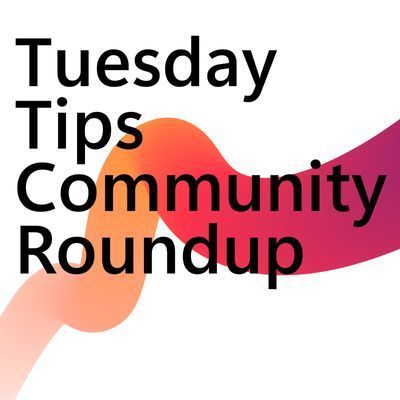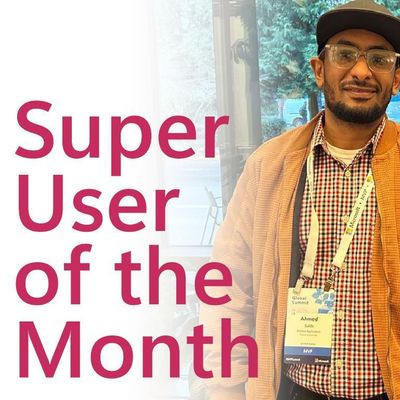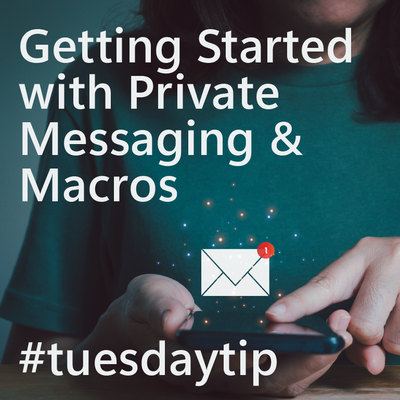- Power Apps Community
- Welcome to the Community!
- News & Announcements
- Get Help with Power Apps
- Building Power Apps
- Microsoft Dataverse
- AI Builder
- Power Apps Governance and Administering
- Power Apps Pro Dev & ISV
- Connector Development
- Power Query
- GCC, GCCH, DoD - Federal App Makers (FAM)
- Power Platform Integration - Better Together!
- Power Platform Integrations (Read Only)
- Power Platform and Dynamics 365 Integrations (Read Only)
- Community Blog
- Power Apps Community Blog
- Galleries
- Community Connections & How-To Videos
- Copilot Cookbook
- Community App Samples
- Webinars and Video Gallery
- Canvas Apps Components Samples
- Kid Zone
- Emergency Response Gallery
- Events
- 2021 MSBizAppsSummit Gallery
- 2020 MSBizAppsSummit Gallery
- 2019 MSBizAppsSummit Gallery
- Community Engagement
- Community Calls Conversations
- Hack Together: Power Platform AI Global Hack
- Experimental
- Error Handling
- Power Apps Experimental Features
- Community Support
- Community Accounts & Registration
- Using the Community
- Community Feedback
- Power Apps Community
- Forums
- Get Help with Power Apps
- Microsoft Dataverse
- Importing data via dataflow into Dataverse is very...
- Subscribe to RSS Feed
- Mark Topic as New
- Mark Topic as Read
- Float this Topic for Current User
- Bookmark
- Subscribe
- Printer Friendly Page
- Mark as New
- Bookmark
- Subscribe
- Mute
- Subscribe to RSS Feed
- Permalink
- Report Inappropriate Content
Importing data via dataflow into Dataverse is very slow
Hello,
I use dataflows to import data from an onpremise Business Central database into Dataverse, however the performance is terrible. I need to refresh my data every 5 minutes but the refreshing itself takes at least this long and can spike at more than 1 hour. Today refreshing takes over 2 hours. The amount of data is minimal and when I check the underlying Power Query, I get results in seconds.
Is there any way to speed this up or tho check why this takes so much time.
- Mark as New
- Bookmark
- Subscribe
- Mute
- Subscribe to RSS Feed
- Permalink
- Report Inappropriate Content
Well, I have informed my "stakeholders" that, according to Microsoft, there is nothing to worry about 🤣. They were not as understanding as Microsoft thought they would be. I'm still trying to get them to understand that if I don't have a problem with my connection and also not with my the query collecting the data there still can be a problem on their server.
I think it would be of help if more of us would raise the issue with Microsoft so they will get a sence of urgence.
- Mark as New
- Bookmark
- Subscribe
- Mute
- Subscribe to RSS Feed
- Permalink
- Report Inappropriate Content
@JMLR Yes, exactly! Microsoft needs to admit there is a problem with their servers, and put in place solutions to remediate the issue. This is why I created this super simple dataflow, which has no outside source (no connection to an outside date source) and only two lines of code:

The performance on such a simple dataflow should be consistent. If it isn't, the issue is surely with the servers.
My hypothesis is that queries are "queued". The queries themselves actually run very quickly, but may be waiting for processing in a queue for a very long time.
In Canada, we have universal healthcare. If you cut yourself, you can go to the hospital and get stitched up for free. It will only take the doctor a few minutes to complete the stitches... but (in Quebec, at least), you will have to wait 12+ hours in a waiting room before you get to see the doctor. The problem is not the doctor or the stiches, the problem is the wait time...
- Mark as New
- Bookmark
- Subscribe
- Mute
- Subscribe to RSS Feed
- Permalink
- Report Inappropriate Content
Hello all,
Since last weekend it seems Microsoft has fixed the problem (for now), my query runs in under a minute now. Can you confirm the refreshing is back to normal for you?
- Mark as New
- Bookmark
- Subscribe
- Mute
- Subscribe to RSS Feed
- Permalink
- Report Inappropriate Content
I am seeing improved performance but still with random failures.
- Mark as New
- Bookmark
- Subscribe
- Mute
- Subscribe to RSS Feed
- Permalink
- Report Inappropriate Content
@DUNNJ & @JMLR : I am also seeing improved performance. I think back-end server updates were deployed, in the Europe Region, on October 27. Here is some evidence (this is a V1 dataflow):
On October 27, my V2 test dataflow ran for over two hours early in the day... and then ran in 13 seconds around noon. Today, it ran in about a minute:
The Power Query Editor was also down early in the day on October 27 and I noticed subtle changes to the UI:
I may be wrong, but I don't remember seeing this information on the bottom left of the Editor screen before the 27th. Now everything is working fine.
Nonetheless, I have raised a support ticket with Microsoft, and was able to escalate it all the way to the developers. While everything is working fine now, I'm pushing for stability and dependability in the long term. I clearly stated the objective of my support ticket as such:
"Ultimately, here is the purpose of this whole ticket:
- We would like to understand the factors that affect a dataflow’s performance (run time). I suspect the following factors may come into play (I may be wrong):
- Back-end server updates. If so, there should be a notice on the many dataflow list screen stating that updates are in progress and that dataflow performance may be affected, something like
Ideally, we would also be advised of upcoming updates in a similar fashion.
Server is very busy and the dataflow is “queued". If so, it would be great to use a pay-as-you-go model to allocate premium compute capacity to mission-critical dataflows (a little like Azure Data Factory, where you can select your compute type.)
- Back-end server updates. If so, there should be a notice on the many dataflow list screen stating that updates are in progress and that dataflow performance may be affected, something like
Ultimately, the goal is for dataflow performance to be consistent (+/- 20% compute time for identical loads, such as my test dataflows) and predictable."
Despite my frustration with sporadic dataflow performance in the last year (and particularly in the last month), I remain a strong advocate for Power Query and dataflows. All that's missing is performance consistency, and I will continue pushing Microsoft towards that goal. I will keep you posted on the outcome of my support ticket!
- Mark as New
- Bookmark
- Subscribe
- Mute
- Subscribe to RSS Feed
- Permalink
- Report Inappropriate Content
Here is an update from my service ticket with Microsoft. Firstly, Microsoft acknowledges that they had a "couple of events that hurt the dataflow’s V2 refresh" in October. They confirm that these issues have since been mitigated. I can concur that, since October 27 (PM), I have seen a signification improvement in both performance and performance consistency.
Here are responses they provided to some of my questions:
- Can we expect consistent performance over time going forward? Yes, Dataflow V2 refreshes duration are improved as the data volume is increasing
- In the event that performance disruptions do occur, will users be advised (ideally, directly on the dataflow summary page of the maker portal)? You could post the request here to have it displayed in the data summary page. - I submitted the idea here : Show notification in marker portal when Dataflow /... - Power Platform Community (microsoft.com) ... please vote!
- Some level of performance fluctuations is to be expected. Given identical data loads, what does Microsoft consider to be an "acceptable" fluctuation? (Example: +/- 20%) Yes, that's our expectation, that run times are more consistent.
- Are servers in some regions more reliable than others? No, unless you have let's say Salesforce in Europe and Dataverse in USA, then it could be "slower" than both services in the same region, but all regions are equally reliable.
- What are the factors, other than the mashup code and data sources, that influence dataflow performance? I'm checking this with development. - I will keep you posted!
Keep 'em flowin'!
Charles
- Mark as New
- Bookmark
- Subscribe
- Mute
- Subscribe to RSS Feed
- Permalink
- Report Inappropriate Content
I’m in the United States, and I’m finding Power Apps Dataflow performance keeps progressively getting worse and more sporadic. 😞
Dataflow runs:
- Relatively straightforward refreshes on small test files (2 rows) take 5 minutes
Editor:
- Viewing basic steps in the Power Query Editor takes minutes, then seconds, then minutes randomly.
- The performance seems to become exceptionally bad toward the end of the day. It’s also not my internet as other operations work just fine.
- I sometimes have to wait forever (and even end up refreshing) the Dataflow editor when trying to select load destinations.
I love Power Query and Dataflows, but these performance issues really make it difficult for me to recommend my organization adopt them. I have pro devs who tell me that Power Query isn’t an enterprise-scale ETL solution, and I HATE that I can’t confidently disagree with them. Really hope Microsoft fixes this and unlocks larger data processing.
- Mark as New
- Bookmark
- Subscribe
- Mute
- Subscribe to RSS Feed
- Permalink
- Report Inappropriate Content
Hello @arpost ,
As discussed earlier in this thread, I opened a support ticket a few weeks ago to address the erratic and inconsistent performance of dataflows. At the beginning of November, things started working fine again... for a while. This week, some of my V2 dataflows started failing again. This seems to coincide with a backend update, as I noticed some changes in the UI at the same time as the dataflows started failing again. As such, I reopened my support ticket with Microsoft.
The same dataflow, using the same data source, now fails at every attempt, but returns different error messages:
- Error Code: Mashup Exception Error, Error Details: Couldn't refresh the entity because of an issue with the mashup document MashupException.Error: Evaluation resulted in a stack overflow and cannot continue.
- Error Code: Mashup Exception Error, Error Details: Couldn't refresh the entity because of an issue with the mashup document MashupException.Error: Evaluation ran out of memory and can't continue.
- Error Code: Mashup Exception Error, Error Details: Couldn't refresh the entity because of an issue with the mashup document MashupException.Error: We're sorry, an error occurred during evaluation.
I would recommend that any users experiencing similar erratic performance open official support tickets with Microsoft. My hope is that Microsoft will realise the extent of these problems throughout its customer base, and allocate the necessary ressources to ensure dataflows performance is on par with other elements of the Power Platform.
Dataflows have great potential... they are a fantastic tool. But Microsoft must improve performance stability and consistency before dataflows can reach their full potential and be used for mission-critical, enterprise-scale applications.
Keep 'em flowin!
Charles
- Mark as New
- Bookmark
- Subscribe
- Mute
- Subscribe to RSS Feed
- Permalink
- Report Inappropriate Content
I have had the same experience. Service has been reliable and now I'm getting erratic performance with random failed data loads.
- Mark as New
- Bookmark
- Subscribe
- Mute
- Subscribe to RSS Feed
- Permalink
- Report Inappropriate Content
Hello @DUNNJ ,
I reopened my service ticket, following the problems I started experiencing last week. Microsoft has confirmed that there was an issue with Power Query starting around December 8. According to Microsoft, the issue was resolved Friday, December 10. I can confirm that my V2 flows are running smoothly once again. This certainly applies to the Europe region server; I cannot confirm if it applies to other regions as well.
Of course, I am happy that everything is back in order for me, but I hope that, going forward, performance will be consistently stable. I would encourage you to place a service ticket (or reopen an old ticket) to report your issue to Microsoft if it persists. Not only can service tickets help you solve your specific issues, if many customers raise support tickets when there are problems, this will prove that erratic dataflow performance problems are not isolated issues.
Keep 'em flowin'
Charles
Helpful resources
Tuesday Tip | How to Get Community Support
It's time for another Tuesday Tip, your weekly connection with the most insightful tips and tricks that empower both newcomers and veterans in the Power Platform Community! Every Tuesday, we bring you a curated selection of the finest advice, distilled from the resources and tools in the Community. Whether you’re a seasoned member or just getting started, Tuesday Tips are the perfect compass guiding you across the dynamic landscape of the Power Platform Community. This Week: All About Community Support Whether you're a seasoned community veteran or just getting started, you may need a bit of help from time to time! If you need to share feedback with the Community Engagement team about the community or are looking for ways we can assist you with user groups, events, or something else, Community Support is the place to start. Community Support is part of every one of our communities, accessible to all our community members. Within each community's Community Support page, you'll find three distinct areas, each with a different focus to help you when you need support from us most. Power Apps: https://powerusers.microsoft.com/t5/Community-Support/ct-p/pa_community_support Power Automate: https://powerusers.microsoft.com/t5/Community-Support/ct-p/mpa_community_support Power Pages: https://powerusers.microsoft.com/t5/Community-Support/ct-p/mpp_community_support Copilot Studio: https://powerusers.microsoft.com/t5/Community-Support/ct-p/pva_community-support Community Support Form If you need more assistance, you can reach out to the Community Team via the Community support form. Choose the type of support you require and fill in the form accordingly. We will respond to you promptly. Thank you for being an active part of our community. Your contributions make a difference! Best Regards, The Community Management Team
Community Roundup: A Look Back at Our Last 10 Tuesday Tips
As we continue to grow and learn together, it's important to reflect on the valuable insights we've shared. For today's #TuesdayTip, we're excited to take a moment to look back at the last 10 tips we've shared in case you missed any or want to revisit them. Thanks for your incredible support for this series--we're so glad it was able to help so many of you navigate your community experience! Getting Started in the Community An overview of everything you need to know about navigating the community on one page! Community Links: ○ Power Apps ○ Power Automate ○ Power Pages ○ Copilot Studio Community Ranks and YOU Have you ever wondered how your fellow community members ascend the ranks within our community? We explain everything about ranks and how to achieve points so you can climb up in the rankings! Community Links: ○ Power Apps ○ Power Automate ○ Power Pages ○ Copilot Studio Powering Up Your Community Profile Your Community User Profile is how the Community knows you--so it's essential that it works the way you need it to! From changing your username to updating contact information, this Knowledge Base Article is your best resource for powering up your profile. Community Links: ○ Power Apps ○ Power Automate ○ Power Pages ○ Copilot Studio Community Blogs--A Great Place to Start There's so much you'll discover in the Community Blogs, and we hope you'll check them out today! Community Links: ○ Power Apps ○ Power Automate ○ Power Pages ○ Copilot Studio Unlocking Community Achievements and Earning Badges Across the Communities, you'll see badges on users profile that recognize and reward their engagement and contributions. Check out some details on Community badges--and find out more in the detailed link at the end of the article! Community Links: ○ Power Apps ○ Power Automate ○ Power Pages ○ Copilot Studio Blogging in the Community Interested in blogging? Everything you need to know on writing blogs in our four communities! Get started blogging across the Power Platform communities today! Community Links: ○ Power Apps ○ Power Automate ○ Power Pages ○ Copilot Studio Subscriptions & Notifications We don't want you to miss a thing in the community! Read all about how to subscribe to sections of our forums and how to setup your notifications! Community Links: ○ Power Apps ○ Power Automate ○ Power Pages ○ Copilot Studio Getting Started with Private Messages & Macros Do you want to enhance your communication in the Community and streamline your interactions? One of the best ways to do this is to ensure you are using Private Messaging--and the ever-handy macros that are available to you as a Community member! Community Links: ○ Power Apps ○ Power Automate ○ Power Pages ○ Copilot Studio Community User Groups Learn everything about being part of, starting, or leading a User Group in the Power Platform Community. Community Links: ○ Power Apps ○ Power Automate ○ Power Pages ○ Copilot Studio Update Your Community Profile Today! Keep your community profile up to date which is essential for staying connected and engaged with the community. Community Links: ○ Power Apps ○ Power Automate ○ Power Pages ○ Copilot Studio Thank you for being an integral part of our journey. Here's to many more Tuesday Tips as we pave the way for a brighter, more connected future! As always, watch the News & Announcements for the next set of tips, coming soon!
Hear what's next for the Power Up Program
Hear from Principal Program Manager, Dimpi Gandhi, to discover the latest enhancements to the Microsoft #PowerUpProgram, including a new accelerated video-based curriculum crafted with the expertise of Microsoft MVPs, Rory Neary and Charlie Phipps-Bennett. If you’d like to hear what’s coming next, click the link below to sign up today! https://aka.ms/PowerUp
Tuesday Tip: Community User Groups
It's time for another TUESDAY TIPS, your weekly connection with the most insightful tips and tricks that empower both newcomers and veterans in the Power Platform Community! Every Tuesday, we bring you a curated selection of the finest advice, distilled from the resources and tools in the Community. Whether you’re a seasoned member or just getting started, Tuesday Tips are the perfect compass guiding you across the dynamic landscape of the Power Platform Community. As our community family expands each week, we revisit our essential tools, tips, and tricks to ensure you’re well-versed in the community’s pulse. Keep an eye on the News & Announcements for your weekly Tuesday Tips—you never know what you may learn! Today's Tip: Community User Groups and YOU Being part of, starting, or leading a User Group can have many great benefits for our community members who want to learn, share, and connect with others who are interested in the Microsoft Power Platform and the low-code revolution. When you are part of a User Group, you discover amazing connections, learn incredible things, and build your skills. Some User Groups work in the virtual space, but many meet in physical locations, meaning you have several options when it comes to building community with people who are learning and growing together! Some of the benefits of our Community User Groups are: Network with like-minded peers and product experts, and get in front of potential employers and clients.Learn from industry experts and influencers and make your own solutions more successful.Access exclusive community space, resources, tools, and support from Microsoft.Collaborate on projects, share best practices, and empower each other. These are just a few of the reasons why our community members love their User Groups. Don't wait. Get involved with (or maybe even start) a User Group today--just follow the tips below to get started.For current or new User Group leaders, all the information you need is here: User Group Leader Get Started GuideOnce you've kicked off your User Group, find the resources you need: Community User Group ExperienceHave questions about our Community User Groups? Let us know! We are here to help you!
Super User of the Month | Ahmed Salih
We're thrilled to announce that Ahmed Salih is our Super User of the Month for April 2024. Ahmed has been one of our most active Super Users this year--in fact, he kicked off the year in our Community with this great video reminder of why being a Super User has been so important to him! Ahmed is the Senior Power Platform Architect at Saint Jude's Children's Research Hospital in Memphis. He's been a Super User for two seasons and is also a Microsoft MVP! He's celebrating his 3rd year being active in the Community--and he's received more than 500 kudos while authoring nearly 300 solutions. Ahmed's contributions to the Super User in Training program has been invaluable, with his most recent session with SUIT highlighting an incredible amount of best practices and tips that have helped him achieve his success. Ahmed's infectious enthusiasm and boundless energy are a key reason why so many Community members appreciate how he brings his personality--and expertise--to every interaction. With all the solutions he provides, his willingness to help the Community learn more about Power Platform, and his sheer joy in life, we are pleased to celebrate Ahmed and all his contributions! You can find him in the Community and on LinkedIn. Congratulations, Ahmed--thank you for being a SUPER user!
Tuesday Tip: Getting Started with Private Messages & Macros
Welcome to TUESDAY TIPS, your weekly connection with the most insightful tips and tricks that empower both newcomers and veterans in the Power Platform Community! Every Tuesday, we bring you a curated selection of the finest advice, distilled from the resources and tools in the Community. Whether you’re a seasoned member or just getting started, Tuesday Tips are the perfect compass guiding you across the dynamic landscape of the Power Platform Community. As our community family expands each week, we revisit our essential tools, tips, and tricks to ensure you’re well-versed in the community’s pulse. Keep an eye on the News & Announcements for your weekly Tuesday Tips—you never know what you may learn! This Week's Tip: Private Messaging & Macros in Power Apps Community Do you want to enhance your communication in the Community and streamline your interactions? One of the best ways to do this is to ensure you are using Private Messaging--and the ever-handy macros that are available to you as a Community member! Our Knowledge Base article about private messaging and macros is the best place to find out more. Check it out today and discover some key tips and tricks when it comes to messages and macros: Private Messaging: Learn how to enable private messages in your community profile and ensure you’re connected with other community membersMacros Explained: Discover the convenience of macros—prewritten text snippets that save time when posting in forums or sending private messagesCreating Macros: Follow simple steps to create your own macros for efficient communication within the Power Apps CommunityUsage Guide: Understand how to apply macros in posts and private messages, enhancing your interaction with the Community For detailed instructions and more information, visit the full page in your community today:Power Apps: Enabling Private Messaging & How to Use Macros (Power Apps)Power Automate: Enabling Private Messaging & How to Use Macros (Power Automate) Copilot Studio: Enabling Private Messaging &How to Use Macros (Copilot Studio) Power Pages: Enabling Private Messaging & How to Use Macros (Power Pages)
| User | Count |
|---|---|
| 8 | |
| 5 | |
| 4 | |
| 4 | |
| 4 |
| User | Count |
|---|---|
| 22 | |
| 16 | |
| 13 | |
| 13 | |
| 13 |