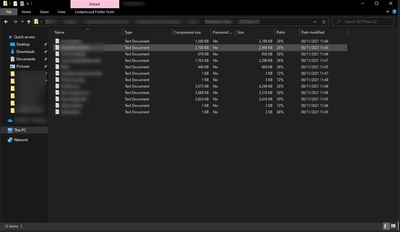- Microsoft Power Automate Community
- Welcome to the Community!
- News & Announcements
- Get Help with Power Automate
- General Power Automate Discussion
- Using Connectors
- Building Flows
- Using Flows
- Power Automate Desktop
- Process Mining
- AI Builder
- Power Automate Mobile App
- Translation Quality Feedback
- Connector Development
- Power Platform Integration - Better Together!
- Power Platform Integrations (Read Only)
- Power Platform and Dynamics 365 Integrations (Read Only)
- Galleries
- Community Connections & How-To Videos
- Webinars and Video Gallery
- Power Automate Cookbook
- Events
- 2021 MSBizAppsSummit Gallery
- 2020 MSBizAppsSummit Gallery
- 2019 MSBizAppsSummit Gallery
- Community Blog
- Power Automate Community Blog
- Community Support
- Community Accounts & Registration
- Using the Community
- Community Feedback
- Microsoft Power Automate Community
- Galleries
- Power Automate Cookbook
- ***UPDATED*** Power Automate Desktop (PAD) Automat...
***UPDATED*** Power Automate Desktop (PAD) Automatic Extractor and Transferrer of automation in .txt form V2.0
03-11-2022 07:25 AM - last edited 02-22-2023 02:42 AM
- Mark as New
- Bookmark
- Subscribe
- Mute
- Subscribe to RSS Feed
- Permalink
- Report Inappropriate Content
***UPDATED*** Power Automate Desktop (PAD) Automatic Extractor and Transferrer of automation in .txt form V2.0
***Quick patch 22/02/2023***
- Fixed an issue that would've caused the bot to fail to centre it self on the Main subflow for the Extractor Automation
***Major Update***
Hey there, major update on this automation if you're looking to use it, here's the quick patch notes below;
- Transferrer now creates a new automation with the name you set it to create one with, no longer has to search for one to transfer subflows into
- Extractor now uses the search field rather than OCR to find the correct automation to extract things from
- Several stability improvements to improve the rate of success of the automation
- New notes added to make sure that when you're using this automation you're using it in the correct configuration (e.g. Scale and layout settings need to be set to 100% for the automation to function properly)
***End of Update***
Old Automation Summary below:
As you may know, when working in Power Automate Desktop (PAD) there’s a limitation on sharing desktop flows between users, to share Power Automate Desktop automations across desktops, both the administrator and the desktop user will require a subscription that provides access to Power Automate Flows and allows them to use the solutions section of it.
The alternative at the moment to this is to manually copy paste actions from PAD and into a .txt file that you will email over, which will then be pasted into someone else's PAD on their machine. There can be a lot of actions and sub-flows that need to copied over between devices and they are also very sensitive to differences between file names and sub-flows within the automation, creating the opportunity for human error and thus wasting time.
This is annoying when it comes to testing automation updates that need to be deployed, as well as deploying an automation across multiple desktops between people that don't necessarily want to pay for a subscription that they don't need.
So, I've made an automation that bypasses this problem by creating a simple transfer tool, that not only copies all the information out of a finished automation, but also transfers it into a target blank desktop automation in a matter of seconds.
This is how it works:
First, it takes an existing automation and stores all its information into a specific path on your local system as .txt files by interacting with PAD via creative use of find image activities and hotkeys, so as standard in automation, do not interact with it when its working unless something is going haywire.. Note the extractor needs to be configured to do this first by populating two of its variables to function properly, as shown below., these two variables are: Where you want to store the automation .txt files and what's the name of the automation that you want to store is called.
Once it has finished, you can find your .txt files, zip 'em up and send them to whoever you want to share them with, they will then need the transferrer automation on their side to transfer all of these files quickly and efficiently.
Once the files are available they need to be unzipped into the local file system, this doesn’t need to be a specific path, but the location will be required to configure the automation.
A blank automation then needs to be created in PAD to have these files be transferred into. The Transfer Tool then needs to be ran and it uses find image and hotkey actions again to do the opposite, send the files in one by one with the required sub-flow names and structure into this blank automation, this should even work on Virtual Machines. Note that once again this needs to be configured, first with the location of the source .txt files and then the name of the blank target automation as shown below:
I've been able to get these automations to work in resolutions from 1920x1080 to 1024x768, any lower won't work due to size limitations of PADs' interface. Any higher will very likely work but I don't have a monitor to try that out with, do tell me if it works on any of your higher res monitors if you do use this!
Final note is that I don't guarantee it working straight away on your machine, it might need some tweaking here and there from you, but if you do encounter any errors, bugs, etc. feel free to reply to me here or message me.
Hope this helps in any way!
- Mark as New
- Bookmark
- Subscribe
- Mute
- Subscribe to RSS Feed
- Permalink
- Report Inappropriate Content
Hi Pavel,
I've tried to paste the flows in Power Automate Desktop Version 2.20.132.22123, but the Image Repository is not created. So all Move mouse to image and Wait for image actions are not working then.
Can you check if you can update your zip-file with the text files of same PAD version?
- Mark as New
- Bookmark
- Subscribe
- Mute
- Subscribe to RSS Feed
- Permalink
- Report Inappropriate Content
- Mark as New
- Bookmark
- Subscribe
- Mute
- Subscribe to RSS Feed
- Permalink
- Report Inappropriate Content
Thanks, import of the files works now. Looks good so far, but I will have to tweak it a bit (e.g. increase Wait statements, Error handling). I have some flows with many subflows and if it works it would be nice.
- Mark as New
- Bookmark
- Subscribe
- Mute
- Subscribe to RSS Feed
- Permalink
- Report Inappropriate Content
Glad to hear !
Feel free to do w/e you want with it 👍