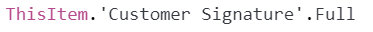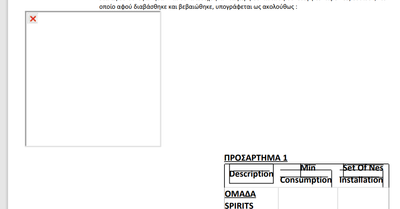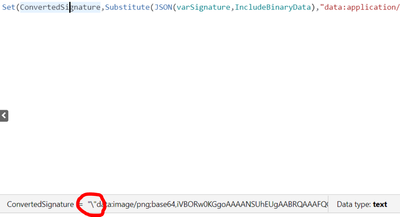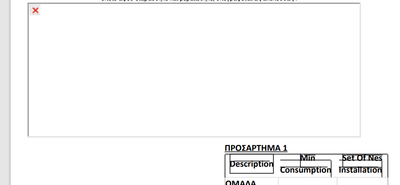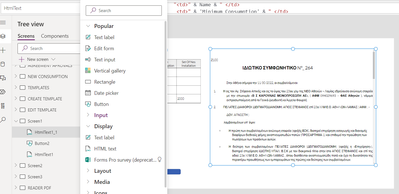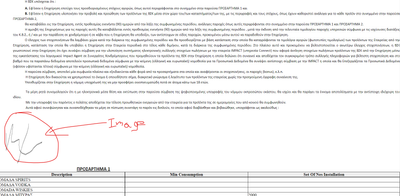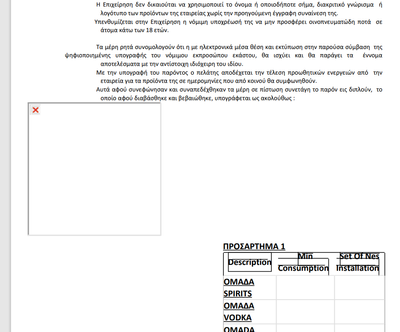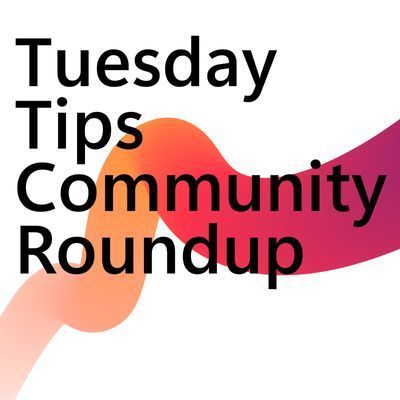- Power Apps Community
- Welcome to the Community!
- News & Announcements
- Get Help with Power Apps
- Building Power Apps
- Microsoft Dataverse
- AI Builder
- Power Apps Governance and Administering
- Power Apps Pro Dev & ISV
- Connector Development
- Power Query
- GCC, GCCH, DoD - Federal App Makers (FAM)
- Power Platform Integration - Better Together!
- Power Platform Integrations (Read Only)
- Power Platform and Dynamics 365 Integrations (Read Only)
- Community Blog
- Power Apps Community Blog
- Galleries
- Community Connections & How-To Videos
- Copilot Cookbook
- Community App Samples
- Webinars and Video Gallery
- Canvas Apps Components Samples
- Kid Zone
- Emergency Response Gallery
- Events
- 2021 MSBizAppsSummit Gallery
- 2020 MSBizAppsSummit Gallery
- 2019 MSBizAppsSummit Gallery
- Community Engagement
- Community Calls Conversations
- Hack Together: Power Platform AI Global Hack
- Experimental
- Error Handling
- Power Apps Experimental Features
- Community Support
- Community Accounts & Registration
- Using the Community
- Community Feedback
- Power Apps Community
- Forums
- Get Help with Power Apps
- Building Power Apps
- Re: Problem: Export PDF With Image
- Subscribe to RSS Feed
- Mark Topic as New
- Mark Topic as Read
- Float this Topic for Current User
- Bookmark
- Subscribe
- Printer Friendly Page
- Mark as New
- Bookmark
- Subscribe
- Mute
- Subscribe to RSS Feed
- Permalink
- Report Inappropriate Content
Problem: Export PDF With Image
Hello guys,
I have problem with convert html to pdf with image .
Τhe problem is that the image cannot be modified in pdf. While in the html file I can see the image in the pdf file it does not appear.
I do convert from html to pdf in power automate.
The html is written inside Power Apps.
I will upload a few screenshots.
The image is saved in dataverse.(Information)
This is the html file the image.
And the last screenshot is the pdf file
I believe the problem is in the convert.
I don't know what is the problem.
Help me guys plz.!!!
Solved! Go to Solution.
Accepted Solutions
- Mark as New
- Bookmark
- Subscribe
- Mute
- Subscribe to RSS Feed
- Permalink
- Report Inappropriate Content
HI @GeorgeBenda ,
In my test scenario I uploaded a .png file to an image column in Dataverse. Because I did that, somehow the binary data got changed from "data:image/png;base64" to "data:application/octet-stream;base64". I then used the Substitute function to change that back, which fixed the issue in the PDF file.
Looking at your screenshots, I noticed something:
This "\" isn't supposed to be there. Can you find out how it got included and make sure it is removed?
Did you like my post? Please give it a thumbs up! Did I resolve your issue? Please click Accept as Solution to close the topic and so other members of the community can find solutions more easily.
- Mark as New
- Bookmark
- Subscribe
- Mute
- Subscribe to RSS Feed
- Permalink
- Report Inappropriate Content
Hi @G-E-0 ,
It seems some characters are out of place. Can you please try:
<img src=" & varSignature & " width='500' height='200'>
Did you like my post? Please give it a thumbs up! Did I resolve your issue? Please click Accept as Solution to close the topic and so other members of the community can find solutions more easily.
- Mark as New
- Bookmark
- Subscribe
- Mute
- Subscribe to RSS Feed
- Permalink
- Report Inappropriate Content
I do it . But nothing.
This is the result.
In html file play but in pdf no.
- Mark as New
- Bookmark
- Subscribe
- Mute
- Subscribe to RSS Feed
- Permalink
- Report Inappropriate Content
Hi @GeorgeBenda , @G-E-0 ,
Can you please give the full code for the HTML generation? And also an example output?
Did you like my post? Please give it a thumbs up! Did I resolve your issue? Please click Accept as Solution to close the topic and so other members of the community can find solutions more easily.
- Mark as New
- Bookmark
- Subscribe
- Mute
- Subscribe to RSS Feed
- Permalink
- Report Inappropriate Content
Hi @BCBuizer ,
Sorry i have two accounts. I am the same person.
Yes,
"<!DOCTYPE html>
<html>
<head>
<meta http-equiv='Content-Type' content='text/html; charset=utf-8'/>
<title>file_test1</title>
<meta name=author' content='BENDAS GEORGIOS'/>
<style>
* {margin:0; padding:0; text-indent:0; }
.s1 { color: #8F8F8F; font-family:Arial, sans-serif; font-style: normal; font-weight: normal; text-decoration: none; font-size: 8pt; }
h2 { color: #800000; font-family:'Times New Roman', serif; font-style: normal; font-weight: bold; text-decoration: none; font-size: 14pt; }
.s2 { color: black; font-family:'Times New Roman', serif; font-style: normal; font-weight: bold; text-decoration: none; font-size: 14pt; vertical-align: 9pt; }
.s3 { color: black; font-family:'Microsoft JhengHei', sans-serif; font-style: normal; font-weight: bold; text-decoration: none; font-size: 7pt; vertical-align: 9pt; }
.s4 { color: #333; font-family:Calibri, sans-serif; font-style: normal; font-weight: bold; text-decoration: none; font-size: 14pt; vertical-align: 9pt; }
.p, p { color: black; font-family:Calibri, sans-serif; font-style: normal; font-weight: normal; text-decoration: none; font-size: 10pt; margin:0pt; }
.s5 { color: #333; font-family:Calibri, sans-serif; font-style: normal; font-weight: bold; text-decoration: none; font-size: 10pt; }
.s6 { color: black; font-family:Calibri, sans-serif; font-style: normal; font-weight: bold; text-decoration: none; font-size: 10pt; }
h3 { color: black; font-family:Calibri, sans-serif; font-style: normal; font-weight: bold; text-decoration: none; font-size: 12pt; }
h4 { color: black; font-family:Calibri, sans-serif; font-style: normal; font-weight: bold; text-decoration: none; font-size: 11pt; }
.s7 { color: black; font-family:Calibri, sans-serif; font-style: italic; font-weight: bold; text-decoration: none; font-size: 10pt; }
.s8 { color: black; font-family:Calibri, sans-serif; font-style: normal; font-weight: bold; text-decoration: underline; font-size: 14pt; }
.s9 { color: black; font-family:Calibri, sans-serif; font-style: normal; font-weight: bold; text-decoration: none; font-size: 14pt; }
.s10 { color: black; font-family:'Times New Roman', serif; font-style: normal; font-weight: bold; text-decoration: none; font-size: 14pt; vertical-align: -5pt; }
.s11 { color: #333; font-family:Calibri, sans-serif; font-style: normal; font-weight: bold; text-decoration: none; font-size: 14pt; vertical-align: -5pt; }
.s12 { color: #333; font-family:Calibri, sans-serif; font-style: normal; font-weight: bold; text-decoration: none; font-size: 9pt; }
.s13 { color: black; font-family:Calibri, sans-serif; font-style: normal; font-weight: bold; text-decoration: none; font-size: 9pt; }
.s14 { color: black; font-family:Calibri, sans-serif; font-style: normal; font-weight: normal; text-decoration: none; font-size: 9pt; }
.s15 { color: black; font-family:Calibri, sans-serif; font-style: normal; font-weight: bold; text-decoration: none; font-size: 8pt; }
.s16 { color: #F00; font-family:'Times New Roman', serif; font-style: normal; font-weight: normal; text-decoration: underline; font-size: 20pt; }
.h1 { color: #F00; font-family:Calibri, sans-serif; font-style: normal; font-weight: bold; text-decoration: underline; font-size: 20pt; }
.s17 { color: #333; font-family:Calibri, sans-serif; font-style: normal; font-weight: bold; text-decoration: none; font-size: 8pt; }
.s18 { color: black; font-family:Calibri, sans-serif; font-style: normal; font-weight: normal; text-decoration: none; font-size: 8pt; }
.s19 { color: black; font-family:Calibri, sans-serif; font-style: normal; font-weight: bold; text-decoration: none; font-size: 10pt; }
.s20 { color: #333; font-family:Calibri, sans-serif; font-style: normal; font-weight: normal; text-decoration: none; font-size: 8pt; }
.s21 { color: black; font-family:Calibri, sans-serif; font-style: italic; font-weight: bold; text-decoration: underline; font-size: 10pt; }
.s22 { color: black; font-family:Calibri, sans-serif; font-style: normal; font-weight: normal; text-decoration: none; font-size: 6.5pt; vertical-align: 3pt; }
.s23 { color: black; font-family:'Times New Roman', serif; font-style: normal; font-weight: bold; text-decoration: none; font-size: 14pt; }
.s24 { color: #333; font-family:Calibri, sans-serif; font-style: normal; font-weight: bold; text-decoration: none; font-size: 14pt; }
li {display: block; }
#l1 {padding-left: 0pt;counter-reset: c1 1; }
#l1> li>*:first-child:before {counter-increment: c1; content: counter(c1, upper-roman)'. '; color: black; font-family:Calibri, sans-serif; font-style: normal; font-weight: normal; text-decoration: none; font-size: 10pt; }
#l1> li:first-child>*:first-child:before {counter-increment: c1 0; }
#l2 {padding-left: 0pt; }
#l2> li>*:first-child:before {content: ' '; color: black; font-family:Symbol, serif; font-style: normal; font-weight: normal; text-decoration: none; font-size: 11pt; }
li {display: block; }
#l3 {padding-left: 0pt; }
#l3> li>*:first-child:before {content: ' '; color: black; font-family:Symbol, serif; font-style: normal; font-weight: normal; text-decoration: none; font-size: 10pt; }
li {display: block; }
#l4 {padding-left: 0pt; }
#l4> li>*:first-child:before {content: '* '; color: black; font-family:Calibri, sans-serif; font-style: normal; font-weight: normal; text-decoration: none; }
table, tbody {vertical-align: top; overflow: visible; }
</style>
</head>
<body>
<p style='text-indent: 0pt;text-align: left;'><br/></p>
<p class='s1' style='text-indent: 0pt;line-height: 9pt;text-align: left;'>Ζ100</p>
<p style='text-indent: 0pt;text-align: left;'/><h2 style='padding-top: 4pt;padding-left: 170pt;text-indent: 0pt;text-align: left;'>ΙΔΙΩΤΙΚΟ ΣΥΜΦΩΝΗΤΙΚΟ
<span class='s2'>N°</span><span class='s3'>_ </span><span class='s4'>" & AgreementForPDF.'No.' &"</span></h2>
<p style='text-indent: 0pt;text-align: left;'><br/></p>
<p style='padding-top: 2pt;padding-left: 83pt;text-indent: 0pt;text-align: justify;'>
Στην Αθήνα σήμερα την <span class='s5'>"& AgreementForPDF.'Agreement Date' &"</span>, οι συμβαλλόμενοι:</p><ol id='l1'>
<li data-list-text='I.'>
<p style='padding-top: 6pt;padding-left: 54pt;text-indent: -18pt;line-height: 150%;text-align: justify;'>
Η εις τον Αγ. Στέφανο Αττικής και εις το ύψος του 23ου χλμ της ΝΕΟ Αθηνών – Λαμίας εδρεύουσα ανώνυμη εταιρεία με την επωνυμία <b>«Β Σ ΚΑΡΟΥΛΙΑΣ ΜΟΝΟΠΡΟΣΩΠΗ ΑΕ», ( ΑΦΜ 094029693 – ΦΑΕ Αθηνών )</b>, νόμιμα εκπροσωπούμενη από το Γενικό Διευθυντή κο Άγγελο Φουρλή.</p></li><li data-list-text='II.'><p class='s5' style='padding-left: 48pt;text-indent: -12pt;text-align: left;'>ΠΕΛΑΤΕΣ ΔΙΑΦΟΡΟΙ (ΔΕΙΓΜΑΤΟΔΙΑΝΟΜΗ) ΑΓΙΟΣ ΣΤΕΦΑΝΟΣ <span style=' color: #000;'>επί </span>23ο XΛΜ Ε.Ο. ΑΘHNΩΝ-ΛΑΜΙΑΣ <span style=' color: #000;'>( ΑΦΜ: </span>. <span style=' color: #000;'>-</span></p><p class='s6' style='padding-top: 6pt;padding-left: 54pt;text-indent: 0pt;text-align: left;'>ΔΟΥ: <span style=' color: #333;'>ΑΓΝΩΣΤΗ )</span></p><p style='padding-top: 6pt;padding-left: 39pt;text-indent: 0pt;text-align: left;'>λαμβανομένων υπ’ όψιν:</p><ul id='l2'><li data-list-text=''><p style='padding-top: 6pt;padding-left: 54pt;text-indent: -18pt;line-height: 147%;text-align: left;'>Η πρώτη των συμβαλλομένων ανώνυμη εταιρεία (εφεξής ΒΣΚ), διατηρεί επιχείρηση εισαγωγής και διανομής διαφόρων διεθνούς φήμης οινοπνευματωδών ποτών (ΠΡΟΣΑΡΤΗΜΑ 1) και επιθυμεί την προώθηση των πωλήσεων των προϊόντων αυτών.</p></li><li data-list-text=''><p style='padding-left: 54pt;text-indent: -18pt;line-height: 148%;text-align: justify;'>Η δεύτερη των συμβαλλομένων <span class='s5'>ΠΕΛΑΤΕΣ ΔΙΑΦΟΡΟΙ (ΔΕΙΓΜΑΤΟΔΙΑΝΟΜΗ) </span>(εφεξής η «Επιχείρηση»), διατηρεί επιχείρηση <span class='s5'>ΙΔΙΩΤΗΣ-ΥΠΑΛ. Β.Σ.Κ </span>με τον διακριτικό τίτλο στην/στο <span class='s5'>ΑΓΙΟΣ ΣΤΕΦΑΝΟΣ </span>και επί της οδού <span class='s5'>23ο XΛΜ Ε.Ο. ΑΘHNΩΝ-ΛΑΜΙΑΣ </span>, όπου διατίθενται οινοπνευματώδη ποτά και έχει τη δυνατότητα της περαιτέρω προωθήσεως των εμπορευμάτων της πρώτης και δεύτερης των συμβαλλομένων.</p></li></ul></li></ol><p style='text-indent: 0pt;text-align: left;'><br/></p><p style='padding-top: 6pt;padding-left: 40pt;text-indent: 37pt;text-align: justify;'>Για το διάστημα από <span class='s5'>" & AgreementForPDF.'Valid from' & " </span>έως <span class='s5'>" & AgreementForPDF.'Valid to' & " </span>συνεφώνησαν τους όρους και τις προϋποθέσεις ενός πλαισίου συνεργασίας ως εξής:</p><p style='text-indent: 0pt;text-align: left;'><br/></p><p style='padding-top: 6pt;padding-left: 78pt;text-indent: 0pt;text-align: justify;'>Η Επιχείρηση δηλώνει ότι:</p><p class='s6' style='padding-top: 6pt;padding-left: 41pt;text-indent: 34pt;line-height: 150%;text-align: justify;'>Α. <span class='p'>Αναλαμβάνει την υποχρέωση να τοποθετήσει και να προβάλλει, τοποθετώντας στα ράφια του καταστήματός της, τα προϊόντα της ΒΣΚ καθώς και την προώθηση των εμπορευμάτων της με σκοπό την επίτευξη συγκεκριμένων στόχων κιβωτίων - φιαλών, όπως αυτά αναφέρονται στο συνημμένο ΠΡΟΣΑΡΤΗΜΑ 1.</span></p><p class='s6' style='padding-left: 41pt;text-indent: 34pt;line-height: 150%;text-align: justify;'>B. <span class='p'>Αναλαμβάνει την προβολή και προώθηση των προϊόντων της ΒΣΚ μέσα στον χώρο του/των καταστήματος/των της, με τις περιγραφές, τους στόχους και τις παροχές, όπως έχουν καθοριστεί ανάλογα για το κάθε προϊόν στο συνημμένο στην παρούσα ΠΡΟΣΑΡΤΗΜΑ 2.</span></p><p style='padding-left: 75pt;text-indent: 0pt;text-align: justify;'>Η ΒΣΚ υπόσχεται ότι :</p><p class='s6' style='padding-top: 6pt;padding-left: 41pt;text-indent: 34pt;line-height: 150%;text-align: justify;'>Α. <span class='p'>Εφ’όσον η Επιχείρηση επιτύχει τους προσδιορισμένους στόχους αγορών, όπως αυτοί περιγράφονται στο συνημμένο στην παρούσα ΠΡΟΣΑΡΤΗΜΑ 1 και</span></p><p class='s6' style='padding-left: 41pt;text-indent: 34pt;line-height: 150%;text-align: justify;'>B. <span class='p'>Εφ’όσον η Επιχείρηση υλοποιήσει την προβολή και προώθηση των προϊόντων της ΒΣΚ μέσα στον χώρο του/των καταστήματος/των της, με τις περιγραφές και τους στόχους, όπως έχουν καθοριστεί ανάλογα για το κάθε προϊόν στο συνημμένο στην παρούσα ΠΡΟΣΑΡΤΗΜΑ 2,</span></p><p style='padding-left: 41pt;text-indent: 34pt;line-height: 150%;text-align: justify;'>θα καταβάλλει εις την Επιχείρηση, εντός προθεσμίας ενενήντα (90) ημερών από την λήξη της συμφωνημένης περιόδου, ανάλογες παροχές όπως αυτές περιγράφονται στο συνημμένο στην παρούσα ΠΡΟΣΑΡΤΗΜΑ 1 και ΠΡΟΣΑΡΤΗΜΑ 2.</p><p style='padding-left: 41pt;text-indent: 34pt;line-height: 150%;text-align: justify;'>Η αμοιβή της Επιχειρήσεως για τις παροχές αυτές θα καταβάλλεται εντός προθεσμίας ενενήντα (90) ημερών από την λήξη της συμφωνημένης περιόδου , μετά την έκδοση από την τελευταία τιμολογίου παροχής υπηρεσιών σύμφωνα με τις ισχύουσες διατάξεις του Κ.Β.Σ., ή / και με την παράδοση σε χονδρέμπορο ή σε κάβα που η Επιχείρηση θα υποδείξει, των αντίστοιχων σε είδος παροχών, προκειμένου μέσω αυτού να παραδοθούν στην Επιχείρηση.</p><p style='padding-left: 41pt;text-indent: 34pt;line-height: 150%;text-align: justify;'>Ο έλεγχος των στοχοποιήσεων θα λαμβάνει χώρα κατά την διάρκεια της συμφωνημένης περιόδου και θα προσδιορίζεται με βάση κατάσταση στην οποία θα καταγράφονται τα τιμολόγια αγορών (φωτοτυπίες τιμολογίων) των προϊόντων της Εταιρείας από την Επιχείρηση, κατάσταση την οποία θα υποβάλει η Επιχείρηση στην Εταιρεία περιοδικά στο τέλος κάθε διμήνου, κατά τη διάρκεια της συμφωνημένης περιόδου. Στο πλαίσιο αυτό και προκειμένου να βελτιστοποιείται ο ανωτέρω έλεγχος στοχοποιήσεων, η ΒΣΚ γνωστοποιεί στην Επιχείρηση ότι έχει συνάψει σύμβαση για την υλοποίηση συστήματος ηλεκτρονικής συλλογής στοιχείων πωλήσεων με την εταιρεία IMPACT (υπηρεσία Connect) που αφορά άντληση στοιχείων πωλήσεων προϊόντων της ΒΣΚ από την Επιχείρηση μέσω της εγκατάστασης του λογισμικού Impact Agent σε Συνεργάτες Χονδρέμπορους που προμηθεύουν τα προϊόντα της ΒΣΚ στην Επιχείρηση η οποία δηλώνει ότι συναινεί και αποδέχεται τον συγκεκριμένο τρόπο συλλογής πληροφοριών για βέλτιστη στοχοποίηση και στο βαθμό που τα παραπάνω δεδομένα αποτελούν προσωπικά δεδομένα σύμφωνα με την κείμενη (ελληνική και ευρωπαϊκή) νομοθεσία για τα Προσωπικά Δεδομένα θα συνάψει αντίστοιχη σύμβαση με την IMPACT η οποία και θα Επεξεργάζεται τα Προσωπικά Δεδομένα (εφόσον υφίστανται τέτοια) σύμφωνα με την κείμενη (ελληνική και ευρωπαϊκή) νομοθεσία.</p><p style='padding-left: 41pt;text-indent: 34pt;line-height: 150%;text-align: justify;'>Η παρούσα σύμβαση, αποτελεί μία συμφωνία πλαίσιο και εξειδικεύεται κάθε φορά από τα προσαρτήματα στα οποία και αναφέρονται οι στοχοποιήσεις, οι παροχές (bonus), κ.λ.π.</p><p style='padding-left: 41pt;text-indent: 36pt;line-height: 150%;text-align: justify;'>Η Επιχείρηση δεν δικαιούται να χρησιμοποιεί το όνομα ή οποιοδήποτε σήμα, διακριτικό γνώρισμα ή λογότυπο των προϊόντων της εταιρείας χωρίς την προηγούμενη έγγραφη συναίνεση της.</p><p style='padding-left: 41pt;text-indent: 34pt;line-height: 150%;text-align: justify;'>Υπενθυμίζεται στην Επιχείρηση η νόμιμη υποχρέωσή της να μην προσφέρει οινοπνευματώδη ποτά σε άτομα κάτω των 18 ετών.</p><p style='text-indent: 0pt;text-align: left;'><br/></p><p style='padding-left: 41pt;text-indent: 36pt;line-height: 150%;text-align: justify;'>Τα μέρη ρητά συνομολογούν ότι η με ηλεκτρονικά μέσα θέση και εκτύπωση στην παρούσα σύμβαση της ψηφιοποιημένης υπογραφής του νόμιμου εκπροσώπου εκάστου, θα ισχύει και θα παράγει τα έννομα αποτελέσματα με την αντίστοιχη ιδιόχειρη του ιδίου.</p><p style='padding-left: 41pt;text-indent: 36pt;line-height: 150%;text-align: justify;'>Με την υπογραφή του παρόντος ο πελάτης αποδέχεται την τέλεση προωθητικών ενεργειών από την εταιρεία για τα προϊόντα της σε ημερομηνίες που από κοινού θα συμφωνηθούν.</p><p style='padding-left: 41pt;text-indent: 36pt;line-height: 150%;text-align: justify;'>Αυτά αφού συνεφώνησαν και συναπεδέχθηκαν τα μέρη σε πίστωση συνετάγη το παρόν εις διπλούν, το οποίο αφού διαβάσθηκε και βεβαιώθηκε, υπογράφεται ως ακολούθως :</p>
<img src=" & varSignature &" style='width:200px;height:200px'>
<p class='s8' style='padding-top: 5pt;padding-left: 222pt;text-indent: 0pt;text-align: left;'>ΠΡΟΣΑΡΤΗΜΑ 1 "& //This is optinal
//"<strong> Items: </strong>" & //This is optinal
If(AgreementForPDF.'No.' = "264",
"<table width='100%' border='1' cellpadding='5' style='border:1px solid black; border-collapse:collapse'>
<tr style='background-color:#efefef'>
<th>Description</th> <th> Min Consumption </th> <th> Set Of Nes Installation </th>
</tr>
<tr>" &
Concat(Filter('Item Groups', Agreement.'No.' = AgreementForPDF.'No.' ), //*Here is your data source*//
"<td>" & Name & " </td>
<td>" & 'Minimum Consumption' & " </td>
<td>" & 'Set Of Necessary Installation Items' & " </td>","</tr><tr>") &
"</table>") &
"</body>
</html>"
This is my html code. I have write the code inside the power apps.
And up i have how i Set the variable.
The result i will upload it again.
I will screenshot the html file and the pdf file.
And the second is the pdf file.
I open the pdf file with "Internet Explorer". The same problem has it and "Google Chrome".
- Mark as New
- Bookmark
- Subscribe
- Mute
- Subscribe to RSS Feed
- Permalink
- Report Inappropriate Content
I have copy the example from youtube. I will give it to you. https://www.youtube.com/watch?v=pFlwYy8ijiA&t=338s
Infromation( I use dataverse). I don't know if this is the problem.
- Mark as New
- Bookmark
- Subscribe
- Mute
- Subscribe to RSS Feed
- Permalink
- Report Inappropriate Content
Hi @GeorgeBenda,
I have done some tests myself and found that if I used the same image from Sharepoint it was showing in the PDF, but when used from Dataverse it wasn't.
When comparing the two HTML files I found a difference:
SharePoint:
<img src="data:image/png;base64,iVBORw0KGgoAA
Dataverse:
<img src="data:application/octet-stream;base64,iVBORw0KGgoAA
In my case I could use a Substitute function to make things work again:
<img src=" & Substitute(JSON(Image8.Image,IncludeBinaryData),"data:application/octet-stream;","data:image/png;")
I hope this helps to find a solution for you as well.
Did you like my post? Please give it a thumbs up! Did I resolve your issue? Please click Accept as Solution to close the topic and so other members of the community can find solutions more easily.
- Mark as New
- Bookmark
- Subscribe
- Mute
- Subscribe to RSS Feed
- Permalink
- Report Inappropriate Content
- Mark as New
- Bookmark
- Subscribe
- Mute
- Subscribe to RSS Feed
- Permalink
- Report Inappropriate Content
Hi @GeorgeBenda ,
Can you please share the HTML code snippet, similar to what I posted to above (<img src="data:XXXXXXXXXXXXXXXXXX;base64,) and the extension of the image file you are trying to insert?
Did you like my post? Please give it a thumbs up! Did I resolve your issue? Please click Accept as Solution to close the topic and so other members of the community can find solutions more easily.
- Mark as New
- Bookmark
- Subscribe
- Mute
- Subscribe to RSS Feed
- Permalink
- Report Inappropriate Content
I will give you the code. But i tried with differents ways. With your way i can't do it because need different formation because is inside html text and has problems with the double brakets (" "). I tried to call the function with a button to change the text.
Helpful resources
Celebrating the May Super User of the Month: Laurens Martens
@LaurensM is an exceptional contributor to the Power Platform Community. Super Users like Laurens inspire others through their example, encouragement, and active participation. We are excited to celebrated Laurens as our Super User of the Month for May 2024. Consistent Engagement: He consistently engages with the community by answering forum questions, sharing insights, and providing solutions. Laurens dedication helps other users find answers and overcome challenges. Community Expertise: As a Super User, Laurens plays a crucial role in maintaining a knowledge sharing environment. Always ensuring a positive experience for everyone. Leadership: He shares valuable insights on community growth, engagement, and future trends. Their contributions help shape the Power Platform Community. Congratulations, Laurens Martens, for your outstanding work! Keep inspiring others and making a difference in the community! Keep up the fantastic work!
Check out the Copilot Studio Cookbook today!
We are excited to announce our new Copilot Cookbook Gallery in the Copilot Studio Community. We can't wait for you to share your expertise and your experience! Join us for an amazing opportunity where you'll be one of the first to contribute to the Copilot Cookbook—your ultimate guide to mastering Microsoft Copilot. Whether you're seeking inspiration or grappling with a challenge while crafting apps, you probably already know that Copilot Cookbook is your reliable assistant, offering a wealth of tips and tricks at your fingertips--and we want you to add your expertise. What can you "cook" up? Click this link to get started: https://aka.ms/CS_Copilot_Cookbook_Gallery Don't miss out on this exclusive opportunity to be one of the first in the Community to share your app creation journey with Copilot. We'll be announcing a Cookbook Challenge very soon and want to make sure you one of the first "cooks" in the kitchen. Don't miss your moment--start submitting in the Copilot Cookbook Gallery today! Thank you, Engagement Team
Announcing Power Apps Copilot Cookbook Gallery
We are excited to share that the all-new Copilot Cookbook Gallery for Power Apps is now available in the Power Apps Community, full of tips and tricks on how to best use Microsoft Copilot as you develop and create in Power Apps. The new Copilot Cookbook is your go-to resource when you need inspiration--or when you're stuck--and aren't sure how to best partner with Copilot while creating apps. Whether you're looking for the best prompts or just want to know about responsible AI use, visit Copilot Cookbook for regular updates you can rely on--while also serving up some of your greatest tips and tricks for the Community. Check Out the new Copilot Cookbook for Power Apps today: Copilot Cookbook - Power Platform Community. We can't wait to see what you "cook" up!
Tuesday Tip | How to Report Spam in Our Community
It's time for another TUESDAY TIPS, your weekly connection with the most insightful tips and tricks that empower both newcomers and veterans in the Power Platform Community! Every Tuesday, we bring you a curated selection of the finest advice, distilled from the resources and tools in the Community. Whether you’re a seasoned member or just getting started, Tuesday Tips are the perfect compass guiding you across the dynamic landscape of the Power Platform Community. As our community family expands each week, we revisit our essential tools, tips, and tricks to ensure you’re well-versed in the community’s pulse. Keep an eye on the News & Announcements for your weekly Tuesday Tips—you never know what you may learn! Today's Tip: How to Report Spam in Our Community We strive to maintain a professional and helpful community, and part of that effort involves keeping our platform free of spam. If you encounter a post that you believe is spam, please follow these steps to report it: Locate the Post: Find the post in question within the community.Kebab Menu: Click on the "Kebab" menu | 3 Dots, on the top right of the post.Report Inappropriate Content: Select "Report Inappropriate Content" from the menu.Submit Report: Fill out any necessary details on the form and submit your report. Our community team will review the report and take appropriate action to ensure our community remains a valuable resource for everyone. Thank you for helping us keep the community clean and useful!
Community Roundup: A Look Back at Our Last 10 Tuesday Tips
As we continue to grow and learn together, it's important to reflect on the valuable insights we've shared. For today's #TuesdayTip, we're excited to take a moment to look back at the last 10 tips we've shared in case you missed any or want to revisit them. Thanks for your incredible support for this series--we're so glad it was able to help so many of you navigate your community experience! Getting Started in the Community An overview of everything you need to know about navigating the community on one page! Community Links: ○ Power Apps ○ Power Automate ○ Power Pages ○ Copilot Studio Community Ranks and YOU Have you ever wondered how your fellow community members ascend the ranks within our community? We explain everything about ranks and how to achieve points so you can climb up in the rankings! Community Links: ○ Power Apps ○ Power Automate ○ Power Pages ○ Copilot Studio Powering Up Your Community Profile Your Community User Profile is how the Community knows you--so it's essential that it works the way you need it to! From changing your username to updating contact information, this Knowledge Base Article is your best resource for powering up your profile. Community Links: ○ Power Apps ○ Power Automate ○ Power Pages ○ Copilot Studio Community Blogs--A Great Place to Start There's so much you'll discover in the Community Blogs, and we hope you'll check them out today! Community Links: ○ Power Apps ○ Power Automate ○ Power Pages ○ Copilot Studio Unlocking Community Achievements and Earning Badges Across the Communities, you'll see badges on users profile that recognize and reward their engagement and contributions. Check out some details on Community badges--and find out more in the detailed link at the end of the article! Community Links: ○ Power Apps ○ Power Automate ○ Power Pages ○ Copilot Studio Blogging in the Community Interested in blogging? Everything you need to know on writing blogs in our four communities! Get started blogging across the Power Platform communities today! Community Links: ○ Power Apps ○ Power Automate ○ Power Pages ○ Copilot Studio Subscriptions & Notifications We don't want you to miss a thing in the community! Read all about how to subscribe to sections of our forums and how to setup your notifications! Community Links: ○ Power Apps ○ Power Automate ○ Power Pages ○ Copilot Studio Getting Started with Private Messages & Macros Do you want to enhance your communication in the Community and streamline your interactions? One of the best ways to do this is to ensure you are using Private Messaging--and the ever-handy macros that are available to you as a Community member! Community Links: ○ Power Apps ○ Power Automate ○ Power Pages ○ Copilot Studio Community User Groups Learn everything about being part of, starting, or leading a User Group in the Power Platform Community. Community Links: ○ Power Apps ○ Power Automate ○ Power Pages ○ Copilot Studio Update Your Community Profile Today! Keep your community profile up to date which is essential for staying connected and engaged with the community. Community Links: ○ Power Apps ○ Power Automate ○ Power Pages ○ Copilot Studio Thank you for being an integral part of our journey. Here's to many more Tuesday Tips as we pave the way for a brighter, more connected future! As always, watch the News & Announcements for the next set of tips, coming soon!
Hear what's next for the Power Up Program
Hear from Principal Program Manager, Dimpi Gandhi, to discover the latest enhancements to the Microsoft #PowerUpProgram, including a new accelerated video-based curriculum crafted with the expertise of Microsoft MVPs, Rory Neary and Charlie Phipps-Bennett. If you’d like to hear what’s coming next, click the link below to sign up today! https://aka.ms/PowerUp